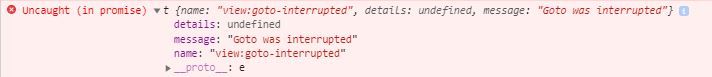- Home
- :
- All Communities
- :
- Developers
- :
- JavaScript Maps SDK
- :
- JavaScript Maps SDK Questions
- :
- Re: JS API 4.X: why is "Goto was interrupted" logg...
- Subscribe to RSS Feed
- Mark Topic as New
- Mark Topic as Read
- Float this Topic for Current User
- Bookmark
- Subscribe
- Mute
- Printer Friendly Page
JS API 4.X: why is "Goto was interrupted" logged as an error ??
- Mark as New
- Bookmark
- Subscribe
- Mute
- Subscribe to RSS Feed
- Permalink
Dear JS API team,
Just wondering why do you log the following error, when a GoTo is called after another GoTo ?
In my application, it is going by default to an extent. But is the user specify a location, then a query is performed (async operation) and if a result is found it will go to that new location interrupting the previous goTo. It is expected, not an error. Am I missing anything ?
Thanks for listening !
Solved! Go to Solution.
Accepted Solutions
- Mark as New
- Bookmark
- Subscribe
- Mute
- Subscribe to RSS Feed
- Permalink
There's some info in the help regarding why this error occurs and how you can use a catch statement to handle (or ignore) the error https://developers.arcgis.com/javascript/latest/api-reference/esri-views-MapView.html#goTo
- Mark as New
- Bookmark
- Subscribe
- Mute
- Subscribe to RSS Feed
- Permalink
There's some info in the help regarding why this error occurs and how you can use a catch statement to handle (or ignore) the error https://developers.arcgis.com/javascript/latest/api-reference/esri-views-MapView.html#goTo
- Mark as New
- Bookmark
- Subscribe
- Mute
- Subscribe to RSS Feed
- Permalink
Nice, thanks ! Should have read more carefully though : everything was there 🙂
- Mark as New
- Bookmark
- Subscribe
- Mute
- Subscribe to RSS Feed
- Permalink
@KellyHutchins I don't see anything in the latest API documentation that explains why the "interrupted" error occurs. Has something changed either in the API or in the documentation?
- Mark as New
- Bookmark
- Subscribe
- Mute
- Subscribe to RSS Feed
- Permalink
@DaveFullerton it's still documented in the help. If you search for the word "catch" you'll find this paragraph and a code sample:
"This function returns a promise which resolves as soon as the new view has been set to the target. If the transition is animated, then the ongoing animation can be obtained using MapView.animation. If setting the view to the new target fails, the promise returned by the goTo() method rejects with an error. Use a catch statement, to handle the error:"
- Mark as New
- Bookmark
- Subscribe
- Mute
- Subscribe to RSS Feed
- Permalink
OK, thanks. I guess it just wasn't clear to me that "an error" meant the view:goto-interrupted error specifically.
- Mark as New
- Bookmark
- Subscribe
- Mute
- Subscribe to RSS Feed
- Permalink
I was getting this same error due to a second "goTo" call outside of the promise of the first "goTo" that had not yet resolved.