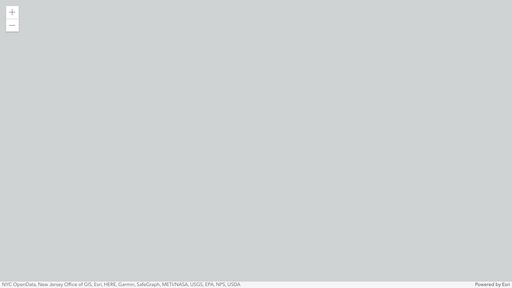- Home
- :
- All Communities
- :
- Developers
- :
- JavaScript Maps SDK
- :
- JavaScript Maps SDK Questions
- :
- Re: HTLM <br> in popup broken in 4.27 in title
- Subscribe to RSS Feed
- Mark Topic as New
- Mark Topic as Read
- Float this Topic for Current User
- Bookmark
- Subscribe
- Mute
- Printer Friendly Page
- Mark as New
- Bookmark
- Subscribe
- Mute
- Subscribe to RSS Feed
- Permalink
I am upgrading some web maps using the JavaScript API to 4.27. The use of HTML <br> is not working in the title with this release. No problems in the content. Any work around?
"<b>Trail:</b> <br><b>City:</b> <br><b>Cross Street:</b> <br><b>Parking:</b> <br><b>Elevation:</b> ft"
Solved! Go to Solution.
Accepted Solutions
- Mark as New
- Bookmark
- Subscribe
- Mute
- Subscribe to RSS Feed
- Permalink
Hi @MatthewDriscoll -
This does seem to be an issue in production at 4.27. We refactored the Popup in the next release (4.28) and it seems that this issue has been fixed. Could you please test your application with the next CDN to check that it is fixed? https://github.com/Esri/feedback-js-api-next/tree/main
Here's an example application using the next CDN showing the <br> is respected in the title of the popup: https://codepen.io/laurenb14/pen/xxmKWvJ?editors=1000
- Mark as New
- Bookmark
- Subscribe
- Mute
- Subscribe to RSS Feed
- Permalink
try <br />
- Mark as New
- Bookmark
- Subscribe
- Mute
- Subscribe to RSS Feed
- Permalink
<br/> does not work either.
- Mark as New
- Bookmark
- Subscribe
- Mute
- Subscribe to RSS Feed
- Permalink
After more testing, if I take out the bold<b> it works. Some sort of bug?
If you use the code below, the last part "<br><b>Elevation: ft" will show up on line one with "Road Information"
title: "Road Information <br> Trail:<br>City: <br>Cross Street: <br>Parking: <br><b>Elevation: ft",- Mark as New
- Bookmark
- Subscribe
- Mute
- Subscribe to RSS Feed
- Permalink
Hi @MatthewDriscoll -
This does seem to be an issue in production at 4.27. We refactored the Popup in the next release (4.28) and it seems that this issue has been fixed. Could you please test your application with the next CDN to check that it is fixed? https://github.com/Esri/feedback-js-api-next/tree/main
Here's an example application using the next CDN showing the <br> is respected in the title of the popup: https://codepen.io/laurenb14/pen/xxmKWvJ?editors=1000
- Mark as New
- Bookmark
- Subscribe
- Mute
- Subscribe to RSS Feed
- Permalink
This fixes the new line. But the bold is messed up. "<b>Before new line.</b><br>After new line." After new line should not be bold. It's bolding everything, inside and outside of the <b></b>.
It should look like this:
Before new line. not Before new line.
After new line. After new line.
- Mark as New
- Bookmark
- Subscribe
- Mute
- Subscribe to RSS Feed
- Permalink
This behavior seems to happen anytime there is more then one HTML tag. I just tried it with a simple table with similar results. If I put a table header and table cells/rows, by default headers are bold and cell/row are not. But within the title of popups in esri javascript api it all takes on the bolding.
- Mark as New
- Bookmark
- Subscribe
- Mute
- Subscribe to RSS Feed
- Permalink
Popup titles have always been bolded by default to provide visual hierarchy. So you don't need the <b> tag in the title. However, content in the popups should respect the <b> tag.
- Mark as New
- Bookmark
- Subscribe
- Mute
- Subscribe to RSS Feed
- Permalink
Got it. I will comb through my code and figure out how I did this in 4.21 and what changed in the current version. How do I bold only some of my title in 4.28? If the default is bold, do I need to change the css font weight to normal? If so do you know the selector?
Yep. I had changed the font weight in the CSS. All is good on 4.28. Thank you for taking the time to help me!
- Mark as New
- Bookmark
- Subscribe
- Mute
- Subscribe to RSS Feed
- Permalink
If you are already writing your own HTML, why not give them a new class?
City of Arlington, Texas