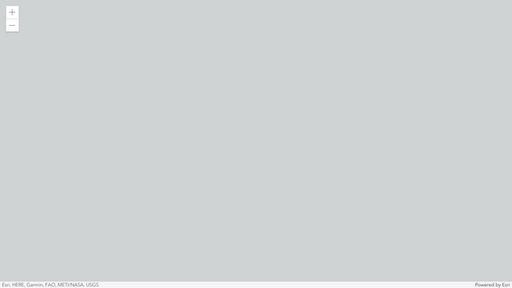Turn on suggestions
Auto-suggest helps you quickly narrow down your search results by suggesting possible matches as you type.
Cancel
- Home
- :
- All Communities
- :
- Developers
- :
- JavaScript Maps SDK
- :
- JavaScript Maps SDK Questions
- :
- Re: How to Use Local File for GeoJsonLayer
Options
- Subscribe to RSS Feed
- Mark Topic as New
- Mark Topic as Read
- Float this Topic for Current User
- Bookmark
- Subscribe
- Mute
- Printer Friendly Page
How to Use Local File for GeoJsonLayer
Subscribe
3442
2
02-08-2021 01:50 PM
02-08-2021
01:50 PM
- Mark as New
- Bookmark
- Subscribe
- Mute
- Subscribe to RSS Feed
- Permalink
So, I am trying to use a local geojson file, but it doesn't appear to be found. I am using React with Typescript and ES Modules.
Code
const geoJSONLayer = new GeoJSONLayer({
url: "./example.geojson",
renderer: renderer,
outFields: ["*"]
});
Errors:
[esri.layers.GeoJSONLayer] #load() Failed to load layer (title: 'GeoJSON', id: '1778390536e-layer-30') {error: s}
[esri.views.LayerViewManager] Failed to create layerview for layer title:'GeoJSON', id:'1778390536e-layer-30' of type 'geojson'. {layer: p, error: s}
2 Replies
by
Anonymous User
Not applicable
02-08-2021
08:06 PM
- Mark as New
- Bookmark
- Subscribe
- Mute
- Subscribe to RSS Feed
- Permalink
Hi @developerarce ,
You might want to retrieve that geojson location as absolute url.
Not sure where your code is running, below is the sample, try and adjust accordingly.
//get absolute url here
let getjsonUrl = location.pathname.replace(/\/[^/]+$/, "");
geojsonUrl = geojsonUrl +"/example.geojson";
//you might need this line like => geojsonUrl = location.href + geojsonUrl;
//try the log and change code accordingly
console.log("geo json absolute url:"+geojsonUrl);
const geoJSONLayer = new GeoJSONLayer({
url: geojsonUrl,
renderer: renderer,
outFields: ["*"]
});
Best Regards,
Than
02-09-2021
12:21 PM
- Mark as New
- Bookmark
- Subscribe
- Mute
- Subscribe to RSS Feed
- Permalink
You can load the geojson via formdata and add it to a GeoJSONLayer via a Blob URL