Turn on suggestions
Auto-suggest helps you quickly narrow down your search results by suggesting possible matches as you type.
Cancel
- Home
- :
- All Communities
- :
- Developers
- :
- JavaScript Maps SDK
- :
- JavaScript Maps SDK Questions
- :
- Re: How to programmatically clear/reset drawn prof...
Options
- Subscribe to RSS Feed
- Mark Topic as New
- Mark Topic as Read
- Float this Topic for Current User
- Bookmark
- Subscribe
- Mute
- Printer Friendly Page
How to programmatically clear/reset drawn profiles in <arcgis-elevation-profile>
Subscribe
04-13-2025
04:16 AM
- Mark as New
- Bookmark
- Subscribe
- Mute
- Subscribe to RSS Feed
- Permalink
Hello ArcGIS Community,
I'm using @arcgis/map-components in a React project to create a 3D map. I need to clear/reset the elevation profiles drawn with <arcgis-elevation-profile> when a button is clicked, but I can't find a documented method to achieve this.
My current setup:
// Elevation Profile component
<arcgis-elevation-profile
ref={elevationProfileRef}
></arcgis-elevation-profile>
// Clear button
<calcite-button
onClick={() => clearDrawings()}
icon-start="trash"
></calcite-button>
I need something like this:
function clearDrawings() {
try {
elevationProfileRef.current?.clear();
} catch (error) {
console.error("Error clearing drawings:", error);
}
}
Thanks in advance for your help!
Solved! Go to Solution.
1 Solution
Accepted Solutions
04-14-2025
03:47 AM
- Mark as New
- Bookmark
- Subscribe
- Mute
- Subscribe to RSS Feed
- Permalink
Hi @EmrahAydemir ,
You should be able to do this by setting the input property to `null`
2 Replies
04-14-2025
03:47 AM
- Mark as New
- Bookmark
- Subscribe
- Mute
- Subscribe to RSS Feed
- Permalink
Hi @EmrahAydemir ,
You should be able to do this by setting the input property to `null`
04-14-2025
12:48 PM
- Mark as New
- Bookmark
- Subscribe
- Mute
- Subscribe to RSS Feed
- Permalink
Its worked well, thanks you so much...