Turn on suggestions
Auto-suggest helps you quickly narrow down your search results by suggesting possible matches as you type.
Cancel
- Home
- :
- All Communities
- :
- Developers
- :
- JavaScript Maps SDK
- :
- JavaScript Maps SDK Questions
- :
- Re: How to get the Home button between the two def...
Options
- Subscribe to RSS Feed
- Mark Topic as New
- Mark Topic as Read
- Float this Topic for Current User
- Bookmark
- Subscribe
- Mute
- Printer Friendly Page
How to get the Home button between the two default zoom sliders?
Subscribe
08-26-2014
11:30 AM
- Mark as New
- Bookmark
- Subscribe
- Mute
- Subscribe to RSS Feed
- Permalink
Hi all,
I am trying to insert vertically the home button in between the zoom sliders ( + and -). How can I achieve that?
Thank you,
Alex
Solved! Go to Solution.
13 Replies
06-15-2016
05:26 PM
- Mark as New
- Bookmark
- Subscribe
- Mute
- Subscribe to RSS Feed
- Permalink
nm. removed the absolute position and was good to go.
01-07-2016
03:49 AM
- Mark as New
- Bookmark
- Subscribe
- Mute
- Subscribe to RSS Feed
- Permalink
Robert,
can you tell me how to change icon of arcgis navigation tools
01-07-2016
05:45 AM
- Mark as New
- Bookmark
- Subscribe
- Mute
- Subscribe to RSS Feed
- Permalink
Veena,
Actually those are text and not icons:
<div id="map_zoom_slider" class="esriSimpleSlider esriSimpleSliderVertical esriSimpleSliderTL" style="z-index: 30;"> <div class="esriSimpleSliderIncrementButton" title="Zoom In"> <span>+</span> </div> <div class="esriSimpleSliderDecrementButton" title="Zoom Out"> <span>–</span> </div> </div>
So you would have to manipulate the dom and replace the span elements with an image. I have never had a desire to do this so I don't have a code sample for that.
01-07-2016
07:43 AM
- Mark as New
- Bookmark
- Subscribe
- Mute
- Subscribe to RSS Feed
- Permalink
Veena,
Here's some example code:
<!DOCTYPE html> <html> <head> <meta http-equiv="Content-Type" content="text/html; charset=utf-8"> <meta name="viewport" content="initial-scale=1, maximum-scale=1,user-scalable=no"/> <title></title> <link rel="stylesheet" href="https://js.arcgis.com/3.15/dijit/themes/claro/claro.css"> <link rel="stylesheet" href="https://js.arcgis.com/3.15/esri/css/esri.css"> <style> html, body { height: 100%; width: 100%; margin: 0; padding: 0; } #map{ padding:0; } .increment { background-image: url('https://useiconic.com/open-iconic/svg/fullscreen-exit.svg'); background-repeat: no-repeat; background-size: 16px 16px; background-position: center; } .decrement { background-image: url('https://useiconic.com/open-iconic/svg/fullscreen-enter.svg'); background-repeat: no-repeat; background-size: 16px 16px; background-position: center; } </style> <script src="https://ajax.googleapis.com/ajax/libs/jquery/1.11.3/jquery.min.js"></script> <script src="https://js.arcgis.com/3.15/"></script> <script> var map; require([ "esri/map", "esri/dijit/BasemapGallery", "esri/arcgis/utils", "dojo/parser", "dojo/on", "dijit/layout/BorderContainer", "dijit/layout/ContentPane", "dijit/TitlePane", "dojo/domReady!" ], function( Map, BasemapGallery, arcgisUtils, parser, on ) { parser.parse(); map = new Map("map", { basemap: "topo", center: [-105.255, 40.022], zoom: 13 }); //add the basemap gallery, in this case we'll display maps from ArcGIS.com including bing maps var basemapGallery = new BasemapGallery({ showArcGISBasemaps: true, map: map }, "basemapGallery"); basemapGallery.startup(); basemapGallery.on("error", function(msg) { console.log("basemap gallery error: ", msg); }); //remove +- span and replace with SVG map.on("load", function (e) { $('div.esriSimpleSliderIncrementButton').find('span').remove(); $('div.esriSimpleSliderDecrementButton').find('span').remove(); $('div.esriSimpleSliderIncrementButton').append("<div class='increment'></div>"); $('div.esriSimpleSliderDecrementButton').append("<div class='decrement'></div>"); }); }); </script> </head> <body class="claro"> <div data-dojo-type="dijit/layout/BorderContainer" data-dojo-props="design:'headline', gutters:false" style="width:100%;height:100%;margin:0;"> <div id="map" data-dojo-type="dijit/layout/ContentPane" data-dojo-props="region:'center'" style="padding:0;"> <div style="position:absolute; right:20px; top:10px; z-Index:999;"> <div data-dojo-type="dijit/TitlePane" data-dojo-props="title:'Switch Basemap', closable:false, open:false"> <div data-dojo-type="dijit/layout/ContentPane" style="width:380px; height:280px; overflow:auto;"> <div id="basemapGallery"></div> </div> </div> </div> </div> </div> </body> </html>
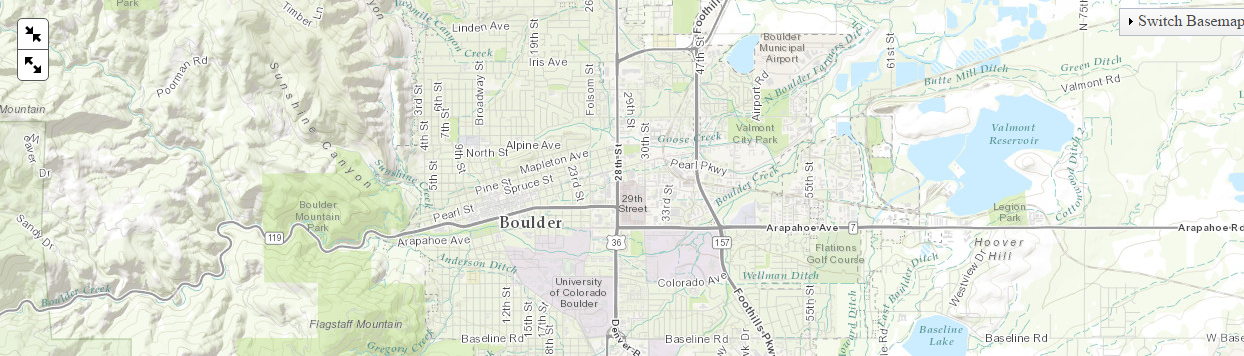
- « Previous
-
- 1
- 2
- Next »
- « Previous
-
- 1
- 2
- Next »