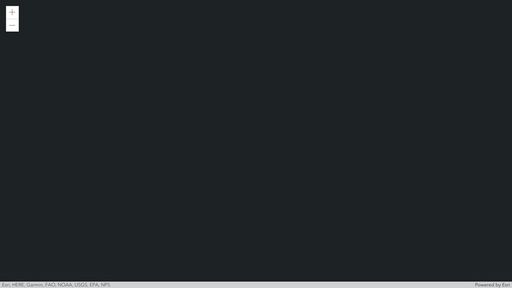- Home
- :
- All Communities
- :
- Developers
- :
- JavaScript Maps SDK
- :
- JavaScript Maps SDK Questions
- :
- How to addEventListener to a button in popup conte...
- Subscribe to RSS Feed
- Mark Topic as New
- Mark Topic as Read
- Float this Topic for Current User
- Bookmark
- Subscribe
- Mute
- Printer Friendly Page
How to addEventListener to a button in popup content of ArcGIS API for JS
- Mark as New
- Bookmark
- Subscribe
- Mute
- Subscribe to RSS Feed
- Permalink
I have created a custom popup with the popupTemplate function with ArcGIS JS API 4.x
And i add a button in popup content by html.
but i can not addEventListener to a button in popup.
here is the way i am try to do now: ((the full code is here:https://codepen.io/llllllllc/pen/mdpabGwmaterial))
- return html to create button in popup content
const popupTemplate = {
// autocasts as new PopupTemplate()
title: "Population in {NAME}",
content: populationChange,
};
layer.popupTemplate = popupTemplate;
function populationChange(feature)
{
const div = document.createElement("div");
div.innerHTML =
"<input type='button' id='btn' value='CLICK'>";
return div;
}- watch content change
view.popup.watch("content", (newValue, oldValue, propertyName, target) => {......});3.querySelector("#btn") then addEventListener but it fail ,and console.log(btn) show btn is null
const btn = document.querySelector("#btn");
console.log(btn)
btn.addEventListener(
"click",
function () {
lert("HELLO WORLD!");
},
false
);a
- Mark as New
- Bookmark
- Subscribe
- Mute
- Subscribe to RSS Feed
- Permalink
Here is a sample adding a button to the popup content.
https://codepen.io/odoe/pen/abEPGxR?editors=1000
You can either reuse the button you create, or be sure to remove the event listener if you don't
This is using the CustomContent of the PopupTemplate
https://developers.arcgis.com/javascript/latest/api-reference/esri-popup-content-CustomContent.html
- Mark as New
- Bookmark
- Subscribe
- Mute
- Subscribe to RSS Feed
- Permalink
Along similar lines.
function populationChange(feature) {
const div = document.createElement("div");
const btn = document.createElement("button")
btn.innerHTML = 'Click Me'
btn.onclick = function(props) {
alert('hello world.')
}
return div.appendChild(btn)
}