- Home
- :
- All Communities
- :
- Developers
- :
- JavaScript Maps SDK
- :
- JavaScript Maps SDK Questions
- :
- Help with formatting labels on Time Slider?
- Subscribe to RSS Feed
- Mark Topic as New
- Mark Topic as Read
- Float this Topic for Current User
- Bookmark
- Subscribe
- Mute
- Printer Friendly Page
- Mark as New
- Bookmark
- Subscribe
- Mute
- Subscribe to RSS Feed
- Permalink
Hi all,
I was wondering if anyone knows how to format the date in the "daterange" of the Time Slider. I want it to state:
Month Year". My input data was formatted using YYYYMM. Currently, I just get years.
Thanks for all your help!
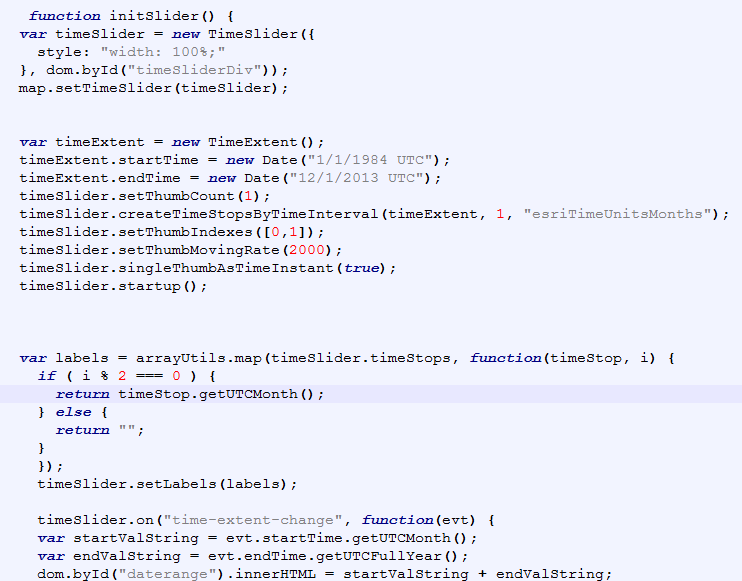
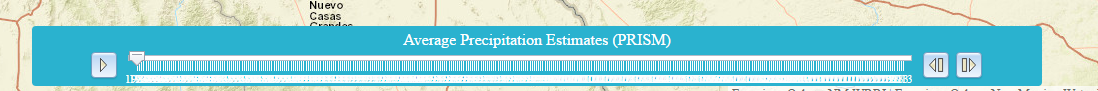
Solved! Go to Solution.
Accepted Solutions
- Mark as New
- Bookmark
- Subscribe
- Mute
- Subscribe to RSS Feed
- Permalink
NM Water,
I use the dojo/date/locale module. That allows you to format the date the way you would like. here is an example:
//add labels for every other time stop
var labels = arrayUtil.map(timeSlider.timeStops, function(timeStop, i) {
if (i % 2 === 0) {
return locale.format(timeStop, {
datePattern: 'MMYY',
selector: 'date'
});
} else {
return "";
}
});Regards,
Tom
- Mark as New
- Bookmark
- Subscribe
- Mute
- Subscribe to RSS Feed
- Permalink
NM Water,
I use the dojo/date/locale module. That allows you to format the date the way you would like. here is an example:
//add labels for every other time stop
var labels = arrayUtil.map(timeSlider.timeStops, function(timeStop, i) {
if (i % 2 === 0) {
return locale.format(timeStop, {
datePattern: 'MMYY',
selector: 'date'
});
} else {
return "";
}
});Regards,
Tom
- Mark as New
- Bookmark
- Subscribe
- Mute
- Subscribe to RSS Feed
- Permalink
Thanks Tom! This fixed the issue.
However, I have another one now:
My date range in my rest services indicate:
- [1984/01/01 00:00:00 UTC, 2013/01/01 00:00:00 UTC]
However on my slider the first date being displayed is December of 1983 and the last date is November 2013. it's shifting the time intervals by one month. Have you ever encountered this before?
Best,
Francisco
- Mark as New
- Bookmark
- Subscribe
- Mute
- Subscribe to RSS Feed
- Permalink
Francisco,
I have not seen that problem before. I see that you are expressly setting your timeExtent too. Which version of the the JSAPI are you using?
Regards,
Tom