- Home
- :
- All Communities
- :
- Developers
- :
- JavaScript Maps SDK
- :
- JavaScript Maps SDK Questions
- :
- Re: Extra white space in LayerList widget
- Subscribe to RSS Feed
- Mark Topic as New
- Mark Topic as Read
- Float this Topic for Current User
- Bookmark
- Subscribe
- Mute
- Printer Friendly Page
- Mark as New
- Bookmark
- Subscribe
- Mute
- Subscribe to RSS Feed
- Permalink
Is is possible to remove excessive whitespace in LayerList widget when you have selectionEnabled as true?
Only happens when group layer is empty and selectionEnabled is true.
Visual example:
Solved! Go to Solution.
Accepted Solutions
- Mark as New
- Bookmark
- Subscribe
- Mute
- Subscribe to RSS Feed
- Permalink
I've been looking into this and you might be able to add this css style to remove it but I'm not sure if it would cause issues elsewhere without further testing.
https://codepen.io/sagewall/pen/qBQEQzd
.esri-layer-list__list:empty {
min-height: 0px;
}
- Mark as New
- Bookmark
- Subscribe
- Mute
- Subscribe to RSS Feed
- Permalink
Thanks for point this out @Aeseir it looks like a bug to me. I can create an internal issue. If you want to keep track of it you could submit a bug though support and you'll get updates.
- Mark as New
- Bookmark
- Subscribe
- Mute
- Subscribe to RSS Feed
- Permalink
I am not fussed one way of the other, let me know what is easier for you.
- Mark as New
- Bookmark
- Subscribe
- Mute
- Subscribe to RSS Feed
- Permalink
I've been looking into this and you might be able to add this css style to remove it but I'm not sure if it would cause issues elsewhere without further testing.
https://codepen.io/sagewall/pen/qBQEQzd
.esri-layer-list__list:empty {
min-height: 0px;
}
- Mark as New
- Bookmark
- Subscribe
- Mute
- Subscribe to RSS Feed
- Permalink
This works, tested it before and haven't found any issues....yet.
If your team wants visible white space to indicate a "landing" spot when user drags the content you can also handle it this way:
.esri-layer-list__list:empty {
min-height: 0px;
}
.esri-layer-list__item:hover > .esri-layer-list__list{
min-height: 48px;
}- Mark as New
- Bookmark
- Subscribe
- Mute
- Subscribe to RSS Feed
- Permalink
Thanks for the suggestion. The extra white space is intended to indicate that a layer can be dragged into the group layer, but the design can certainly be improved. Appreciate you pointing this out.
- Mark as New
- Bookmark
- Subscribe
- Mute
- Subscribe to RSS Feed
- Permalink
Not a problem. In that case recommend making it clearly visible with additional markers (e.g. dotted border or such) as some of our less visibly capable users struggle to differentiate what the white space refers to.
Thanks again for the support.