Turn on suggestions
Auto-suggest helps you quickly narrow down your search results by suggesting possible matches as you type.
Cancel
- Home
- :
- All Communities
- :
- Developers
- :
- JavaScript Maps SDK
- :
- JavaScript Maps SDK Questions
- :
- Re: ESRI Calcite Maps: active panel
Options
- Subscribe to RSS Feed
- Mark Topic as New
- Mark Topic as Read
- Float this Topic for Current User
- Bookmark
- Subscribe
- Mute
- Printer Friendly Page
08-06-2017
08:28 AM
- Mark as New
- Bookmark
- Subscribe
- Mute
- Subscribe to RSS Feed
- Permalink
I am learning how to use the ESRI Calcite Mapstheme.
Some maps have panels that are already active when loading the page, like this one has the Settings panel.
This is the ESRI Calcite Maps sample code on GitHub: JS Bin
Can someone tell me how to make one of the panels active on page load, for example the Info panel?
Thank you,
Michelle
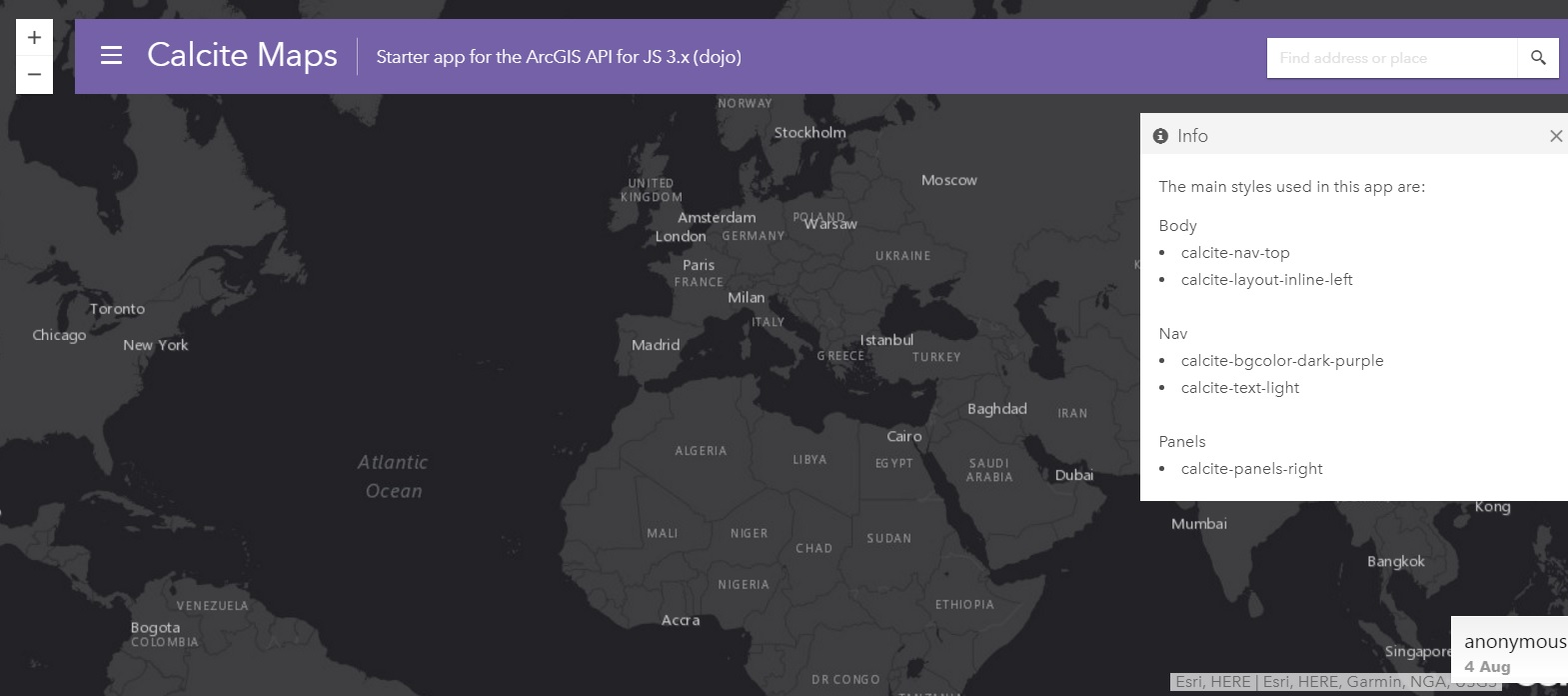
Solved! Go to Solution.
1 Solution
Accepted Solutions
08-07-2017
06:10 AM
- Mark as New
- Bookmark
- Subscribe
- Mute
- Subscribe to RSS Feed
- Permalink
Michelle,
In the sample you linked to the way that the setting panel is open by default is the "in" class is added to that panel:
<div id="panelBookmarks" class="panel collapse in">
2 Replies
08-07-2017
06:10 AM
- Mark as New
- Bookmark
- Subscribe
- Mute
- Subscribe to RSS Feed
- Permalink
Michelle,
In the sample you linked to the way that the setting panel is open by default is the "in" class is added to that panel:
<div id="panelBookmarks" class="panel collapse in">
08-08-2017
11:31 PM
- Mark as New
- Bookmark
- Subscribe
- Mute
- Subscribe to RSS Feed
- Permalink
Working, thank you Robert ![]()