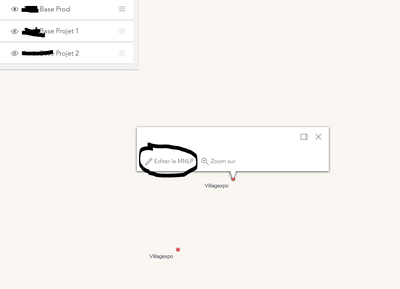Turn on suggestions
Auto-suggest helps you quickly narrow down your search results by suggesting possible matches as you type.
Cancel
- Home
- :
- All Communities
- :
- Developers
- :
- JavaScript Maps SDK
- :
- JavaScript Maps SDK Questions
- :
- Edit one layer when there's multiple layers on the...
Options
- Subscribe to RSS Feed
- Mark Topic as New
- Mark Topic as Read
- Float this Topic for Current User
- Bookmark
- Subscribe
- Mute
- Printer Friendly Page
Edit one layer when there's multiple layers on the app
Subscribe
1022
1
12-26-2022 06:14 AM
12-26-2022
06:14 AM
- Mark as New
- Bookmark
- Subscribe
- Mute
- Subscribe to RSS Feed
- Permalink
Hello,
i would like to know if there is a way to edit one feature on the layer visible on the app whre there's n layers? I have 3 layers , i put the edit widget on the pop up and i would like to edit for each layer. My script works for one layer, I don't know how to do when there's n layers on the app.
I 'm trying with a function with an IF on the visibility of the layer but i doesn't work.
Here's my code:
view.when(() => {
function test(){
if (fl_proj1.visible=true) {
// Create the Editor with the specified layer and a list of field configurations
editor = new Editor({
view: view,
// Hide the snapping controls as it is not needed for this specific workflow
visibleElements: { snappingControls: false },
container: document.createElement("div"),
layerInfos: [
{
layer: fl_proj1,
formTemplate: {
// autocasts to FormTemplate
elements: [
// autocasts to FieldElement
{
type: "field",
fieldName: "IDARRET",
label: "IDAP",
editable: false
}
]
}
}
]
});
}
}
// Execute each time the "Edit feature" action is clicked
function editThis() {
// If the Editor's activeWorkflow is null, make the popup not visible
if (!editor.activeWorkFlow) {
view.popup.visible = false;
// Call the Editor update feature edit workflow
editor.startUpdateWorkflowAtFeatureEdit(
view.popup.selectedFeature
);
view.ui.add(editor, "top-right");
}
// Remove the editor widget from the display when the state of the editor's viewModel is "ready" and re-add the popup. Ready state indicates that the initial editor panel displays and is ready for editing.
// The editor displays a panel to select a feature to update if the user "backs" out of the current edit workflow. This is not needed in this specific workflow as the feature is already selected from the popup. The "ready" state indicates that this initial editor panel is active and was activated via the "back" button. In this example, we remove the editor from the view and replace it with the popup.
reactiveUtils.when(
() => editor.viewModel.state === "ready",
() => {
// Remove the editor and open the popup again
view.ui.remove(editor);
view.popup.open({
fetchFeatures: true,
shouldFocus: true
});
}
);
}
// Event handler that fires each time an action is clicked
view.popup.on("trigger-action", (event) => {
if (event.action.id === "edit-this") {
editThis();
}
});
});
// Watch when the popup is visible
view.popup.watch("visible", (event) => {
// Check the Editor's viewModel state, if it is currently open and editing existing features, disable popups
if (editor.viewModel.state === "editing-existing-feature") {
view.popup.close();
} else {
// Grab the features of the popup
features = view.popup.features;
}
});
featureLayer.on("apply-edits", () => {
// Once edits are applied to the layer, remove the Editor from the UI
view.ui.remove(editor);
// Iterate through the features
features.forEach((feature) => {
// Reset the template for the feature if it was edited
feature.popupTemplate = template;
});
// Open the popup again and reset its content after updates were made on the feature
if (features) {
view.popup.open({
features: features
});
}
// Cancel the workflow so that once edits are applied, a new popup can be displayed
editor.viewModel.cancelWorkflow();
});
Here's a capture a the widget and the 3 layers with the visibility.
I don't know if it's clear !
Thank you for your help.
1 Reply
01-05-2023
08:23 AM
- Mark as New
- Bookmark
- Subscribe
- Mute
- Subscribe to RSS Feed
- Permalink
Pleeaaaase 🙂