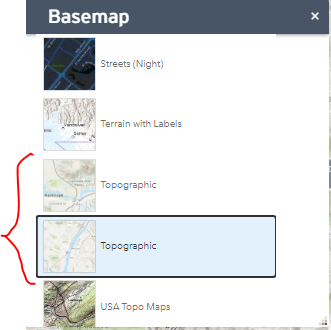- Home
- :
- All Communities
- :
- Developers
- :
- JavaScript Maps SDK
- :
- JavaScript Maps SDK Questions
- :
- Duplicate basemap : Topographic
- Subscribe to RSS Feed
- Mark Topic as New
- Mark Topic as Read
- Float this Topic for Current User
- Bookmark
- Subscribe
- Mute
- Printer Friendly Page
- Mark as New
- Bookmark
- Subscribe
- Mute
- Subscribe to RSS Feed
- Permalink
Hi,
We have integrated Basemapgallery widget to our application. The basemap gallery works fine but we have multiple maps in the gallery and two Topographic maps.
However, I find different descriptions for each Topographic, but the duplicate names confuse a lot. Any idea why its coming and how to change it?
Thanks
Aditya Kumar
Solved! Go to Solution.
Accepted Solutions
- Mark as New
- Bookmark
- Subscribe
- Mute
- Subscribe to RSS Feed
- Permalink
Go into your organization's settings to see what group the basemaps come from, then look at that group's content. You should be able to identify the duplicates and remove one of them from there.
Kendall County GIS
- Mark as New
- Bookmark
- Subscribe
- Mute
- Subscribe to RSS Feed
- Permalink
Go into your organization's settings to see what group the basemaps come from, then look at that group's content. You should be able to identify the duplicates and remove one of them from there.
Kendall County GIS
- Mark as New
- Bookmark
- Subscribe
- Mute
- Subscribe to RSS Feed
- Permalink
@jcarlson Thanks for response. I am using JavaScript 4 for this. Its not connected to ArcGIS Online.
- Mark as New
- Bookmark
- Subscribe
- Mute
- Subscribe to RSS Feed
- Permalink
The basemap gallery, then, is based on whatever portal you are connected to, which is probably just the default AGOL. If you're doing it all in JS, you ought to be able to adjust that list manually, though I've not done it myself.
https://developers.arcgis.com/javascript/latest/api-reference/esri-widgets-BasemapGallery.html
Kendall County GIS
- Mark as New
- Bookmark
- Subscribe
- Mute
- Subscribe to RSS Feed
- Permalink
@jcarlson you were right. I just checked the default basemap section in ArcGIS online and found the layers which are coming in ArcGIS Javascript Basemap Gallery are coming from the list available here.Do you have any ideas how can we change some of the layers from here?
- Mark as New
- Bookmark
- Subscribe
- Mute
- Subscribe to RSS Feed
- Permalink
Working purely from JS, I'm not certain of how you would do it. I know that a basemap can really be any web map, so perhaps there is a way to configure a custom webmap object with the layers you want, then pipe that object into the basemap gallery? I'm a bit out of my depth on this topic, though.
Kendall County GIS