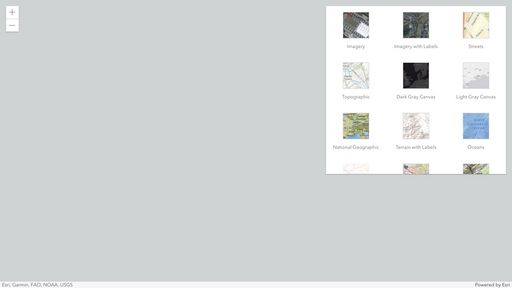- Home
- :
- All Communities
- :
- Developers
- :
- JavaScript Maps SDK
- :
- JavaScript Maps SDK Questions
- :
- Re: Custom basemap with ESRI default basemaps
- Subscribe to RSS Feed
- Mark Topic as New
- Mark Topic as Read
- Float this Topic for Current User
- Bookmark
- Subscribe
- Mute
- Printer Friendly Page
- Mark as New
- Bookmark
- Subscribe
- Mute
- Subscribe to RSS Feed
- Permalink
Hi,
Is there a way we can add our custom base map along with ESRI default base maps in the basemap gallery widget in arcgis JavaScript 4.
In api 3 we had somthing like "showArcGISBasemaps = true" which used to fetch all the basemaps. Do we have something similar in version 4?
Thanks
Aditya Kumar
Solved! Go to Solution.
Accepted Solutions
- Mark as New
- Bookmark
- Subscribe
- Mute
- Subscribe to RSS Feed
- Permalink
Hi @ADITYAKUMAR1 - you can do this via the updateBasemapsCallback property, here's an example:
let basemapGallery = new BasemapGallery({
view: view,
source: {
query: {
title: "United States Basemaps",
owner: "Esri_cy_US"
},
updateBasemapsCallback: function(items) {
// create custom basemap to be added to the array of portal basemaps
let bm = new Basemap({
portalItem: {
id: "8dda0e7b5e2d4fafa80132d59122268c" // WGS84 Streets Vector webmap
}
});
// add basemap to the array
items.push(bm);
// return the array of basemaps
return items;
}
}
});Here's the snippet within a test app: https://codepen.io/annefitz/pen/rNvPKNr
The documentation can be found here: https://developers.arcgis.com/javascript/latest/api-reference/esri-widgets-BasemapGallery-support-Po...
- Mark as New
- Bookmark
- Subscribe
- Mute
- Subscribe to RSS Feed
- Permalink
Hi @ADITYAKUMAR1 - you can do this via the updateBasemapsCallback property, here's an example:
let basemapGallery = new BasemapGallery({
view: view,
source: {
query: {
title: "United States Basemaps",
owner: "Esri_cy_US"
},
updateBasemapsCallback: function(items) {
// create custom basemap to be added to the array of portal basemaps
let bm = new Basemap({
portalItem: {
id: "8dda0e7b5e2d4fafa80132d59122268c" // WGS84 Streets Vector webmap
}
});
// add basemap to the array
items.push(bm);
// return the array of basemaps
return items;
}
}
});Here's the snippet within a test app: https://codepen.io/annefitz/pen/rNvPKNr
The documentation can be found here: https://developers.arcgis.com/javascript/latest/api-reference/esri-widgets-BasemapGallery-support-Po...
- Mark as New
- Bookmark
- Subscribe
- Mute
- Subscribe to RSS Feed
- Permalink
@AnneFitz This really helped. Thanks a lot.
- Mark as New
- Bookmark
- Subscribe
- Mute
- Subscribe to RSS Feed
- Permalink
@AnneFitz I updated the code with a basemap layer .
this.basemapGallery = new BasemapGallery({
view: this.map.mapView,
container: this.basemapGalleryDiv,
source: {
query: {
title: "Custom Basemap",
},
updateBasemapsCallback: (items) => {
if (this.customBasemap) {
items.push(this.customBasemap);
}
console.log(items);
return items;
}
}
});
And this works as expected. A new baselayer is being added to the basemap gallery but it works only on first click. If we choose any other basemap and when we comes back to our custom basemap, the basemap doesnt load again. Any idea why?
- Mark as New
- Bookmark
- Subscribe
- Mute
- Subscribe to RSS Feed
- Permalink
@AnneFitz There was a problem with defining the custom basemap. I rectified it and its working fine. Your code was perfect.
- Mark as New
- Bookmark
- Subscribe
- Mute
- Subscribe to RSS Feed
- Permalink
Hi @ADITYAKUMAR1 - Could you provide a codepen that reproduces your error? Or is there an error message that shows in the console that you could share?
- Mark as New
- Bookmark
- Subscribe
- Mute
- Subscribe to RSS Feed
- Permalink
@AnneFitz I am sorry I wont be able to help on that but if you want I can share a video no how its behaving. While clicking on the custom basemap second time there are no error in the console and there is no network traffic as well to hit the custom basemap url.
- Mark as New
- Bookmark
- Subscribe
- Mute
- Subscribe to RSS Feed
- Permalink
<!DOCTYPE html>
<html lang="en">
<head>
<meta charset="utf-8" />
<meta
name="viewport"
content="initial-scale=1, maximum-scale=1,user-scalable=no"
/>
<title>
BasemapGallery widget | Sample | ArcGIS Maps SDK for JavaScript 4.25
</title>
<link
rel="stylesheet"
href="https://js.arcgis.com/4.25/esri/themes/light/main.css"
/>
<style>
html,
body,
#viewDiv {
padding: 0;
margin: 0;
height: 100%;
width: 100%;
}
</style>
<script src="https://js.arcgis.com/4.25/"></script>
<script>
require([
"esri/Map",
"esri/views/SceneView",
"esri/widgets/BasemapGallery",
"esri/Basemap",
"esri/widgets/BasemapLayerList"
], (Map, SceneView, BasemapGallery, Basemap,
BasemapLayer) => {
const map = new Map({
basemap: "gray-vector"
});
const view = new SceneView({
container: "viewDiv",
map: map,
center: [139.68, 35.68],
zoom: 3
});
customBasemapLayer = new BasemapLayer("http://gisbasemap.ecan.govt.nz/arcgis/rest/services/SimpleBasemap/MapServer");
customBasemap = new Basemap({
layers: [customBasemapLayer],
id: "test",
title:"test",
thumbnailUrl: "http://gisbasemap.ecan.govt.nz/arcgis/rest/services/SimpleBasemap/MapServer/info/thumbnail"
});
// const basemapGallery = new BasemapGallery({
// view: view
// });
const basemapGallery = new BasemapGallery({
view: view,
source: {
query: {
title: "Custom Basemap",
},
updateBasemapsCallback: (items) => {
if (this.customBasemap) {
items.push(this.customBasemap);
}
console.log(items);
return items;
// return items;
}
}
});
// Add the widget to the top-right corner of the view
view.ui.add(basemapGallery, {
position: "top-right"
});
});
</script>
</head>
<body>
<div id="viewDiv"></div>
</body>
</html>
Hope this will help