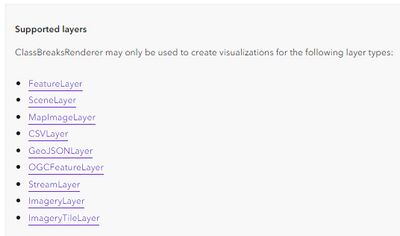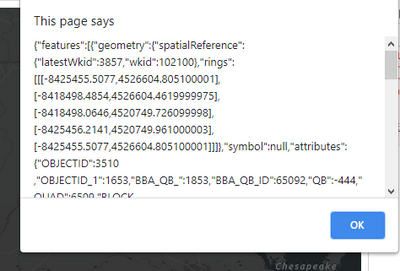- Home
- :
- All Communities
- :
- Developers
- :
- JavaScript Maps SDK
- :
- JavaScript Maps SDK Questions
- :
- Re: Class Breaks Renderer on Graphics
- Subscribe to RSS Feed
- Mark Topic as New
- Mark Topic as Read
- Float this Topic for Current User
- Bookmark
- Subscribe
- Mute
- Printer Friendly Page
- Mark as New
- Bookmark
- Subscribe
- Mute
- Subscribe to RSS Feed
- Permalink
How do I create a Class Breaks Renderer on a Graphic...
I am following this https://community.esri.com/t5/python-questions/create-definition-query/m-p/1060578/thread-id/61196#M...
But it does the below....... but I want a class breaks renderer
function addGraphics(result) {
graphicsLayer.removeAll();
result.features.forEach(function (feature) {
var g = new Graphic({
geometry: feature.geometry,
attributes: feature.attributes,
symbol: {
type: "simple-marker",
color: [0, 0, 0],
outline: {
width: 2,
color: [0, 255, 255]
},
size: "20px"
},
Can I do something like this?
var less1 = new SimpleFillSymbol({
color: "gray",
style: "none",
outline: {
width: 0,
color: "white"
}
});
var more1 = new SimpleFillSymbol({
color: "green",
style: "solid",
outline: {
width: 0.5,
color: "white"
}
});
var more100 = new SimpleFillSymbol({
color: "Blue",
style: "solid",
outline: {
width: 0.5,
color: "white"
}
});
var renderer = new ClassBreaksRenderer({
field: "SomeField",
defaultSymbol: new SimpleFillSymbol({
color: "red",
outline: {
width: 0.5,
color: "white"
}
}),
defaultLabel: "no data",
classBreakInfos: [
{
minValue: 0,
maxValue: 0.9,
symbol: less1,
label: "< 1"
}, {
minValue: 1.01,
maxValue: 50.0,
symbol: more1,
label: "1 - 50"
}, {
minValue: 50.01,
maxValue: 100.00,
symbol: more100,
label: "> 50"
}]
});
function addGraphics(result) {
graphicsLayer.removeAll();
result.features.forEach(function (feature) {
var g = new Graphic({
geometry: feature.geometry,
attributes: feature.attributes,
renderer : rendererSolved! Go to Solution.
Accepted Solutions
- Mark as New
- Bookmark
- Subscribe
- Mute
- Subscribe to RSS Feed
- Permalink
Solved with the help of ESRI Services...
Set the Source on the New Feature layer to that of graphicsLayer.graphics
I then make sure that I add that New Feature Layer after the code is run to populate the graphics layer.
<html>
<head>
<meta charset="utf-8" />
<meta name="viewport" content="initial-scale=1,maximum-scale=1,user-scalable=no" />
<title>Query features from a FeatureLayer | Sample | ArcGIS API for JavaScript 4.19</title>
<script>
var dojoConfig = {
has: {
"esri-featurelayer-webgl": 1
}
};
</script>
<link rel="stylesheet" href="https://js.arcgis.com/4.19/esri/themes/light/main.css" />
<script src="https://js.arcgis.com/4.19/"></script>
<style>
#container {
width: 100%;
height: 100%;
position: relative;
}
#viewDiv {
width: 100%;
height: 100%;
position: absolute;
top: 0;
left: 0;
}
#infoDiv {
background-color: white;
color: black;
padding: 6px;
width: 400px;
}
#results {
font-weight: bolder;
padding-top: 10px;
}
#drop-downs{
padding-bottom: 15px;
}
</style>
<script>
require([
"esri/Map",
"esri/views/MapView",
"esri/layers/FeatureLayer",
"esri/layers/GraphicsLayer",
"esri/geometry/geometryEngine",
"esri/Graphic",
"esri/widgets/Slider",
"esri/symbols/SimpleFillSymbol",
"esri/PopupTemplate",
"esri/renderers/ClassBreaksRenderer",
"esri/renderers/SimpleRenderer"
], function(Map, MapView, FeatureLayer, GraphicsLayer,
geometryEngine, Graphic, Slider,
SimpleFillSymbol, PopupTemplate, ClassBreaksRenderer, SimpleRenderer)
{
var wellBuffer, wellsGeometries, magnitude;
var wellTypeSelect = document.getElementById("well-type");
var pointsUrl ="https://xxxx/arcgis/rest/services/Test/Test/FeatureServer/0";
// historic earthquakes
var pointsLayer = new FeatureLayer({
url: pointsUrl,
outFields: ["*"],
minScale: 400000,
visible: false,
popupTemplate: template
});
var polygonUrl ="https://xxxx/arcgis/rest/services/Test/Test/FeatureServer/1";
var polygonLayer = new FeatureLayer({
url: polygonUrl,
outFields: ["*"],
visible: false
});
// GraphicsLayer for displaying results
var resultsPolygonLayer2 = new GraphicsLayer({
});
var less1 = new SimpleFillSymbol({
color: "gray",
style: "none",
opacity: .5,
outline: {
width: 0.1,
color: "gray"
}
});
var moreseventy = new SimpleFillSymbol({
color: "Blue",
style: "solid",
opacity: .5,
outline: {
width: 0.1,
color: "gray"
}
});
var fieldChoosen = "";
fieldChoosen = "Field 1";
var rendererPolygon = new ClassBreaksRenderer({
field: fieldChoosen,
//normalizationField: "EDUCBASECY",
defaultSymbol: new SimpleFillSymbol({
color: "red",
outline: {
width: 0.5,
color: "white"
}
}),
defaultLabel: "no data",
classBreakInfos: [
{
minValue: 0,
maxValue: 0.9,
symbol: less1,
label: "< 1"
},{
minValue: 70.01,
maxValue: 200.00,
symbol: moreseventy,
label: "> 70"
}]
});
// create empty FeatureLayer
const monumentLayer = new FeatureLayer({
// create an instance of esri/layers/support/Field for each field object
title: "",
fields: [
{
name: "OBJECTID",
alias: "ObjectID",
type: "oid"
},
{
name: "Field1",
alias: "Field 1",
type: "string"
}
],
objectIdField: "OBJECTID",
geometryType: "polygon",
spatialReference: { wkid: 3857 },
source: resultsPolygonLayer2.graphics,
renderer: rendererPolygon,
popupTemplate: {
title: "{OBJECTID}"
}
});
// SET THE MIN MAX SCALE TO TURN GRAPHICS LAYERS ON AND OFF BASED ON ZOOM
resultsPolygonLayer2.minScale = 400000;
var map = new Map({
basemap: "dark-gray-vector",
layers: [pointsLayer, polygonLayer, resultsPolygonLayer2]
});
var view = new MapView({
container: "viewDiv",
map: map,
center: [-78.989586, 37.566286],
zoom: 6
});
view.ui.add("infoDiv", "top-right");
// query all features from the points layer
view
.when(function() {
return pointsLayer.when(function() {
var query = pointsLayer.createQuery();
return pointsLayer.queryFeatures(query);
});
})
.then(getValues)
.then(getUniqueValues)
.then(addToSelect)
.then(createBuffer);
function getValues(response) {
var features = response.features;
var values = features.map(function(feature) {
return feature.attributes.common_name;
});
return values;
}
// return an array of unique values in
// the STATUS2 field of the wells layer
function getUniqueValues(values) {
var uniqueValues = [];
uniqueValues.push("A Select Species");
values.forEach(function(item, i) {
if ((uniqueValues.length < 1 || uniqueValues.indexOf(item) === -1) && item !== "") {
uniqueValues.push(item);
}
});
uniqueValues.sort();
return uniqueValues;
}
function addToSelect(values) {
values.sort();
values.forEach(function(value) {
var option = document.createElement("option");
option.text = value;
wellTypeSelect.add(option);
});
return setWellsDefinitionExpression(wellTypeSelect.value);
}
// set the definition expression on the wells
// layer to reflect the selection of the user
function setWellsDefinitionExpression(newValue) {
pointsLayer.definitionExpression = "common_name = '" + newValue + "'";
if (!pointsLayer.visible) {
pointsLayer.visible = true;
}
return queryForWellGeometries();
}
// Get all the geometries of the wells layer
// the createQuery() method creates a query
// object that respects the definitionExpression
// of the layer
function queryForWellGeometries() {
var pointsQuery = pointsLayer.createQuery();
return pointsLayer.queryFeatures(pointsQuery).then(function(response) {
pointsGeometries = response.features.map(function(feature) {
return feature.geometry;
});
return pointsGeometries;
});
}
var bufferGraphic = null;
function createBuffer(wellPoints) {
//var bufferDistance = distanceSlider.values[0];
var bufferDistance = 1;
var wellBuffers = geometryEngine.geodesicBuffer(wellPoints, [bufferDistance], "meters", true);
wellBuffer = wellBuffers[0];
queryPolygons2().then(displayResults2);
zoompolygons();
}
function zoompolygons(){
// ZOOM TO THE RETURNED FEATURES
let opts = {
duration: 5000 // Duration of animation will be 5 seconds
};
pointsLayer.queryExtent().then((response) => {
// go to the extent of all the graphics in the layer view
view.goTo({
target: (response.extent.clone().expand(1.0112))
}, opts);
});
monumentLayer.refresh();
}
// set a new definitionExpression on the wells layer
// and create a new buffer around the new wells
wellTypeSelect.addEventListener("change", function() {
var type = event.target.value;
setWellsDefinitionExpression(type).then(createBuffer);
map.remove(monumentLayer);
});
function queryPolygons2() {
var query = polygonLayer.createQuery();
query.geometry = wellBuffer;
query.spatialRelationship = "intersects";
return polygonLayer.queryFeatures(query);
}
// display the earthquake query results in the
// view and print the number of results to the DOM
function displayResults2(results) {
resultsPolygonLayer2.removeAll();
var features = results.features.map(function(graphic) {
graphic.symbol = {
type: "simple-fill", // autocasts as new SimpleMarkerSymbol()
style: "none",
outline: { // autocasts as new SimpleLineSymbol()
color: "gray",
width: 1
},
opacity: .5,
color: [ 51,51, 204, 0.9 ]
};
return graphic;
});
var numPolygons = features.length;
document.getElementById("results").innerHTML = numPolygons + " grids found";
resultsPolygonLayer2.addMany(features);
// SET THE SOURCE OF THE GRAPHICS LAYER TO THE MONUMENT LAYER
monumentLayer.source = resultsPolygonLayer2.graphics;
map.remove(monumentLayer);
// ADD THE MONUMNET LAYER TO THE MAP
map.add(monumentLayer);
}
}); // END OF MAIN FUNCTION
</script>
</head>
<body>
<div id="container">
<div id="viewDiv"></div>
<div id="infoDiv" class="esri-widget">
<div id="drop-downs">
Select Species type:
<select id="well-type" class="esri-widget"></select>
</div>
<div id="results" class="esri-widget"></div>
</div>
</div>
</body>
</html>
- Mark as New
- Bookmark
- Subscribe
- Mute
- Subscribe to RSS Feed
- Permalink
- I have a polygon FC and Point FC
- I start by doing a query on the point FC
- I then create a buffer around those points
- I then call two functions to query the Polygons that intersect this buffer and then to add the graphics to a graphics layer.
but I want to use a class breaks renderer....do I need to create a new Feature Layer instead of graphics layer to use the class breaks renderer....
If so how do I write the results of the query to the new feature layer?
var polygonUrl ="https://xxxxarcgis/rest/services/Test/FeatureServer/1";
var polygonLayer = new FeatureLayer({
url: polygonUrl,
outFields: ["*"],
visible: false
});
// THIS IS THE NEW POLYGON GRPAHICS LAYER TO HOLE RESULTS OF QUERY
var graphicsLayerNew = new GraphicsLayer({
opacity: .5,
});
view
.when(function() {
return pointsLayer.when(function() {
var query = pointsLayer.createQuery();
return pointsLayer.queryFeatures(query);
});
})
.then(createBuffer);
function createBuffer(wellPoints) {
var bufferDistance = 200;
var wellBuffers = geometryEngine.geodesicBuffer(wellPoints, [bufferDistance], "meters", true);
wellBuffer = wellBuffers[0];
queryPolygonsNew().then(addGraphics);
}
function queryPolygonsNew() {
var query = polygonLayer.createQuery();
query.geometry = wellBuffer;
query.outfields = ["*"];
query.spatialRelationship = "intersects";
return polygonLayer.queryFeatures(query);
}
function addGraphics(results) {
graphicsLayerNew.removeAll();
results.features.forEach(function (feature) {
var g = new Graphic({
geometry: feature.geometry,
attributes: feature.attributes,
symbol: {
type: "simple-fill", // autocasts as new SimpleMarkerSymbol()
style: "solid",
outline: { // autocasts as new SimpleLineSymbol()
color: "white",
width: 1
},
opacity: .5,
color: [ 51,51, 204, 0.9 ]
},
popupTemplate: {
title: "Quad Name {QUAD_NAME}",
content: "The Objectid = {OBJECTID} points located in {QUAD} Quad."
}
});
graphicsLayerNew.add(g);
});
}
- Mark as New
- Bookmark
- Subscribe
- Mute
- Subscribe to RSS Feed
- Permalink
It appears that I need a Feature Layer, as it does not appear a graphics layer can use a Class Breaks Renderer.
So I guess my question is now:
- How do I return the results from a query to a new Feature Layer that I can use a renderer on?
- I then need to clear and update the Feature Layer every time the query is run.
Does any one know how to do this....Write results of a query to a new Feature Layer rather than a Graphic?
- Mark as New
- Bookmark
- Subscribe
- Mute
- Subscribe to RSS Feed
- Permalink
Ok thanks this is making a bit more sense now.....maybe you can shed some light on this part....
- Ok i am in the Function createBuffer() that then creates a buffered geometry of a bunch of points.
- This then calls the queryPolygons() function that queries the polygon Feature Layer to return the polygons that intersect with the Points (wellbuffer geometry)
- My problem is when I then call the addFeatures query using the .then inside createBuffer()
- I am passing Polygons and the example uses points: I am trying to capture all the polygons from the query in the addFeatures() function with this:
- var returnedPolygons = results.features.map(function(graphic) {});
- And then in the same function I need to figure out how to properly define a polygon and not a point
So I am stuck on how to take the retuned polygons, write them to array and then properly add them to the graphics array
ANY thoughts?
I want to use the returnedPolygons variable instead of the data array but this is a polygon and does not have Lat and Long fields like the point example
for (var i=0; i<data.length; i++){
graphic = new Graphic({
geometry: {
type: "point",
latitude: data[i].LATITUDE,
longitude: data[i].LONGITUDE
},
attributes: data[i]
});
graphics.push(graphic);
}
var bufferGraphic = null;
function createBuffer(wellPoints) {
var bufferDistance = 1
var wellBuffers = geometryEngine.geodesicBuffer(wellPoints, [bufferDistance], "meters", true);
wellBuffer = wellBuffers[0];
queryPolygons().then(addFeatures);
}
function queryPolygons() {
var query = polygonLayer.createQuery();
//query.where = "mag >= " + magSlider.values[0];
query.geometry = wellBuffer;
query.spatialRelationship = "intersects";
return polygonLayer.queryFeatures(query);
}
function addFeatures(results){
// data to be added to the map
var returnedPolygons = results.features.map(function(graphic) {
});
const data = [
{
LATITUDE: 32.6735,
LONGITUDE: -83.2425,
TYPE: "National Monument",
NAME: "Cabrillo National Monument"
},
{
LATITUDE: 34.2234,
LONGITUDE: -79.5590,
TYPE: "National Monument",
NAME: "Cesar E. Chavez National Monument"
},
{
LATITUDE: 37.6251,
LONGITUDE: -82.0850,
TYPE: "National Monument",
NAME: "Devils Postpile National Monument"
}
];
// create an array of graphics based on the data above
var graphics = [];
var graphic;
for (var i=0; i<returnedPolygons.length; i++){
graphic = new Graphic({
geometry: {
type: "point",
latitude: data[i].LATITUDE,
longitude: data[i].LONGITUDE
},
attributes: data[i]
});
graphics.push(graphic);
}
// addEdits object tells applyEdits that you want to add the features
const addEdits = {
addFeatures: graphics
};
// apply the edits to the layer
applyEditsToLayer(addEdits);
}
- Mark as New
- Bookmark
- Subscribe
- Mute
- Subscribe to RSS Feed
- Permalink
This might help, it shows how to copy the schema of a FeatureLayer and copy features to the new layer that you can apply a new renderer to.
- Mark as New
- Bookmark
- Subscribe
- Mute
- Subscribe to RSS Feed
- Permalink
I know I am getting a return from the Polygon query as I can alert the object:
function addFeatures(results){
var returnedPolygons = results;
alert(JSON.stringify(returnedPolygons));
- Mark as New
- Bookmark
- Subscribe
- Mute
- Subscribe to RSS Feed
- Permalink
I think something is wrong here....
I alert the correct number of polygons from the Rowcount varaible
but when I alert the addEdits I get nothing in the array but the schema.
// create an array of graphics based on the data above
var graphics = [];
var graphic;
var rowcount = 0;
for (var i=0; i < returnedPolygons.length; i++){
graphic = new Graphic({
geometry: {
type: "polygon"
},
attributes: returnedPolygons[i]
});
graphics.push(graphic);
rowcount = rowcount + 1;
}
alert ("Rowcount: " + rowcount);
// addEdits object tells applyEdits that you want to add the features
const addEdits = {
addFeatures: graphics
};
alert ("add edits: " + (JSON.stringify(addEdits)));
- Mark as New
- Bookmark
- Subscribe
- Mute
- Subscribe to RSS Feed
- Permalink
You would need to use a FeatureLayer with client-side graphics, and you'd have to use applyEdits() to manage the data being added/removed to/from the layer.
- Mark as New
- Bookmark
- Subscribe
- Mute
- Subscribe to RSS Feed
- Permalink
I know I am close....if you have a second....I am getting returned results for the polygon search...it says they are added to the Feature Layer in the console but nothing is showing up....
I am at a loss here....hopefully someone can point out my mistake....why are the returned polygons not showing up in the map
Simply select a species in the drop down and give a couple seconds to draw
In the last alert I am only seeing schema and not values to update....which is why I think there is nothing rendering
If you select a species from the drop down select "Dunlin" as there are only 26 of them and wont only get in the loop 26 times.
Maybe a projection issues...the Feature Layer data is UTM zone 17, map I tried to make the same
UPDATED WTITH NEW CODE....
<html>
<head>
<meta charset="utf-8" />
<meta name="viewport" content="initial-scale=1,maximum-scale=1,user-scalable=no" />
<title>Query features from a FeatureLayer | Sample | ArcGIS API for JavaScript 4.19</title>
<script>
var dojoConfig = {
has: {
"esri-featurelayer-webgl": 1
}
};
</script>
<link rel="stylesheet" href="https://js.arcgis.com/4.19/esri/themes/light/main.css" />
<script src="https://js.arcgis.com/4.19/"></script>
<style>
#container {
width: 100%;
height: 100%;
position: relative;
}
#viewDiv {
width: 100%;
height: 100%;
position: absolute;
top: 0;
left: 0;
}
}
#infoDiv {
background-color: white;
color: black;
padding: 6px;
width: 400px;
}
#results {
font-weight: bolder;
padding-top: 10px;
}
.slider{
width: 100%;
height: 60px;
}
#drop-downs{
padding-bottom: 15px;
}
.loader {
border: 16px solid #f3f3f3; /* Light grey */
border-top: 16px solid #3498db; /* Blue */
border-radius: 50%;
width: 20px;
height: 20px;
animation: spin 2s linear infinite;
}
@keyframes spin {
0% { transform: rotate(0deg); }
100% { transform: rotate(360deg); }
}
</style>
<script>
require([
"esri/Map",
"esri/views/MapView",
"esri/layers/FeatureLayer",
"esri/layers/GraphicsLayer",
"esri/geometry/geometryEngine",
"esri/Graphic",
"esri/widgets/Slider",
"esri/symbols/SimpleFillSymbol",
"esri/PopupTemplate",
"esri/renderers/ClassBreaksRenderer",
"esri/renderers/SimpleRenderer"
], function(Map, MapView, FeatureLayer, GraphicsLayer,
geometryEngine, Graphic, Slider,
SimpleFillSymbol, PopupTemplate, ClassBreaksRenderer, SimpleRenderer)
{
// HERE IS THE EXAMPLE
// https://developers.arcgis.com/javascript/latest/sample-code/sandbox/index.html?sample=featurelayer-query
var wellBuffer, wellsGeometries, magnitude;
var wellTypeSelect = document.getElementById("well-type");
var less1 = new SimpleFillSymbol({
color: "gray",
style: "none",
outline: {
width: 0,
color: "white"
}
});
var less10 = new SimpleFillSymbol({
color: "green",
style: "solid",
outline: {
width: 0.5,
color: "white"
}
});
var less30 = new SimpleFillSymbol({
color: "orange",
style: "solid",
outline: {
width: 0.5,
color: "white"
}
});
var more30 = new SimpleFillSymbol({
color: "red",
style: "solid",
outline: {
width: 0.5,
color: "white"
}
});
var more100 = new SimpleFillSymbol({
color: "Blue",
style: "solid",
outline: {
width: 0.5,
color: "white"
}
});
var rendererPolygon = new ClassBreaksRenderer({
field: "AcadianFlycatcher",
//normalizationField: "EDUCBASECY",
defaultSymbol: new SimpleFillSymbol({
color: "red",
outline: {
width: 0.5,
color: "white"
}
}),
defaultLabel: "no data",
classBreakInfos: [
{
minValue: 0,
maxValue: 0.9,
symbol: less1,
label: "< 1"
}, {
minValue: 0,
maxValue: 10.0,
symbol: less10,
label: "< 10"
}, {
minValue: 10.01,
maxValue: 30.00,
symbol: less30,
label: "10 - 30"
}, {
minValue: 30.01,
maxValue: 50.0,
symbol: more30,
label: "30 - 50%"
}, {
minValue: 50.01,
maxValue: 100.00,
symbol: more100,
label: "> 100"
}]
});
//Spatial Reference: 102100 (3857)
// wkid: 4326
var pointsUrl ="https://xxxxxxx/arcgis/rest/services/Test/Polygon_Test/FeatureServer/0";
// historic earthquakes
var pointsLayer = new FeatureLayer({
url: pointsUrl,
spatialReference: { wkid: 3857 },
outFields: ["*"],
//minScale: 400000,
visible: false
});
var polygonUrl ="https://xxxxxxx/arcgis/rest/services/Test/Polygon_Test/FeatureServer/1";
// historic earthquakes
var polygonLayer = new FeatureLayer({
url: polygonUrl,
spatialReference: { wkid: 3857 },
outFields: ["*"],
visible: false
});
let rendererNew = {
type: "simple", // autocasts as new SimpleRenderer()
symbol: {
type: "simple-fill", // autocasts as new SimpleFillSymbol()
color: [ 255, 128, 0, 0.5 ],
outline: { // autocasts as new SimpleLineSymbol()
width: 1,
color: "white"
}
}
};
// create empty FeatureLayer
const monumentLayer = new FeatureLayer({
// create an instance of esri/layers/support/Field for each field object
title: "National Monuments",
fields: [
{
name: "OBJECTID",
alias: "ObjectID",
type: "oid"
},
{
name: "AcadianFlycatcher",
alias: "AcadianFlycatcher",
type: "string"
}
],
objectIdField: "OBJECTID",
geometryType: "polygon",
spatialReference: { wkid: 3857 },
source: [], // adding an empty feature collection
renderer: rendererNew,
popupTemplate: {
title: "{Name}"
}
});
var map = new Map({
basemap: "dark-gray-vector",
layers: [pointsLayer, polygonLayer, monumentLayer]
});
var view = new MapView({
container: "viewDiv",
map: map,
center: [-78.989586, 37.566286],
zoom: 6,
spatialReference: {
wkid: 3857
}
});
view.ui.add("infoDiv", "top-right");
const removeBtn = document.getElementById("remove");
removeBtn.addEventListener("click", removeFeatures);
// query all features from the points layer
view
.when(function() {
return pointsLayer.when(function() {
var query = pointsLayer.createQuery();
return pointsLayer.queryFeatures(query);
});
})
.then(getValues)
.then(getUniqueValues)
.then(addToSelect)
.then(createBuffer);
// return an array of all the values in the
// STATUS2 field of the wells layer
function getValues(response) {
var features = response.features;
var values = features.map(function(feature) {
return feature.attributes.common_name;
});
return values;
}
// return an array of unique values in
// the STATUS2 field of the wells layer
function getUniqueValues(values) {
var uniqueValues = [];
uniqueValues.push("A Select Species");
values.forEach(function(item, i) {
if ((uniqueValues.length < 1 || uniqueValues.indexOf(item) === -1) && item !== "") {
uniqueValues.push(item);
}
});
uniqueValues.sort();
return uniqueValues;
}
// Add the unique values to the wells type
// select element. This will allow the user
// to filter wells by type.
function addToSelect(values) {
values.sort();
values.forEach(function(value) {
var option = document.createElement("option");
option.text = value;
wellTypeSelect.add(option);
});
return setWellsDefinitionExpression(wellTypeSelect.value);
}
// set the definition expression on the wells
// layer to reflect the selection of the user
function setWellsDefinitionExpression(newValue) {
pointsLayer.definitionExpression = "common_name = '" + newValue + "'";
if (!pointsLayer.visible) {
pointsLayer.visible = true;
}
return queryForWellGeometries();
}
// Get all the geometries of the wells layer
// the createQuery() method creates a query
// object that respects the definitionExpression
// of the layer
function queryForWellGeometries() {
var pointsQuery = pointsLayer.createQuery();
return pointsLayer.queryFeatures(pointsQuery).then(function(response) {
pointsGeometries = response.features.map(function(feature) {
return feature.geometry;
});
return pointsGeometries;
});
}
var bufferGraphic = null;
function createBuffer(wellPoints) {
var bufferDistance = 1
var wellBuffers = geometryEngine.geodesicBuffer(wellPoints, [bufferDistance], "meters", true);
wellBuffer = wellBuffers[0];
queryPolygons().then(addFeatures);
}
function zoompolygons(){
// ZOOM TO THE RETURNED FEATURES
let opts = {
duration: 5000 // Duration of animation will be 5 seconds
};
pointsLayer.queryExtent().then((response) => {
// go to the extent of all the graphics in the layer view
view.goTo({
target: (response.extent.clone().expand(1.0112))
}, opts);
});
}
// set a new definitionExpression on the wells layer
// and create a new buffer around the new wells
wellTypeSelect.addEventListener("change", function() {
var type = event.target.value;
setWellsDefinitionExpression(type).then(createBuffer);
});
function queryPolygons() {
var query = polygonLayer.createQuery();
//query.where = "mag >= " + magSlider.values[0];
query.geometry = wellBuffer;
query.spatialRelationship = "intersects";
return polygonLayer.queryFeatures(query);
}
// fires when "Add Features" button is clicked
function addFeatures(results){
// data to be added to the map
var returnedPolygons = results;
//var returnedPolygons = results.features.map(function(graphic){});
var returnedPolygons2 = results.features;
//alert(JSON.stringify(returnedPolygons));
var data = (JSON.stringify(returnedPolygons2));
alert ("Returned Polygons Results Length: " + returnedPolygons2.length);
alert ("Returned JSON stringify Results: " + data);
alert ("Returned JSON stringify Count: " + data.length);
//alert (returnedPolygons);
let obj = returnedPolygons2;
let entries = Object.entries(obj);
//console.log(entries);
const data2 = [
{
LATITUDE: 32.6735,
LONGITUDE: -83.2425,
TYPE: "National Monument",
NAME: "Cabrillo National Monument"
},
{
LATITUDE: 34.2234,
LONGITUDE: -79.5590,
TYPE: "National Monument",
NAME: "Cesar E. Chavez National Monument"
},
{
LATITUDE: 37.6251,
LONGITUDE: -82.0850,
TYPE: "National Monument",
NAME: "Devils Postpile National Monument"
}
];
// create an array of graphics based on the data above
var graphics = [];
var graphic;
var rowcount = 0;
for (var i=0; i < entries.length; i++){
graphic = new Graphic({
geometry: {
type: "polygon"
},
attributes: entries[i]
});
graphics.push(graphic);
rowcount = rowcount + 1;
alert(JSON.stringify(graphic));
}
alert ("stringify Graphic: " + (JSON.stringify(graphics)));
alert ("Rowcount: " + rowcount);
// addEdits object tells applyEdits that you want to add the features
const addEdits = {
addFeatures: graphics
};
alert ("add edits: " + (JSON.stringify(addEdits)));
// apply the edits to the layer
applyEditsToLayer(addEdits);
}
function applyEditsToLayer(edits) {
alert("in applyEditsToLayer Function");
alert("edits results: " + (edits));
monumentLayer
.applyEdits(edits)
.then(function(results) {
// if edits were removed
if (results.deleteFeatureResults.length > 0){
console.log(
results.deleteFeatureResults.length,
"features have been removed"
);
//addBtn.disabled = false;
//removeBtn.disabled = true;
}
// if features were added - call queryFeatures to return
// newly added graphics
if (results.addFeatureResults.length > 0){
var objectIds = [];
results.addFeatureResults.forEach(function(item) {
objectIds.push(item.objectId);
});
// query the newly added features from the layer
monumentLayer
.queryFeatures({
objectIds: objectIds
})
.then(function(results){
console.log(
results.features.length,
"features have been added."
);
//addBtn.disabled = true;
//removeBtn.disabled = false;
})
}
})
.catch(function(error) {
console.log(error);
});
zoompolygons();
}
// fires when "Remove Features" button clicked
function removeFeatures(){
// query for the features you want to remove
monumentLayer.queryFeatures().then(function(results){
// edits object tells apply edits that you want to delete the features
const deleteEdits = {
deleteFeatures: results.features
};
// apply edits to the layer
applyEditsToLayer(deleteEdits);
});
}
}); // END OF MAIN FUNCTION
</script>
</head>
<body>
<div id="container">
<div id="viewDiv"></div>
<div id="infoDiv" class="esri-widget">
<div id="drop-downs">
Select Species type:
<select id="well-type" class="esri-widget"></select>
</div>
<button class="esri-button" id="remove">Remove 7 Features</button>
<div id="results" class="esri-widget"></div>
</div>
</div>
</body>
</html>