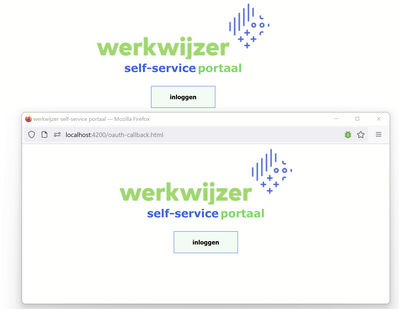- Home
- :
- All Communities
- :
- Developers
- :
- JavaScript Maps SDK
- :
- JavaScript Maps SDK Questions
- :
- authentication in angular
- Subscribe to RSS Feed
- Mark Topic as New
- Mark Topic as Read
- Float this Topic for Current User
- Bookmark
- Subscribe
- Mute
- Printer Friendly Page
authentication in angular
- Mark as New
- Bookmark
- Subscribe
- Mute
- Subscribe to RSS Feed
- Permalink
i find many examples pretty useful but all written with amd / require-syntax.
so also the example with oauth login.
- Mark as New
- Bookmark
- Subscribe
- Mute
- Subscribe to RSS Feed
- Permalink
Check this video out. It's all in ESM and can be integrated into Angular projects.
Here's a blog post on the topic too.
https://odoe.net/blog/my-secret-arcgis-identity
- Mark as New
- Bookmark
- Subscribe
- Mute
- Subscribe to RSS Feed
- Permalink
@Mannus_Ettenthere are just a couple gotchas in Angular. If you aren't using an oauth popup, make sure you are adding the sign-in divs to your main component's html file. Also make sure to set the redirect_url when you register your app in your Portal (or ArcGIS Online), you may have to experiment with that a bit to get it right for your installation. Here are some example snippets:
@ViewChild('mapViewNode', { static: true }) private mapViewEl!: ElementRef;
@ViewChild('anonymousPanel', { static: true }) private anonEl!: ElementRef;
@ViewChild('personalizedPanel', {static: true}) private personalEl!: ElementRef;
@ViewChild('signIn', {static: true}) private signInEl!: ElementRef;
. . .
this.anonEl.nativeElement.style.display = "none";
this.personalEl.nativeElement.style.display = "block";
this.signInEl.nativeElement.addEventListener("click", () => {
// user will be redirected to OAuth Sign In page
esriId.getCredential(info.portalUrl + "/sharing");
});
- Mark as New
- Bookmark
- Subscribe
- Mute
- Subscribe to RSS Feed
- Permalink
hi Andy,
i prefer to have the popup-implementation. The popup shows, I can login and then i see in the popup the original angular-app... when i close the popup the console shows me that the login has been canceled 😞 I used the oauth-callback.html from the esri resources as callback url in the angular-app
- Mark as New
- Bookmark
- Subscribe
- Mute
- Subscribe to RSS Feed
- Permalink
Hi @Werkwijze_R_beheerder are you working with @Mannus_Etten on the same application? It's a little unclear, and I wanted to make sure the original question got answered, if possible. Your question seems more related to a potential configuration issue.
- Mark as New
- Bookmark
- Subscribe
- Mute
- Subscribe to RSS Feed
- Permalink
I logged on to the wrong user to place the previous reply 🙂 What kind of configuration can I do to make sure that popup window can be closed and return the login-info and not "login canceled" ?
- Mark as New
- Bookmark
- Subscribe
- Mute
- Subscribe to RSS Feed
- Permalink
Can you clarify what you mean by making sure the login popup can be closed? It should close automatically upon successful login. If a user manually closes the login popup, then it is expected to cancel the login process. That behavior is an industry-standard best practice for all login popups.
Can you provide a simple github repo that reproduces the issue? It's hard to say what's happening without seeing an example since there are a lot of pieces involved in authentication. Have you built a non-Angular, plain JavaScript app that is able to log in, just to verify the login functionality?
One easy thing to check, when getting credentials be sure to set oAuthPopupConfirmation to false:
document.getElementById("sign-in").addEventListener("click", () => {
// user will be redirected to OAuth sign-in page
esriId.getCredential((info.portalUrl + "/sharing"), {
oAuthPopupConfirmation: false
}).then(function() {
displayItems();
});
});
- Mark as New
- Bookmark
- Subscribe
- Mute
- Subscribe to RSS Feed
- Permalink
i have added you to the repo, thanks already for your help!
- Mark as New
- Bookmark
- Subscribe
- Mute
- Subscribe to RSS Feed
- Permalink
Hi @Mannus_Etten I got it working okay using the inline login pattern. The sample you sent me wasn't working correctly because of how Angular routing works. I think you already suspected that because I saw you started to implement a router.
Here's the example app.component.ts (Angular 13, "@arcgis/core" version 4.24). You'll need to figure out all the CSS and routing, etc that happens after the log in process.
import { Component } from '@angular/core';
import OAuthInfo from "@arcgis/core/identity/OAuthInfo";
import esriId from "@arcgis/core/identity/IdentityManager";
import Portal from "@arcgis/core/portal/Portal";
import PortalQueryParams from "@arcgis/core/portal/PortalQueryParams";
@Component({
selector: 'app-root',
templateUrl: './app.component.html',
styleUrls: ['./app.component.css']
})
export class AppComponent {
title = 'Test Login Page';
private info: OAuthInfo = new OAuthInfo({
// Swap this ID out with registered application ID
appId: "YOUR_APPID_GOES_HERE",
popup: false
});
ngOnInit(): void {
esriId.registerOAuthInfos([this.info]);
esriId.checkSignInStatus(this.info.portalUrl + "/sharing")
.then(() => {
console.log("checkSignInStatus: User is signed in.");
this.displayItems();
})
.catch(() => {
console.error("checkSignInStatus: User not signed in.")
});
}
displayItems(): void {
const portal = new Portal();
// Setting authMode to immediate signs the user in once loaded
portal.authMode = "immediate";
// Once loaded, user is signed in
portal.load().then(() => {
// Create query parameters for the portal search
const queryParams = new PortalQueryParams({
query: "owner:" + portal.user.username,
sortField: "num-views",
sortOrder: "desc",
num: 20
});
console.log("User name: ", portal.user.username);
// Query the items based on the queryParams created from portal above
portal.queryItems(queryParams).then((q) => {
console.log("Portal Query results:", q.results);
});
});
}
// Call from app.component.html page
onLogin() {
esriId.getCredential(this.info.portalUrl + "/sharing");
}
// Call from app.component.html page
onLogout() {
esriId.destroyCredentials();
window.location.reload();
}
}
And here is the example app.component.html:
<!-- app.component.html -->
<div><button type="submit" (click)="onLogin()"><b>Login</b></button></div>
<div><button type="submit" (click)="onLogout()"><b>Logout</b></button></div>
- Mark as New
- Bookmark
- Subscribe
- Mute
- Subscribe to RSS Feed
- Permalink
yeah thanks Andy, yesterday I had a look about what happened and the fact that my callback-html was never called did my realize that the routing is probably the issue, the popup is still my preferred way to do it so I have to dive deeper into that