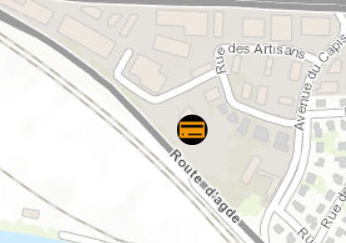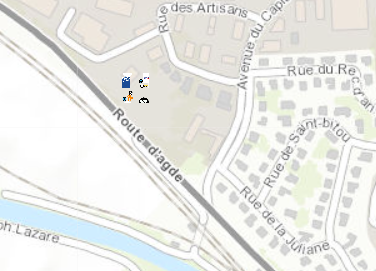- Home
- :
- All Communities
- :
- Developers
- :
- JavaScript Maps SDK
- :
- JavaScript Maps SDK Questions
- :
- ArcGIS API 3 : Feature symbol not displaying corre...
- Subscribe to RSS Feed
- Mark Topic as New
- Mark Topic as Read
- Float this Topic for Current User
- Bookmark
- Subscribe
- Mute
- Printer Friendly Page
ArcGIS API 3 : Feature symbol not displaying correctly
- Mark as New
- Bookmark
- Subscribe
- Mute
- Subscribe to RSS Feed
- Permalink
Hello All,
We have a strange symbol issue in our web app using our portal. We have constructed our app from web app builder edition developper (version 2.25).
The symbol in the web map is correct
But when we export our app and deploy it to our web server, we have this "Broken" symbol
Our app uses some simple widget : table of content, legend, nearme, search, etc.
Developpement evironnement:
ArcGIS Enterprise : 10.9.1
WAB : 2.25
NB: we've a similar app in our AGOL and the symbol is correct
Does anyone has an idea about a workaround
Thanks for the help
Solved! Go to Solution.
Accepted Solutions
- Mark as New
- Bookmark
- Subscribe
- Mute
- Subscribe to RSS Feed
- Permalink
In fact the web map was copied from a portal 10.5 to our new portal 10.9.1 this maybe makes this symbol broken
Also the version of the JS API used in the WAB. The app modified was fisrtly created in a WAB version < 2.25 using the JS API version 3.37 and uploaded to the WAB 2.25 wich using the JS API 3.42 version
I had to make all this elements homogeneous : working with the WAB 2.25 and the appropriate JS API version 3.42 and the symbols are displayed well
I think, it necessary to work the WAB and its JS API version
- Mark as New
- Bookmark
- Subscribe
- Mute
- Subscribe to RSS Feed
- Permalink
In fact the web map was copied from a portal 10.5 to our new portal 10.9.1 this maybe makes this symbol broken
Also the version of the JS API used in the WAB. The app modified was fisrtly created in a WAB version < 2.25 using the JS API version 3.37 and uploaded to the WAB 2.25 wich using the JS API 3.42 version
I had to make all this elements homogeneous : working with the WAB 2.25 and the appropriate JS API version 3.42 and the symbols are displayed well
I think, it necessary to work the WAB and its JS API version