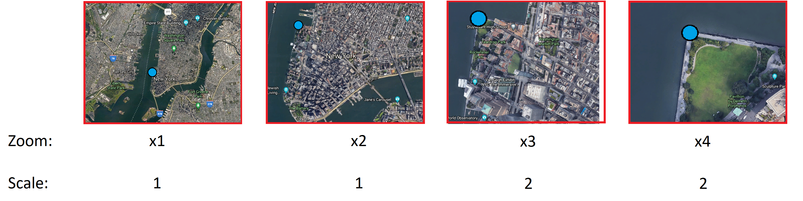Turn on suggestions
Auto-suggest helps you quickly narrow down your search results by suggesting possible matches as you type.
Cancel
- Home
- :
- All Communities
- :
- Developers
- :
- JavaScript Maps SDK
- :
- JavaScript Maps SDK Questions
- :
- Re: Adjust point symbol scaling (API 4.x)
Options
- Subscribe to RSS Feed
- Mark Topic as New
- Mark Topic as Read
- Float this Topic for Current User
- Bookmark
- Subscribe
- Mute
- Printer Friendly Page
02-08-2022
01:25 AM
- Mark as New
- Bookmark
- Subscribe
- Mute
- Subscribe to RSS Feed
- Permalink
Hi,
How can I control the scaling of a point symbol from a feature layer?
This is what I'd like to achieve:
Notice: The scale of the point stays constant within a certain range of zoom. By default, the point will scale with every zoom level
I'll appreciate any help 🙂
Thanks!
Solved! Go to Solution.
1 Solution
Accepted Solutions
02-08-2022
08:12 AM
- Mark as New
- Bookmark
- Subscribe
- Mute
- Subscribe to RSS Feed
- Permalink
3 Replies
02-08-2022
03:58 PM
- Mark as New
- Bookmark
- Subscribe
- Mute
- Subscribe to RSS Feed
- Permalink
Yep. +1 to John's suggestion. I wrote about this in some detail here: https://www.esri.com/arcgis-blog/products/js-api-arcgis/mapping/how-and-why-to-adjust-size-by-scale-...
02-09-2022
12:11 AM
- Mark as New
- Bookmark
- Subscribe
- Mute
- Subscribe to RSS Feed
- Permalink
@JohnGrayson @KristianEkenes thanks for the responses, appreciated 🙂 I'll look into it