- Home
- :
- All Communities
- :
- Developers
- :
- JavaScript Maps SDK
- :
- JavaScript Maps SDK Questions
- :
- Re: Add a Second Pane to Left Side
- Subscribe to RSS Feed
- Mark Topic as New
- Mark Topic as Read
- Float this Topic for Current User
- Bookmark
- Subscribe
- Mute
- Printer Friendly Page
- Mark as New
- Bookmark
- Subscribe
- Mute
- Subscribe to RSS Feed
- Permalink
Hello all,
I have a javascript application that uses the following CSS/HTML to create the displayed output:
#leftPane {
margin:5px; /*added this, seems to align #leftPane & #map a bit nicer*/
width:200px; /*300px;*/
color:#3C1700;
background-color:#FFF;
}
<div data-dojo-type="dijit.layout.ContentPane" data-dojo-props="region:'left'" class="roundedCorners" id="leftPane">
<div>Click the pin below then click location on map to add your comment.</div>
<div id="templatePickerDiv"></div>
</div>
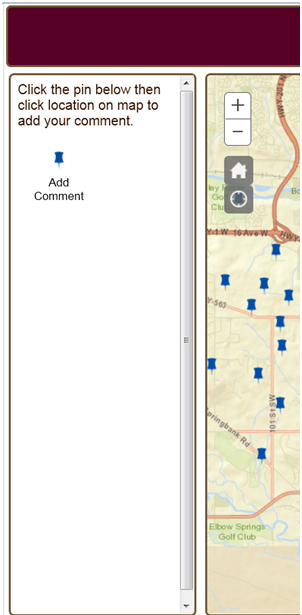
I would like to add a pane to the lower left area, so that it will look like the below picture but am having difficulty figuring out how to change the code. I had read something about having to nest the panes but haven't figured anything out. Any help appreciated! Thanks
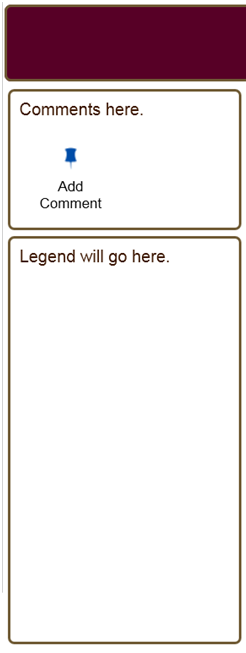
Solved! Go to Solution.
Accepted Solutions
- Mark as New
- Bookmark
- Subscribe
- Mute
- Subscribe to RSS Feed
- Permalink
Here is the html you could use:
<div data-dojo-type="dijit.layout.ContentPane" data-dojo-props="region:'left'" class="roundedCorners" id="leftPane">
<div id="templatePickerDiv"></div>
<div id="legend"></div>
</div>
Here is the CSS:
#leftPane {
width:300px;
color:#3C1700;
background-color:#FFF;
}
#templatePickerDiv{
border-style:solid;
border-color: #3C1700;
height: 49%;
}
.templatePicker {
height: 49% !important;
}
#legend{
margin-top:5px;
border-style:solid;
border-color: #3C1700;
border-width:thin;
height: 49%;
}
- Mark as New
- Bookmark
- Subscribe
- Mute
- Subscribe to RSS Feed
- Permalink
For some reason the HTML didn't paste in above:
<div data-dojo-type="dijit.layout.ContentPane" data-dojo-props="region:'left'" class="roundedCorners" id="leftPane">
<div>Click the pin below then click location on map to add your comment.</div>
<div id="templatePickerDiv"></div>
</div>
- Mark as New
- Bookmark
- Subscribe
- Mute
- Subscribe to RSS Feed
- Permalink
Ohh never mind, my example doesn't solve your issue. Let me see if I can post something else.
- Mark as New
- Bookmark
- Subscribe
- Mute
- Subscribe to RSS Feed
- Permalink
Thanks for your time Tim, appreciated!
- Mark as New
- Bookmark
- Subscribe
- Mute
- Subscribe to RSS Feed
- Permalink
Here is the html you could use:
<div data-dojo-type="dijit.layout.ContentPane" data-dojo-props="region:'left'" class="roundedCorners" id="leftPane">
<div id="templatePickerDiv"></div>
<div id="legend"></div>
</div>
Here is the CSS:
#leftPane {
width:300px;
color:#3C1700;
background-color:#FFF;
}
#templatePickerDiv{
border-style:solid;
border-color: #3C1700;
height: 49%;
}
.templatePicker {
height: 49% !important;
}
#legend{
margin-top:5px;
border-style:solid;
border-color: #3C1700;
border-width:thin;
height: 49%;
}
- Mark as New
- Bookmark
- Subscribe
- Mute
- Subscribe to RSS Feed
- Permalink
Hi Jake, thanks for the reply. I’m just playing around with this now. Will let you know how it goes.
Chris
- Mark as New
- Bookmark
- Subscribe
- Mute
- Subscribe to RSS Feed
- Permalink
I now have it looking as below. What I find interesting is if I try to move the text "Click the pin..." into the div with the add comment pin, for example I tried this: <div id="templatePickerDiv>abc</div>. When the page renders the "abc" is drawn underneath the "Add Comment".
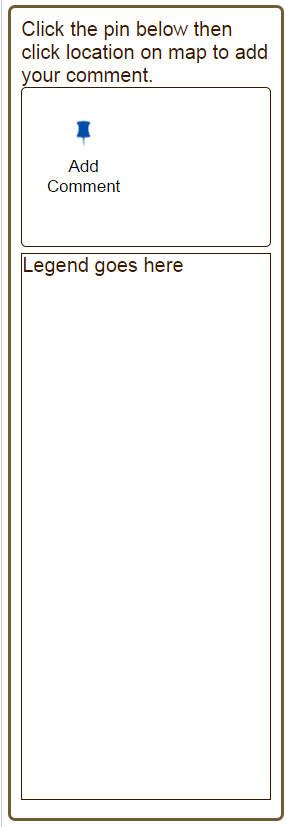
Can you tell me:
1. what is the significance of !important
2. As far as design goes, what's best? I currently have 2 div's within a left pane. It looks ok, I guess, but is there a better way I should look at doing this?
Thanks,
Chris
- Mark as New
- Bookmark
- Subscribe
- Mute
- Subscribe to RSS Feed
- Permalink
1. Take a look at the following link.
What does !important mean in CSS?
2. A personal preference of mine is to use an AccordionContainer. See the following example:
- Mark as New
- Bookmark
- Subscribe
- Mute
- Subscribe to RSS Feed
- Permalink
Thanks Jake, I’m going to look into the AccordionContainer, it’s a nice looking layout.