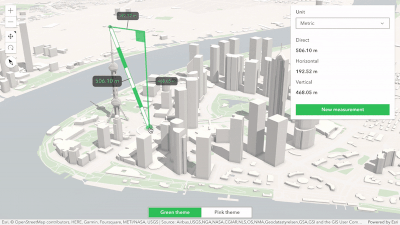- Home
- :
- All Communities
- :
- Developers
- :
- JavaScript Maps SDK
- :
- JavaScript Maps SDK Ideas
- :
- Custom Symbology for 3D measurement Widgets
- Subscribe to RSS Feed
- Mark as New
- Mark as Read
- Bookmark
- Follow this Idea
- Printer Friendly Page
Custom Symbology for 3D measurement Widgets
- Mark as New
- Bookmark
- Subscribe
- Mute
- Subscribe to RSS Feed
- Permalink
The measurement Widget is great, but the point, line, and polygon symbols used by the Widget cannot be changed. In many cases, the user needs to change these symbols in order to make them more consistent with the style of the application.
It would be nice if user could change the default symbology of line and area tools that comes with DirectLineMeasurement3D and AreaMeasurement3D widgets.
Thank you so much!
Hi Lerman,
Thank you for your feedback!
I have an additional question: the default measurement symbols have a style that help you interpret the result (checker squares and markers). Would you want to replace all that with a simple line or a plain polygon for example? Or what kind of symbols would you want to replace them with?
What we are also considering is just exposing the color of these graphics and the users could change that. But the visual cues in the symbols would still be there, which in my opinion is a good thing because it makes it much easier to interpret the results.
Hello Raluca,
Thank you so much!
I agree with you, my focus is also on changing the color of the symbols.
To add, for the measurement widgets in 2d, such as AreaMeasurement2D, DistanceMeasurement2D, etc., I found that there are some unexposed properties to change the symbol color. Please see demo:https://jsbin.com/xeqobut/1/edit?output 。But for the widgets in 3d, no corresponding properties were found.
No, unfortunately in 3D you can't use internal code to change them. We're discussing right now what is the best approach to take because in the visualizations for the measurement widgets are currently not part of the API symbology.
In any case, thanks a lot for your feedback! We'll try to come up with a solution soon.
@BjornSvensson and @RalucaNicola1. We also need this functionality too. We have a mature configurable app being used by several customers, and this is the only thing we cannot fully customise. We can rebuild the 3D measure tool using the Sketch widget, or our own custom widget, but we prefer to use the 3D measure tool instead. Do you have any idea when you expect this enhancement will be made? If not, we will build our own 3D measure tool using the Sketch widget. FYI, we already rebuilt the 2D measure tool with the Sketch widget because we needed a lot more customisation for our customers.
With Maps SDK for JavaScript version 4.28 released in October 2023, it is now possible to customize the color of the interactive tools, such as the measurement widgets, in both 2D MapViews and 3D SceneViews.
See more in the release note:
https://developers.arcgis.com/javascript/latest/release-notes/#color-theming-for-interactive-tools
And in the sample: https://developers.arcgis.com/javascript/latest/sample-code/view-theme/
You must be a registered user to add a comment. If you've already registered, sign in. Otherwise, register and sign in.