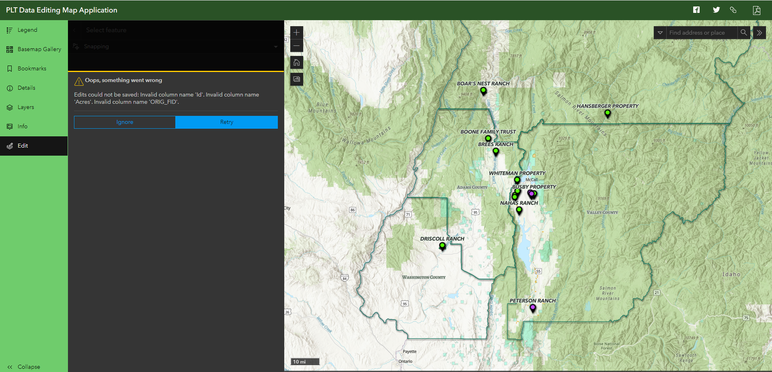- Home
- :
- All Communities
- :
- Products
- :
- ArcGIS Instant Apps
- :
- ArcGIS Instant Apps Questions
- :
- Re: Sidebar not letting me edit because old fields...
- Subscribe to RSS Feed
- Mark Topic as New
- Mark Topic as Read
- Float this Topic for Current User
- Bookmark
- Subscribe
- Mute
- Printer Friendly Page
Sidebar not letting me edit because old fields deleted
- Mark as New
- Bookmark
- Subscribe
- Mute
- Subscribe to RSS Feed
- Permalink
The sidebar instant app will not let me edit anymore because I deleted fields out of my schema that were not being used. I tried to refresh the app by reconnecting the map and republishing the app, just to try and get the software to understand that the fields are deleted, and that didn't work. I then tried to recreate the app from the bottom-up with the new layer that no longer has the fields, and it still gives me the same error. I'm at a loss:
Solved! Go to Solution.
Accepted Solutions
- Mark as New
- Bookmark
- Subscribe
- Mute
- Subscribe to RSS Feed
- Permalink
Hi Kelly, I figured this out. I went to the original layer in ArcGIS Pro and overwrote the hosted feature service. This changed the service URL so I used ArcGIS Online assistant to replace those and everything is functioning as it should now. I wonder if I didn't have an additional layer in my map last time I did an overwrite? Typically I edit straight in the hosted feature service through the rest url but a couple times here lately I haven't.
- Mark as New
- Bookmark
- Subscribe
- Mute
- Subscribe to RSS Feed
- Permalink
@KaraUtter1 are you able to use the edit tools in the new Map Viewer to edit the web map used in the app?
- Mark as New
- Bookmark
- Subscribe
- Mute
- Subscribe to RSS Feed
- Permalink
No, it gives me the same message. How strange.
- Mark as New
- Bookmark
- Subscribe
- Mute
- Subscribe to RSS Feed
- Permalink
I did try rebuilding spatial indexes in the settings to see if that would do anything and it didn't.
- Mark as New
- Bookmark
- Subscribe
- Mute
- Subscribe to RSS Feed
- Permalink
I wonder if the layer is in some sort of corrupt state? Looks like one of the fields removed was an id field? Perhaps there's something going on with that.
- Mark as New
- Bookmark
- Subscribe
- Mute
- Subscribe to RSS Feed
- Permalink
Well, that was an un-used ID field where most of the values were NULL So that would be really strange for AGOL to hang up on it when there is already an ObjectID field and GlobalID field fully functioning. Do I have to create a new hosted feature service?
- Mark as New
- Bookmark
- Subscribe
- Mute
- Subscribe to RSS Feed
- Permalink
I'm not sure - might be worth asking about this layer in the ArcGIS Online space? https://community.esri.com/t5/arcgis-online-questions/bd-p/arcgis-online-questions
- Mark as New
- Bookmark
- Subscribe
- Mute
- Subscribe to RSS Feed
- Permalink
Hi Kelly, I figured this out. I went to the original layer in ArcGIS Pro and overwrote the hosted feature service. This changed the service URL so I used ArcGIS Online assistant to replace those and everything is functioning as it should now. I wonder if I didn't have an additional layer in my map last time I did an overwrite? Typically I edit straight in the hosted feature service through the rest url but a couple times here lately I haven't.
- Mark as New
- Bookmark
- Subscribe
- Mute
- Subscribe to RSS Feed
- Permalink
I really don't want to create a new hosted feature service. Then I would have to recreate THIS:
https://experience.arcgis.com/experience/03e024e8e1234359b7b5e7ee2ceb008a/
And I JUST recreated it from scratch because the first version was in a free developer's account and I Had to move it to the new non-profit account we just got set up for PLT. I really don't want to recreate that experience again. I just don't have the time.
- Mark as New
- Bookmark
- Subscribe
- Mute
- Subscribe to RSS Feed
- Permalink
Yeah I hope that isn't necessary I just don't work with hosted services on a deep enough level to know if there's an alternative. But hopefully someone over in the Online space will have some pointers on getting the layer back in a usable state.