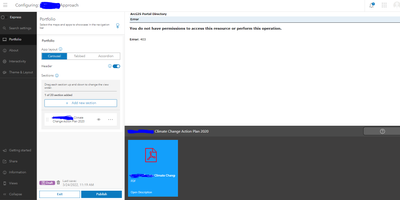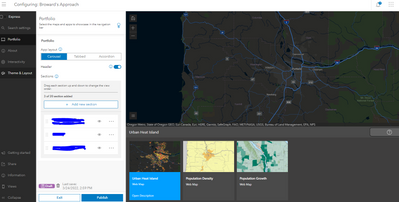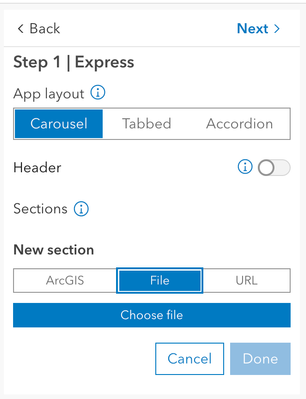- Home
- :
- All Communities
- :
- Products
- :
- ArcGIS Instant Apps
- :
- ArcGIS Instant Apps Questions
- :
- PDF permissions error in Portfolio
- Subscribe to RSS Feed
- Mark Topic as New
- Mark Topic as Read
- Float this Topic for Current User
- Bookmark
- Subscribe
- Mute
- Printer Friendly Page
- Mark as New
- Bookmark
- Subscribe
- Mute
- Subscribe to RSS Feed
- Permalink
- Report Inappropriate Content
Hello, I inserted a PDF file from a computer into Portfolio on AGOL, and I am getting the following error. How can I fix this? I did find this related bug here, is this a similar issue?
Thank you,
Solved! Go to Solution.
Accepted Solutions
- Mark as New
- Bookmark
- Subscribe
- Mute
- Subscribe to RSS Feed
- Permalink
- Report Inappropriate Content
Hi @Ed_,
Here's a sample app that I created with a sample PDF: https://jsapi.maps.arcgis.com/apps/instant/portfolio/index.html?appid=74cc8bcdf20e4bda9012e2e2b54032...
From the Content page in https://arcgis.com,
1. Click 'Create app'
2. Select 'Instant Apps'
3. In the Instant Apps Gallery, click 'Choose' on the 'Portfolio' gallery item and enter app information.
4. In the Instant Apps configuration page in Express Step 1, click 'Add new section'.
5. Select the 'File' option.
6. Click 'Choose File' and select the PDF you are looking to add as a section.
7. Click 'Done'
8. Observe the app preview, At this point, it should display the Portfolio App with the section that was added.
9. Click 'Publish' > 'Confirm' > 'Launch'.
Please let us know if these steps work for you.
Best regards,
Ryan
- Mark as New
- Bookmark
- Subscribe
- Mute
- Subscribe to RSS Feed
- Permalink
- Report Inappropriate Content
Hello,
Thanks for reaching out about Portfolio. That is an interesting behavior that you are seeing with the PDF. Would it be possible to publish and share that app where you are seeing this issue? Do you see this behavior with any other PDF's or is the issue only with this PDF.
Thanks!
Sarah
- Mark as New
- Bookmark
- Subscribe
- Mute
- Subscribe to RSS Feed
- Permalink
- Report Inappropriate Content
Interestingly, when I try to add the same PDF as an item on AGOL, I get this error. Yes, I uploaded another PDF as a new section in Portfolio, and it also returns the same error. However, maps on AGOL shared with the organization display just fine.
- Mark as New
- Bookmark
- Subscribe
- Mute
- Subscribe to RSS Feed
- Permalink
- Report Inappropriate Content
Hello,
Would it be possible to provide a sample app? I can take a closer look and see if we can pinpoint the issue.
Thank you,
Ryan
- Mark as New
- Bookmark
- Subscribe
- Mute
- Subscribe to RSS Feed
- Permalink
- Report Inappropriate Content
Yes, I will share the URL as soon as I can. But, I think the problem is with the template itself as it can be seen that it is fetching data (I guess some default ESRI data). So, instead of publishing and displaying my data, it shows some other 3 maps as seen in the screenshot below.
- Mark as New
- Bookmark
- Subscribe
- Mute
- Subscribe to RSS Feed
- Permalink
- Report Inappropriate Content
Here is the link to the Portfolio app.
- Mark as New
- Bookmark
- Subscribe
- Mute
- Subscribe to RSS Feed
- Permalink
- Report Inappropriate Content
Hello @Ed_ ,
It appears that the link you shared is the default version of the Portfolio app: https://bcgis.maps.arcgis.com/apps/instant/portfolio/index.html
There doesn't appear to be an associated appid with the link you shared. You can get your app link by using the 'Copy link' button from the share experience within the Instant Apps configuration page; or, launch the published app from the configuration page and copy the URL from there.
Thanks,
Ryan
- Mark as New
- Bookmark
- Subscribe
- Mute
- Subscribe to RSS Feed
- Permalink
- Report Inappropriate Content
Here you go https://bcgis.maps.arcgis.com/apps/configure-template/index.html?appid=354faf405ef34e97afe5a3b444024....
And thank you for your time.
- Mark as New
- Bookmark
- Subscribe
- Mute
- Subscribe to RSS Feed
- Permalink
- Report Inappropriate Content
Hi @Ed_
Thanks for sending this over! Are you able to upload the PDF files through the 'File' option?
Also here's documentation regarding Portfolio's Data Requirements: https://doc.arcgis.com/en/instant-apps/latest/create-apps/portfolio.htm#ESRI_SECTION1_D674DE79681646...
Thanks,
Ryan
- Mark as New
- Bookmark
- Subscribe
- Mute
- Subscribe to RSS Feed
- Permalink
- Report Inappropriate Content
I was able to add the PDFs, but as you can see the template is fetching some maps, which I did not add. So, instead of showing the PDFs, the app displays these maps which is strange. And the template does not give me the option to remove the maps either.
Maybe @SarahMcDonald_ can look into it too.