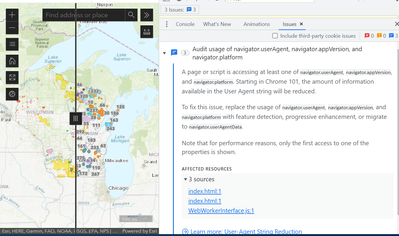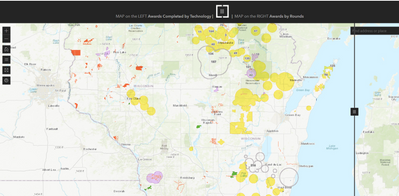- Home
- :
- All Communities
- :
- Products
- :
- ArcGIS Instant Apps
- :
- ArcGIS Instant Apps Questions
- :
- Instant app with swipe - the second map is missing...
- Subscribe to RSS Feed
- Mark Topic as New
- Mark Topic as Read
- Float this Topic for Current User
- Bookmark
- Subscribe
- Mute
- Printer Friendly Page
Instant app with swipe - the second map is missing all labels
- Mark as New
- Bookmark
- Subscribe
- Mute
- Subscribe to RSS Feed
- Permalink
Hello , I put together an Instant app with swipe, the web map behind it has labels for both the layers that support each map in the app , but the labels on the second are not showing up.
The web map is made of the same layer presented 3 times with different filters.
I am not a developer, so I don't know if any of the issues are related to this label problem, but I captured them in the screenshot.
Any suggestion would be appreciated.
- Mark as New
- Bookmark
- Subscribe
- Mute
- Subscribe to RSS Feed
- Permalink
Hi Milena,
Those error messages shouldn't have anything to do with the problem that you're experiencing. My guess is that this probably has something to do with the way the layers are configured. Could you open up the webmap in the mapviewer and confirm that the labels are turned on for all the different layers? Here is some documentation on how to toggle labels on. Please note that this need to be done for each layer individually.
Let me know if that helps!
Thanks,
Cam
- Mark as New
- Bookmark
- Subscribe
- Mute
- Subscribe to RSS Feed
- Permalink
Hi Cam ,
thank you for the quick reply; I looked into your material. (just for reference, our project name short form is BBGF). All layers labels are turned on and are symbolized with two different style for different zoom level, all show up properly on the Web map BBGF.
https://pscw.maps.arcgis.com/apps/mapviewer/index.html?webmap=52fed901624f43889441a8c3c4ce61d3
The label problem appears in the Instant app with swipe, where the first layer labels show up properly , while the second layer labels don't show up, or show up for a second and disappear at the 'home' zoom level; in zooming in , the second layer labels still no appear as well, or sometimes only few show up and then disappear.
Instant App BBGF:
https://pscw.maps.arcgis.com/apps/instant/media/index.html?appid=ec44d636c7d245f39a1883aa2716b50f
Any suggestion ? Can that behavior be a defect of the app itself?
Thank you.
- Mark as New
- Bookmark
- Subscribe
- Mute
- Subscribe to RSS Feed
- Permalink
Milena,
This is a known bug that happens when the Swipe tool and Labels are combined. They are working on a fix for it. I don't have a clear timeline for when it will be fixed. I think the best option would probably be to do the setup without the labels for now. I will post back in here when I get notified of the fix going in.
-Cam
- Mark as New
- Bookmark
- Subscribe
- Mute
- Subscribe to RSS Feed
- Permalink
Hi Cam,
Thank you for informing of the bug. Any update on the fixing will be helpful. We have an official public launch planned in few weeks. !
- Mark as New
- Bookmark
- Subscribe
- Mute
- Subscribe to RSS Feed
- Permalink
Hi @CameronSmith_esri - I'm also running into this issue using the Instant App for Media Map (w/ Swipe turned on). It's essentially the same behavior as @MilenaBernardinello where I have two layers and one layer is showing labels when swiping while the other does not. Has there been any progress on this bug fix?
- Mark as New
- Bookmark
- Subscribe
- Mute
- Subscribe to RSS Feed
- Permalink
Still waiting on a lasting fix from the JS Maps SDK for this. It's currently regarded as a "Known Limit"
- Mark as New
- Bookmark
- Subscribe
- Mute
- Subscribe to RSS Feed
- Permalink
FYI to all - Issue still exists but seems like there might be a work around available: