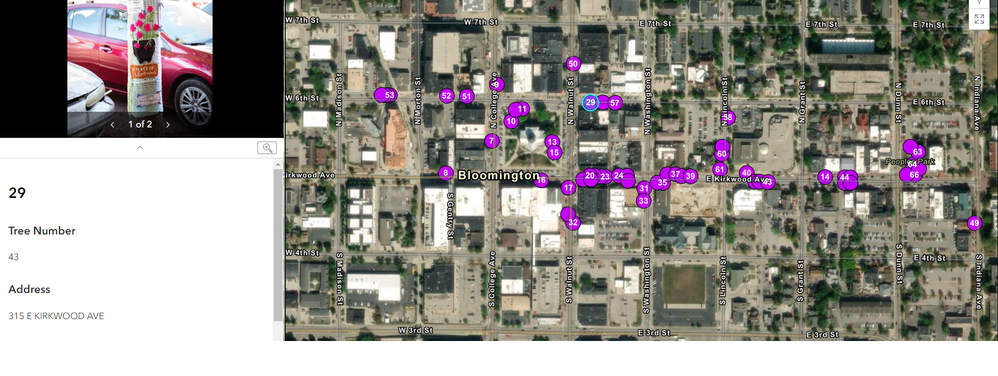- Home
- :
- All Communities
- :
- Products
- :
- ArcGIS Instant Apps
- :
- ArcGIS Instant Apps Questions
- :
- Re: Instant App attachment viewer error
- Subscribe to RSS Feed
- Mark Topic as New
- Mark Topic as Read
- Float this Topic for Current User
- Bookmark
- Subscribe
- Mute
- Printer Friendly Page
Instant App attachment viewer error
- Mark as New
- Bookmark
- Subscribe
- Mute
- Subscribe to RSS Feed
- Permalink
Hello,
I am attempting to fix this Instant App issue. When a user clicks on a point feature, the corresponding attribute information is supposed to display on the attachment window on the left hand side of the app window.
After a user clicks through a few points, the attachment window will begin to present incorrect and mixed information: The bold point feature title at the top of the attachment window text box is always correct, but the rest of the attribute information below still shows the previous point's attribute information for some reason. But, the attribute information will update to the correct information when I zoom into the map much more closely. I also noticed that this issue does not present in configuration when I have the same instant app configured as attachment-focused instead of map-focused.
Has anyone else seen this same error before on a different Instant App? I am wondering if this is a data related error on my end or if this a bug. Please see the image below. Thank you for any insight!
(This image shows the above described error. The user previously selected point 43, but is now currently selecting point 29. However, the attribute information on the text box on the left hand side is still showing the attribute information from the previous selection.)
- Mark as New
- Bookmark
- Subscribe
- Mute
- Subscribe to RSS Feed
- Permalink
Hi @SarahMcDonald_Esri, sure thing. Right now it is not shared publicly. Can I add your account to our ArcGIS Online and share it with you that way?
Thanks,
Stephanie
- Mark as New
- Bookmark
- Subscribe
- Mute
- Subscribe to RSS Feed
- Permalink
Great, thanks @SarahMcDonald_Esri . I think I have added you, let me know if that worked!
- Mark as New
- Bookmark
- Subscribe
- Mute
- Subscribe to RSS Feed
- Permalink
Hi @sblazeycov
This should be resolved now, please let me know if you are still seeing any issues.
Thanks!
Sarah
- Mark as New
- Bookmark
- Subscribe
- Mute
- Subscribe to RSS Feed
- Permalink
Great, thanks @SarahMcDonald_Esri ! It seems to be working now! 🙂
- Mark as New
- Bookmark
- Subscribe
- Mute
- Subscribe to RSS Feed
- Permalink
I'm seeing a slightly different issue. We have people in the field updating features and capturing attachments. The Instant App isn't loading the thumbnails or files captured with a Google Pixel 8 running Field Maps. The attachments from iOS are working fine though.
The pixel's attachments are fine when viewing them in ArcGIS Pro, they also load fine in the app when viewed full screen. It's just an issue in the instant app's thumbnails.
- « Previous
-
- 1
- 2
- Next »
- « Previous
-
- 1
- 2
- Next »