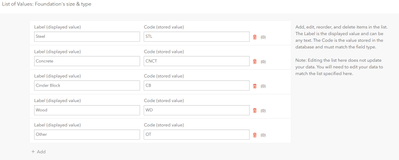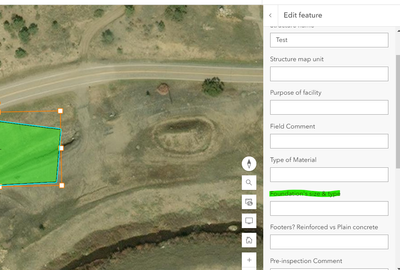- Home
- :
- All Communities
- :
- Products
- :
- ArcGIS Instant Apps
- :
- ArcGIS Instant Apps Questions
- :
- Re: How to create drop down menu in custom ArcGIS ...
- Subscribe to RSS Feed
- Mark Topic as New
- Mark Topic as Read
- Float this Topic for Current User
- Bookmark
- Subscribe
- Mute
- Printer Friendly Page
How to create drop down menu in custom ArcGIS online pop up
- Mark as New
- Bookmark
- Subscribe
- Mute
- Subscribe to RSS Feed
- Permalink
I would like to create a drop-down menu of place names with the names linked to a website in ArcGIS online pop-up menu.I have attached a drawing of my thoughts. ArcGIS Online
- Mark as New
- Bookmark
- Subscribe
- Mute
- Subscribe to RSS Feed
- Permalink
I'm not completely clear, are you just referring to drop down options when editing a feature? Something like this:
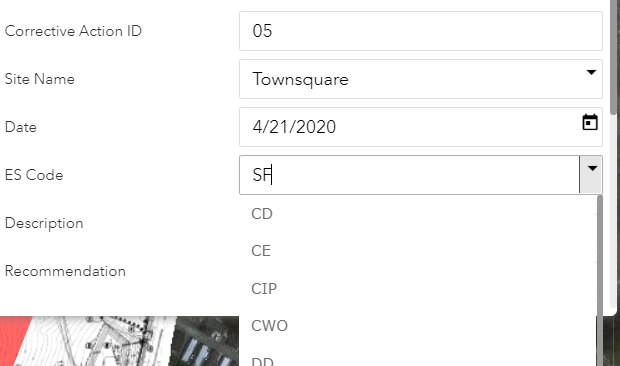
If so, you can easily do this by adding coded value domains to the field in your feature layer. Reference this page for the workflow: Define attribute lists and ranges—ArcGIS Online Help | Documentation
Katie
If this answer helped you, please consider giving a kudos and/or marking as the accepted solution. Thanks!
- Mark as New
- Bookmark
- Subscribe
- Mute
- Subscribe to RSS Feed
- Permalink
Hello, Katherine and thanks for your response. I am referring to a drop-down menu in a configured pop up box. When a feature on a web map is clicked, the information pop-up box will have a field with a drop-down menu. In the attached image, for example, the "tag_name" field will be a drop-down menu.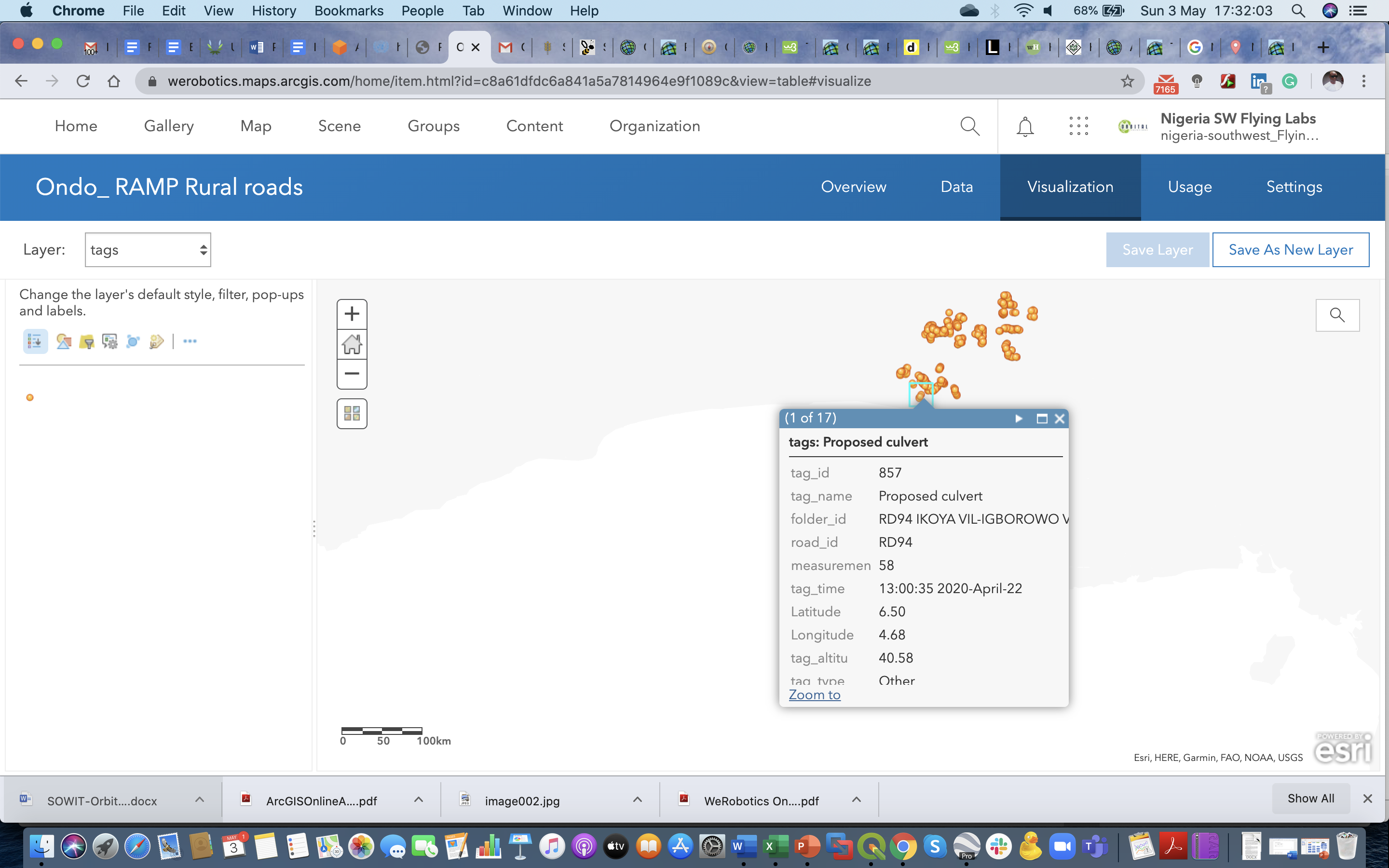
- Mark as New
- Bookmark
- Subscribe
- Mute
- Subscribe to RSS Feed
- Permalink
As far as I know, pop-ups aren't really intended to be interactive like that. What is your intended purpose for the drop-down menu if not for using in edit mode?
Katie
If this answer helped you, please consider giving a kudos and/or marking as the accepted solution. Thanks!
- Mark as New
- Bookmark
- Subscribe
- Mute
- Subscribe to RSS Feed
- Permalink
Hi, I followed this workflow, and created a list in the Fields tab of the Data tab for the layer and field that I
wanted to have a drop-down option.
However, when I'm on the map, create a new feature, and go to edit this field, the list of options does not show up. It shows up in the forms tab though, I just can't get it to show up as an option when editing.
- Mark as New
- Bookmark
- Subscribe
- Mute
- Subscribe to RSS Feed
- Permalink
Oh no, I realized what I did wrong...I was on the wrong layer that has the same fields, but I haven't updated this one to have a list yet. Sorry!