- Home
- :
- All Communities
- :
- Products
- :
- ArcGIS Instant Apps
- :
- ArcGIS Instant Apps Questions
- :
- Re: Filter widget not displaying specified icon wh...
- Subscribe to RSS Feed
- Mark Topic as New
- Mark Topic as Read
- Float this Topic for Current User
- Bookmark
- Subscribe
- Mute
- Printer Friendly Page
Filter widget not displaying specified icon when filter is activated.
- Mark as New
- Bookmark
- Subscribe
- Mute
- Subscribe to RSS Feed
- Permalink
When configuring the filter widget in AGOL AppBuilder, I have specified icons for my desired filters. However, when the filter is activated, the original icon specified in the layer on the referenced web map is still displayed. I would like the icon to change once the filter is activated (toggled on). Is this a bug in the widget or am I doing something incorrectly? If the icon specified is not intended to display when the filter is activated, what is it supposed to do?
IMAGE 1: No filters activated. Icons from original web map layer.
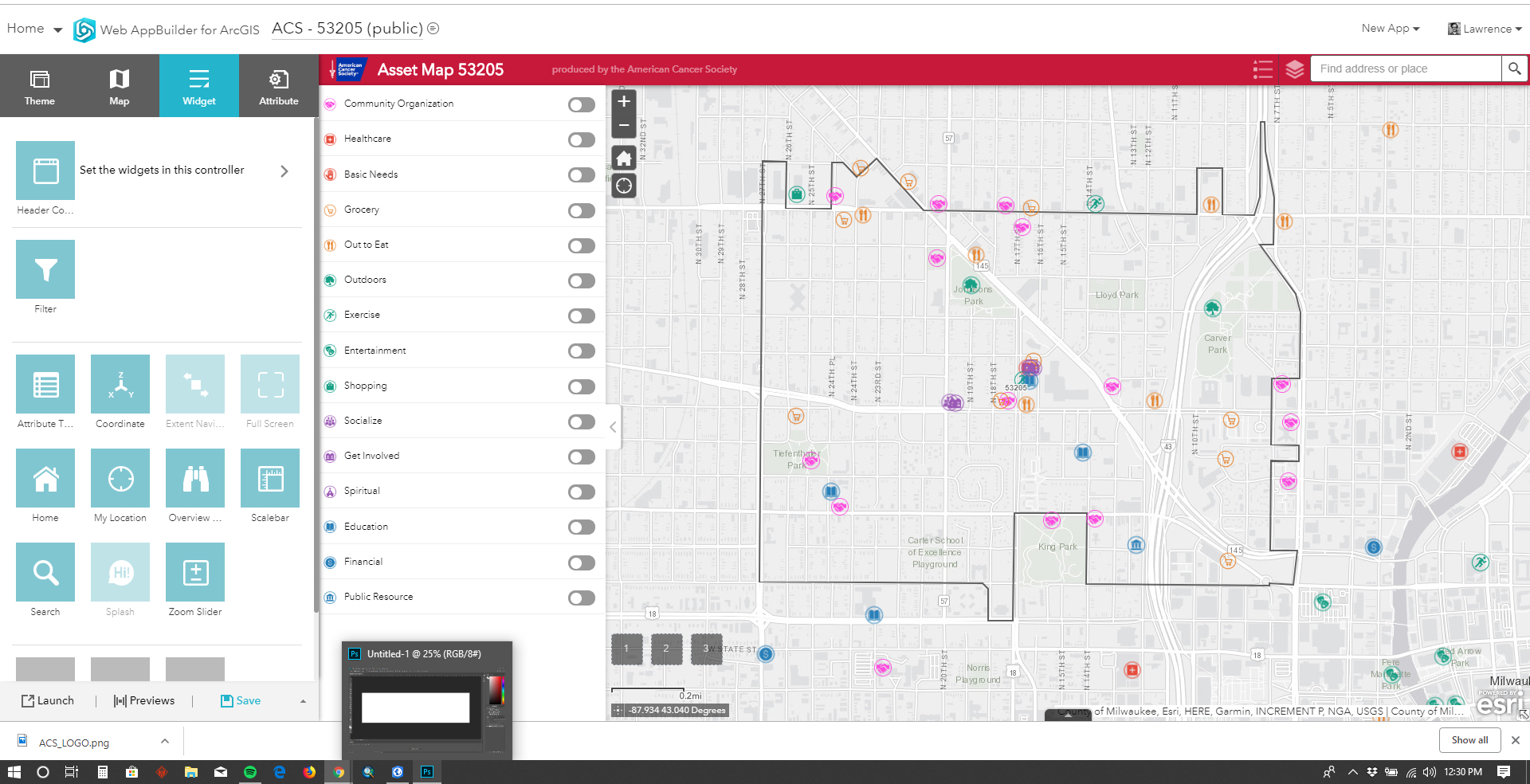
IMAGE 2: "Basic Needs" layer activated, but icons remain from original web map layer.
- Mark as New
- Bookmark
- Subscribe
- Mute
- Subscribe to RSS Feed
- Permalink
Did this ever get resolved? I am seeing the same behavior.
- Mark as New
- Bookmark
- Subscribe
- Mute
- Subscribe to RSS Feed
- Permalink
No. The original question was never addressed. I ended up just leaving it, though it was not my ideal outcome.
- Mark as New
- Bookmark
- Subscribe
- Mute
- Subscribe to RSS Feed
- Permalink
Also having this issue. The filter icon does not display, and instead the original symbol is shown.
- Mark as New
- Bookmark
- Subscribe
- Mute
- Subscribe to RSS Feed
- Permalink
Also having this problem, any new information?
- Mark as New
- Bookmark
- Subscribe
- Mute
- Subscribe to RSS Feed
- Permalink
Still having issues with this
- Mark as New
- Bookmark
- Subscribe
- Mute
- Subscribe to RSS Feed
- Permalink
After contacting Support for help in resolving this, it has ultimatly been logged as BUG-000130693.