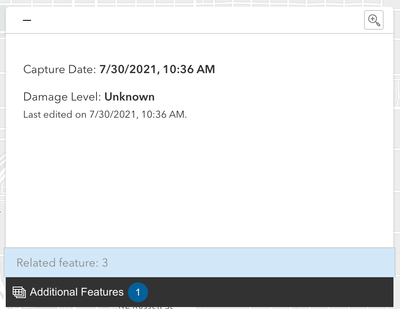- Home
- :
- All Communities
- :
- Products
- :
- ArcGIS Instant Apps
- :
- ArcGIS Instant Apps Questions
- :
- Attachment Viewer with Related Table that has Atta...
- Subscribe to RSS Feed
- Mark Topic as New
- Mark Topic as Read
- Float this Topic for Current User
- Bookmark
- Subscribe
- Mute
- Printer Friendly Page
Attachment Viewer with Related Table that has Attached Images
- Mark as New
- Bookmark
- Subscribe
- Mute
- Subscribe to RSS Feed
- Permalink
Hi,
I'm trying to use the Attachment Viewer Instant App to view images that are attached to related table of a point feature. I've uploaded the feature and the table with the image data and created the Instant App. When I go to configure the app I see the images in the related table (attachment focus view) and can scroll between attachments for each feature with the location button. However, I cannot select a point feature then have its related table attachments show. So I would have to scroll with the location button through all attachments to get to a certain set and without knowing which point feature the attachments are related to, which is not viable to use. Is there any solution to this?
Thanks!
- Mark as New
- Bookmark
- Subscribe
- Mute
- Subscribe to RSS Feed
- Permalink
HI @Jefcoat_Nathan,
There should be an 'Additional features' button in the feature content panel if there are related features associated with the feature currently in view. For example:
From there, you should be able to navigate to a related feature by selecting the 'Related feature' list item. If you don't see this button and you have a related table set up, can you send a sample app and the team can take a closer look?
Best regards,
Ryan
- Mark as New
- Bookmark
- Subscribe
- Mute
- Subscribe to RSS Feed
- Permalink
@RyanLibed I am having this exact same issue. I can't click on any features in the layer or have the layer in the layer list.
Is this because I am using an ArcGIS Server service where the attachment/photos are in a related table?
- Mark as New
- Bookmark
- Subscribe
- Mute
- Subscribe to RSS Feed
- Permalink
Hi @ArmstKP,
It's a possibility that the layer doesn't fulfill the requirements noted under 'Data requirements' in the documentation:
https://doc.arcgis.com/en/instant-apps/latest/create-apps/attachment-viewer.htm#ESRI_SECTION1_D674DE...
If that is not the case, would it be possible to share the app so the team can help troubleshoot? If you aren't able to make it publicly available, another option is to share the app through a group. My ArcGIS Online username is RLibed_jsapi.
Thanks,
Ryan