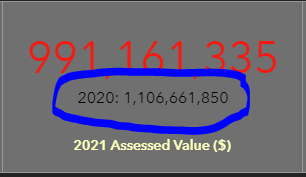- Home
- :
- All Communities
- :
- Products
- :
- ArcGIS Insights
- :
- ArcGIS Insights Questions
- :
- Re: how to change color of target text in a kpi
- Subscribe to RSS Feed
- Mark Topic as New
- Mark Topic as Read
- Float this Topic for Current User
- Bookmark
- Subscribe
- Mute
- Printer Friendly Page
- Mark as New
- Bookmark
- Subscribe
- Mute
- Subscribe to RSS Feed
- Permalink
Does anyone know how to change the color of the target text in a kpi? I can set the color for above and below target, but not the target, changing foreground color changes the card labels...
Solved! Go to Solution.
Accepted Solutions
- Mark as New
- Bookmark
- Subscribe
- Mute
- Subscribe to RSS Feed
- Permalink
Hi Laura,
We are aware of a few issues related to foreground/background color. We are looking into possible fixes for this. Hoping we have a solution for you soon.
Currently, the foreground color does change the target text color if you are in the 'Gauge' layout for KPI.
Thanks,
Kate
- Mark as New
- Bookmark
- Subscribe
- Mute
- Subscribe to RSS Feed
- Permalink
Hi Laura,
We are aware of a few issues related to foreground/background color. We are looking into possible fixes for this. Hoping we have a solution for you soon.
Currently, the foreground color does change the target text color if you are in the 'Gauge' layout for KPI.
Thanks,
Kate
- Mark as New
- Bookmark
- Subscribe
- Mute
- Subscribe to RSS Feed
- Permalink
Hi Laura,
Our most recent release (ArcGIS Insights 2021.3) allows you to change the color of the target text in a KPI. Please check out the What's new for more information.
Thanks,
Shirley