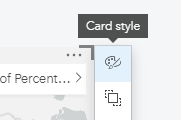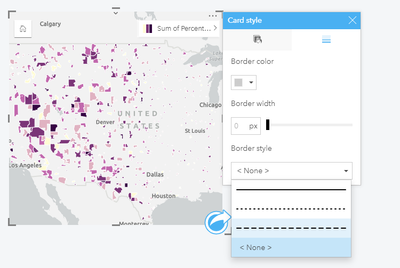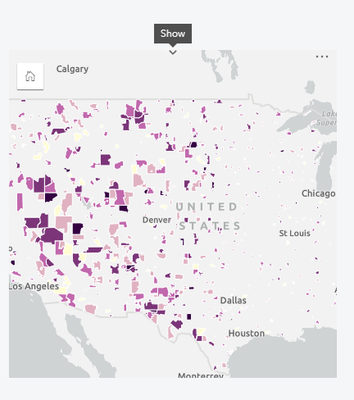- Home
- :
- All Communities
- :
- Products
- :
- ArcGIS Insights
- :
- ArcGIS Insights Questions
- :
- Re: Embedded iFrame asking for Sign In
- Subscribe to RSS Feed
- Mark Topic as New
- Mark Topic as Read
- Float this Topic for Current User
- Bookmark
- Subscribe
- Mute
- Printer Friendly Page
- Mark as New
- Bookmark
- Subscribe
- Mute
- Subscribe to RSS Feed
- Permalink
Hi,
I've created a number of Insight pages to embed into an Experience Builder page, all works well but Insights is asking for a Sign In.
My data is hosted on AGOL and all shared Publicly, when sharing the Insights page it's shared to everyone too. I want to be able to share the Experience as it is framed around our Climate and Nature Emergency Strategy, however, having metrics etc asking for logins doesn't go down well for a public user experience.
The Insight I created has multiple pages, each one is shared and then embedded into the right area of the ExpB.
Is there anything I'm missing?
The iFrame is not complicated;
<iframe src="https://insights.arcgis.com/#/embed/556353c890994d5e830b138d4cb08b9b" width="700" height="170" frameborder="0"></iframe>
This is the site still under construction;
https://experience.arcgis.com/experience/54b1b847e0324cec9670d30e2f0cbffc/
Do I have to recreate everything in Insights online rather than Desktop?
Solved! Go to Solution.
Accepted Solutions
- Mark as New
- Bookmark
- Subscribe
- Mute
- Subscribe to RSS Feed
- Permalink
To help, I'll package up a few screenshots of what I'm doing and why I'm doing it - might help others too.
I think that will surely help. Also, putting together the steps you are doing to create those cards before you share the page as well as Sharing permissions set on the source layer, sharing set on the shared page wol d be good information for me to try it out.
Eg; manually type in desired dimensions to create a card.
Not sure what you exactly mean by this but Insights follow the drag and drop approach to create cards, and you can change the variables after the fact by selecting the dropdowns. But there isn't a way to type things and create cards unless you are using the python/R Scripting module.
is there a way to removed the padding around a card
I don't believe we have padding around the cards. There are many creative ways to go about the presentation you can choose to remove the background or set the border to No borders from the card style.
You can also show or hide the card headers to make the card feel like floating in the work area
If you more questions about styling let's create another thread and keep this topic specific to the initial question.
Akshay Harshe
- Mark as New
- Bookmark
- Subscribe
- Mute
- Subscribe to RSS Feed
- Permalink
Hi Jonathan,
This is interesting. Insights defer to the portal's sharing model to manage tokens. I tried intercepting the network traffic and found the following layers asking for tokens.
Do the datasets used in the 3 KPI cards are either joined/enabled locations or using calculated fields? And do these KPI's have cross filter enabled on the workbook?
If the KPI cards are using joins (referencing any of the layers above) then all the source datasets that are involved in the join also need to at the same or higher level of sharing than the Page. One quick way to find out what layers a card is using is to click the card in your workbook and see the blue tags right at the beginning of the dataset in the data pane.
Let me know if that is not the case, we can further try to troubleshoot or have you get a support case created.
Akshay Harshe
- Mark as New
- Bookmark
- Subscribe
- Mute
- Subscribe to RSS Feed
- Permalink
Hi, it is basically no to all the questions re joins etc., I am referencing very simple datasets from another organisational account. These datasets were already marked and managed publically.
I did find a solution, nothing more than creating a seperate Insight for each - so one card, one Insight. This does seem to work now and is something I've replicated with other cards.
So, talking of Insights - I've loads of other questions too about sizing and placement 🙂
- Mark as New
- Bookmark
- Subscribe
- Mute
- Subscribe to RSS Feed
- Permalink
I am referencing very simple datasets from another organisational account. These datasets were already marked and managed publically.
1. This means your insights page/workbook is on say your Org1 where you added this public dataset from Org2 (referencing the URL). Please correct me if I am wrong. If so, I will give it a try and see if I can reproduce this behavior.
seperate Insight for each - so one card, one Insight.
Does this mean you are creating/sharing a new page for each card?
One other question I had: In the original issue when you shared those 3 cards did you have any of the layers that needed to log in on that workbook/the page?
Akshay Harshe
- Mark as New
- Bookmark
- Subscribe
- Mute
- Subscribe to RSS Feed
- Permalink
Hi, the account was a user in the org, not another org - sorry, should have been a wee bit clearer.
To help, I'll package up a few screenshots of what I'm doing and why I'm doing it - might help others too.
Another, hopefully quick question, is there any way to set the dimensions of a card? Eg; manually type in desired dimensions to create a card. Also, is there a way to removed the padding around a card (this will need a screenshot)
- Mark as New
- Bookmark
- Subscribe
- Mute
- Subscribe to RSS Feed
- Permalink
To help, I'll package up a few screenshots of what I'm doing and why I'm doing it - might help others too.
I think that will surely help. Also, putting together the steps you are doing to create those cards before you share the page as well as Sharing permissions set on the source layer, sharing set on the shared page wol d be good information for me to try it out.
Eg; manually type in desired dimensions to create a card.
Not sure what you exactly mean by this but Insights follow the drag and drop approach to create cards, and you can change the variables after the fact by selecting the dropdowns. But there isn't a way to type things and create cards unless you are using the python/R Scripting module.
is there a way to removed the padding around a card
I don't believe we have padding around the cards. There are many creative ways to go about the presentation you can choose to remove the background or set the border to No borders from the card style.
You can also show or hide the card headers to make the card feel like floating in the work area
If you more questions about styling let's create another thread and keep this topic specific to the initial question.
Akshay Harshe