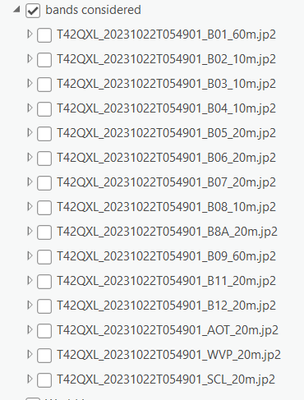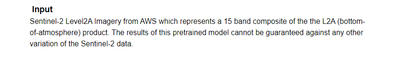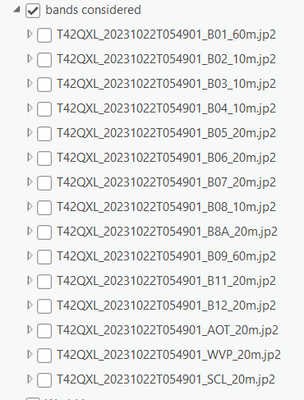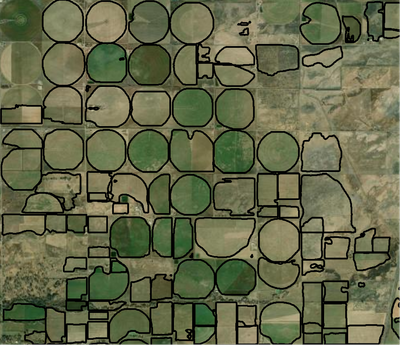- Home
- :
- All Communities
- :
- Products
- :
- ArcGIS Image Analyst
- :
- ArcGIS Image Analyst Questions
- :
- Re: Agriculture field delineation dlpk
- Subscribe to RSS Feed
- Mark Topic as New
- Mark Topic as Read
- Float this Topic for Current User
- Bookmark
- Subscribe
- Mute
- Printer Friendly Page
Agriculture field delineation dlpk
- Mark as New
- Bookmark
- Subscribe
- Mute
- Subscribe to RSS Feed
- Permalink
Hi,
I am trying to use the Agriculture Field Delineation pre-trained model on a downloaded Sentinel-2 L2A imagery composite. But I always get an empty output. Can you share the right order & resolution of bands to be used for this workflow? It is unclear which bands are used in the guide shared.
Following is a screenshot of the bands used for creating a composite.
- Mark as New
- Bookmark
- Subscribe
- Mute
- Subscribe to RSS Feed
- Permalink
Hi S6,
From looking at the DLPK information, it seems that it requires the following input.
I do not see a specific default order specified. Can you indicate what raster product or band combination you are currently using?
- Mark as New
- Bookmark
- Subscribe
- Mute
- Subscribe to RSS Feed
- Permalink
Hi JefferySwain,
The band order is as shown in the screenshot.
- Mark as New
- Bookmark
- Subscribe
- Mute
- Subscribe to RSS Feed
- Permalink
Hello S6,
This model expects the band order you have shared. We trained the model using Sentinel-2 Cloud-Optimized GeoTIFFs from Registry of Open Data on AWS: https://registry.opendata.aws/sentinel-2-l2a-cogs/ Since the bands are separate .tif files and of varying spatial resolutions we used a Mosaic Dataset to manage everything. I've just posted a public repository that you can use to automate creation of your own Mosaic Datasets to use with this Deep Learning Model. https://github.com/dkwright/arcgis-sentinel-2-cog-ag-fields/ . There is an example you can run from the batchfiles folder that will create the Mosaic Dataset for San Luis Valley for the month of July in 2023 using a 20% cloud cover limit and it adds a couple dozen processing templates for rendering various imagery composites and band indices on-the-fly. The batchfile can be modified to use your own Area of Interest, acquisition date range, and cloud cover percentage threshold.
- Mark as New
- Bookmark
- Subscribe
- Mute
- Subscribe to RSS Feed
- Permalink
I have a problem running the batchfile? I changed the directories but did not do anything
- Mark as New
- Bookmark
- Subscribe
- Mute
- Subscribe to RSS Feed
- Permalink
Hi johnpol,
Your python environment path (pPath) should be that of ArcGIS Pro. Default path to this is: "C:\Program Files\ArcGIS\Pro\bin\Python\envs\arcgispro-py3\python.exe" Please verify on your system.
- Mark as New
- Bookmark
- Subscribe
- Mute
- Subscribe to RSS Feed
- Permalink
Thank you @DavidWright for sharing this amazing tool. I am able to run this tool, however, I am not getting the raster files. The generated dataset is only giving footprint polygons. The log file is below:
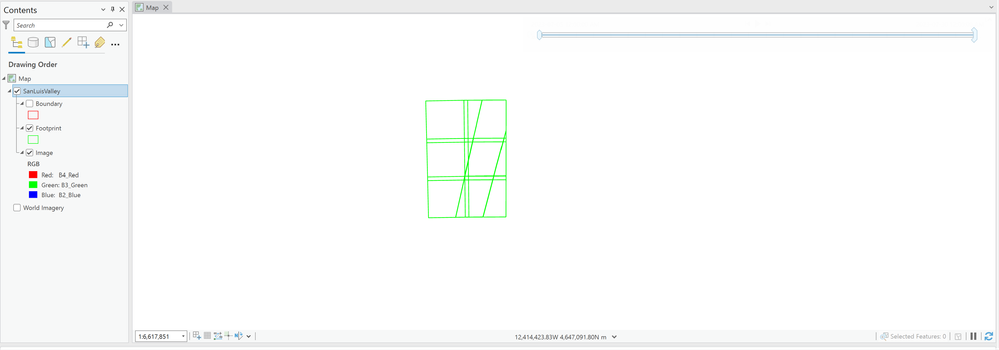
- Mark as New
- Bookmark
- Subscribe
- Mute
- Subscribe to RSS Feed
- Permalink
Thanks hafzaal4242!
Please be sure and zoom in to a scale larger than 1:500k as the Mosaic Dataset gets created with some default values for the *PS fields in the footprint table. These field values control the scale range in which to render rasters. When zoomed out to smaller scales it would take a long time to render every image in the Mosaic Dataset.