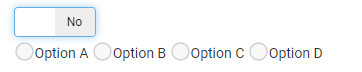- Home
- :
- All Communities
- :
- Products
- :
- ArcGIS Hub
- :
- ArcGIS Hub Questions
- :
- Re: Trouble with HTML
- Subscribe to RSS Feed
- Mark Topic as New
- Mark Topic as Read
- Float this Topic for Current User
- Bookmark
- Subscribe
- Mute
- Printer Friendly Page
- Mark as New
- Bookmark
- Subscribe
- Mute
- Subscribe to RSS Feed
- Permalink
I am attempting to recreate something similar to the picture below, but whenever I add the code for it that I found, it does not come up with the proper form. I attached a PDF with the code below. I tested this is HTML Playground and it comes up functional except for the on/off slider.
My goal is to have a slider that activates the choices to be selected and then chosen. The choices will have values associated with them that will tally up on a counter.
Any help will be greatly appreciated!
Solved! Go to Solution.
Accepted Solutions
- Mark as New
- Bookmark
- Subscribe
- Mute
- Subscribe to RSS Feed
- Permalink
Hello,
Unfortunately, you will not be able to use form elements, like checkboxes, in Hub's Text Card HTML editor. They are not among our supported tags due to security risks. Also, looking at your PDF, it looks like you may be trying to use Bootstrap 4. Please be advised Hub is still running on Bootstrap 3. If you have somewhere else to host your widget, you could try iframing it into Hub, but I think that might be the only way to pull off the effect you're trying to achieve.
- Mark as New
- Bookmark
- Subscribe
- Mute
- Subscribe to RSS Feed
- Permalink
Hello,
Unfortunately, you will not be able to use form elements, like checkboxes, in Hub's Text Card HTML editor. They are not among our supported tags due to security risks. Also, looking at your PDF, it looks like you may be trying to use Bootstrap 4. Please be advised Hub is still running on Bootstrap 3. If you have somewhere else to host your widget, you could try iframing it into Hub, but I think that might be the only way to pull off the effect you're trying to achieve.