- Home
- :
- All Communities
- :
- Products
- :
- ArcGIS Hub
- :
- ArcGIS Hub Questions
- :
- Hide fields
- Subscribe to RSS Feed
- Mark Topic as New
- Mark Topic as Read
- Float this Topic for Current User
- Bookmark
- Subscribe
- Mute
- Printer Friendly Page
Hide fields
- Mark as New
- Bookmark
- Subscribe
- Mute
- Subscribe to RSS Feed
- Permalink
I published a map service and from the map service created a layer to use in open data. When I save the layer I hide fields such as the LastEditor and the Creator using the Configure Attributes window. When I share the layer with my open data group and ultimately make it public, the fields show up. Is there a way to hide fields using ArcGIS Online or the Open Data tools, or do I have to republish the map service and exclude those fields?
- Mark as New
- Bookmark
- Subscribe
- Mute
- Subscribe to RSS Feed
- Permalink
Hi Papantzin,
ArcGIS Open Data will read all fields from the layer. Republishing is necessary if you'd like to exclude fields.
Courtney
- Mark as New
- Bookmark
- Subscribe
- Mute
- Subscribe to RSS Feed
- Permalink
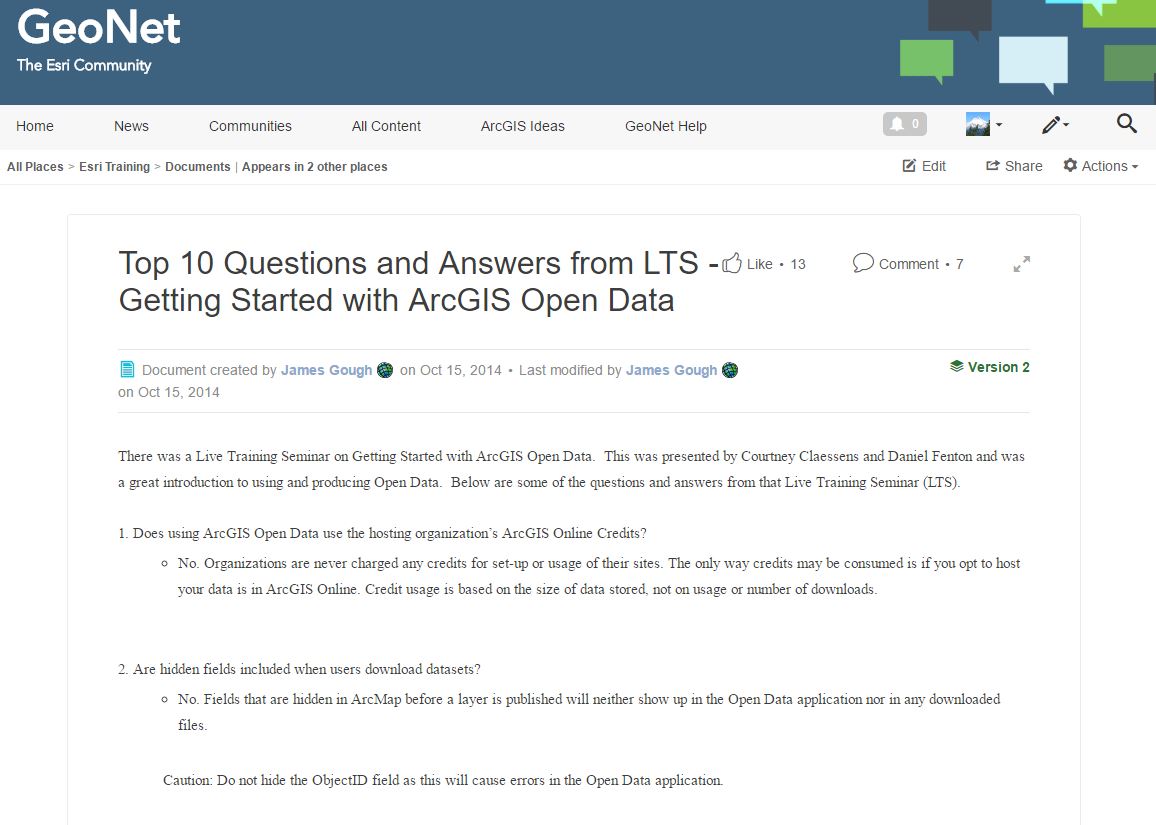
I found this reference to hidden fields (see #2 in the screen capture above). It is from over 2 years ago. I have published dozens of data sets from Desktop ArcMap to AGOL and made available for Open Data. Upon further review, I have found that hiding fields does not always work... sometimes it does, other times, not. In fact, I found at least one example within one published item where some of the hidden fields remained hidden and another did not. However, I don't believe this is an Open Data issue, but rather an AGOL issue. All fields that show in AGOL are passed to Open Data; my problem is the initial publishing from ArcMap to AGOL.
Any insight to solve this issue would be appreciated.
- Mark as New
- Bookmark
- Subscribe
- Mute
- Subscribe to RSS Feed
- Permalink
Hi Kirk,
I recommend cross posting this to the ArcGIS Online space or perhaps the Managing Data space.
Courtney