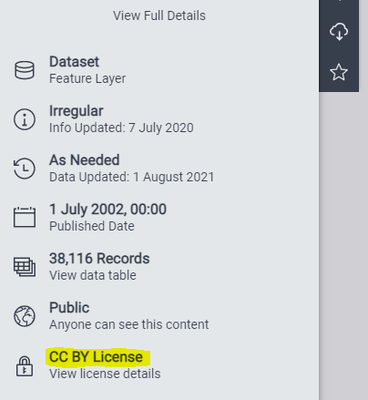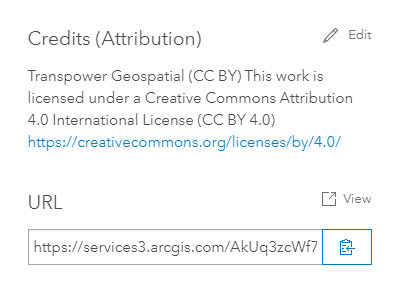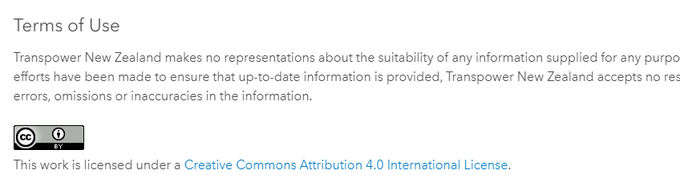- Home
- :
- All Communities
- :
- Products
- :
- ArcGIS Hub
- :
- ArcGIS Hub Questions
- :
- Re: DCAT data.json license values
- Subscribe to RSS Feed
- Mark Topic as New
- Mark Topic as Read
- Float this Topic for Current User
- Bookmark
- Subscribe
- Mute
- Printer Friendly Page
- Mark as New
- Bookmark
- Subscribe
- Mute
- Subscribe to RSS Feed
- Permalink
At some point the license terms for our data.json response has changed to the following value for all datasets/apps/web maps:
"license":"No license provided. Request permission to use."
Where is this license value coming from? We've got the following appearing in Open Data:
In ArcGIS Online the item has the following Credits and Terms of Use set:
Solved! Go to Solution.
Accepted Solutions
- Mark as New
- Bookmark
- Subscribe
- Mute
- Subscribe to RSS Feed
- Permalink
Thanks @Anonymous User for reaching out,
This is a bug and we'll work on a fix shortly. Hub is in the process of updating the mapping process for the DCAT feature. As you probably know, this feature automatically maps metadata values to the top-level keys for a given dataset based on the DCAT-US 1.1 non-federal specification. The previous value for `license` pointed to a defunct license URL, which was useless but didn't throw validation errors. It appears that there's a missing step where Hub should verify and use a structured license when possible.
In the meantime, you can override the default value within the JSON editor using a literal like “https://creativecommons.org/licenses/by/4.0/” (see the image below). However, note that if you use multiple licenses and/or custom licenses, the DCAT feed will not represent your licenses accurately.
- Mark as New
- Bookmark
- Subscribe
- Mute
- Subscribe to RSS Feed
- Permalink
Thanks @Anonymous User for reaching out,
This is a bug and we'll work on a fix shortly. Hub is in the process of updating the mapping process for the DCAT feature. As you probably know, this feature automatically maps metadata values to the top-level keys for a given dataset based on the DCAT-US 1.1 non-federal specification. The previous value for `license` pointed to a defunct license URL, which was useless but didn't throw validation errors. It appears that there's a missing step where Hub should verify and use a structured license when possible.
In the meantime, you can override the default value within the JSON editor using a literal like “https://creativecommons.org/licenses/by/4.0/” (see the image below). However, note that if you use multiple licenses and/or custom licenses, the DCAT feed will not represent your licenses accurately.
- Mark as New
- Bookmark
- Subscribe
- Mute
- Subscribe to RSS Feed
- Permalink
Thanks for confirming it's a bug @ThomasHervey1 . Looking forward to the upcoming changes.
- Mark as New
- Bookmark
- Subscribe
- Mute
- Subscribe to RSS Feed
- Permalink
We have deployed a fix for this issue. A structured license set on an item will now be inserted into the DCAT feed and should not cause DCAT-US 1.1 validation errors.