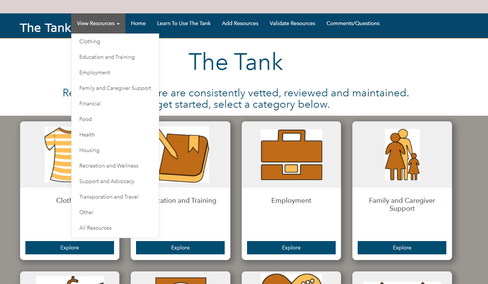- Home
- :
- All Communities
- :
- Products
- :
- ArcGIS Hub
- :
- ArcGIS Hub Questions
- :
- Re: Custom Header is No Longer Working as intended...
- Subscribe to RSS Feed
- Mark Topic as New
- Mark Topic as Read
- Float this Topic for Current User
- Bookmark
- Subscribe
- Mute
- Printer Friendly Page
Custom Header is No Longer Working as intended with new Hub Release
- Mark as New
- Bookmark
- Subscribe
- Mute
- Subscribe to RSS Feed
- Permalink
Wondering if I can get some assistance. I spent WAY too much time creating a custom header for a hub configuration early in 2020. Prior to the release on May 25, 2021, it would stay/float whenever one of the applications in the content group were accessed, but now it disappears when an application is opened. This was a pretty important feature for the users of this configuration since the current menu options don't let you stack or group content items (I think), the built in option just creates an expansion list for content that doesn't fit which really isn't what we were going for with this navigation header.
HTML:
<nav class="navbar navbar-inverse navbar-static-top second-tier" role="navigation">
<div class="container">
<div class="navbar-header">
<button class="navbar-toggle collapsed" data-toggle="collapse" data-target="#bs-example-navbar-collapse-1">
<span class="sr-only">Toggle navigation</span>
<span class="icon-bar"></span>
<span class="icon-bar"></span>
<span class="icon-bar"></span>
</button>
</div>
<div class="collapse navbar-collapse" id="bs-example-navbar-collapse-1">
<div class="navbar">
<ul class="nav navbar-nav">
<li> <h1>The Tank</h1></li>
<li role="presentation" class="dropdown">
<a class="dropdown-toggle" data-toggle="dropdown" href="" role="button">
View Resources <span class="caret"></span></a>
<ul class="dropdown-menu">
<li><a href="https://the-tank-gis-olmsted.hub.arcgis.com/app/305a716f70e64ec9a43c02dcd9f0a4c6">Clothing</a></li>
<li><a href="https://the-tank-gis-olmsted.hub.arcgis.com/app/cf050127c4144b2095f500a8d9ac4385">Education and Training</a></li>
<li><a href="https://the-tank-gis-olmsted.hub.arcgis.com/app/d03251face8649b5bcb6dcef70934771">Employment</a></li>
<li><a href="https://the-tank-gis-olmsted.hub.arcgis.com/app/63c5effdc764490babce1585be896bc3">Family and Caregiver Support</a></li>
<li><a href="https://the-tank-gis-olmsted.hub.arcgis.com/app/38555ca603464693a29f1d23680eb8ba">Financial</a></li>
<li><a href="https://the-tank-gis-olmsted.hub.arcgis.com/app/b145dc2addd04eccb60313c632274db5">Food</a></li>
<li><a href="https://the-tank-gis-olmsted.hub.arcgis.com/app/6f2911309db942d093ce684fb61823a2">Health</a></li>
<li><a href="https://the-tank-gis-olmsted.hub.arcgis.com/app/6d09c53786024ff8b88b81b064a35adc">Housing</a></li>
<li><a href="https://the-tank-gis-olmsted.hub.arcgis.com/app/469c2e58732f4de5851650d865acc064">Recreation and Wellness</a></li>
<li><a href="https://the-tank-gis-olmsted.hub.arcgis.com/app/a4977f915f404e388d3e0dddae021fda">Support and Advocacy</a></li>
<li><a href="https://the-tank-gis-olmsted.hub.arcgis.com/app/62af0bd1010b486891cdef422577c082">Transporation and Travel</a></li>
<li><a href="https://the-tank-gis-olmsted.hub.arcgis.com/app/0bec820a436848f4bdb9800ef5aae0c5">Other</a></li>
<li><a href="https://the-tank-gis-olmsted.hub.arcgis.com/app/bf4d48ca3ebd45c78c0a956406346515">All Resources</a></li>
</ul>
<li><a href="https://the-tank-gis-olmsted.hub.arcgis.com/">Home</a></li>
<li><a href="https://the-tank-gis-olmsted.hub.arcgis.com/app/2d1b8f245bae42d2846841aee2776958">Learn To Use The Tank</a></li>
<li><a href="https://the-tank-gis-olmsted.hub.arcgis.com/app/5e61e856baf54c6d807fd0af27bc1e72">Add Resources</a></li>
<li><a href="https://the-tank-gis-olmsted.hub.arcgis.com/app/74d94af9989746be86ce1cbb0a23491e">Validate Resources</a></li>
<li><a href="mailto:thetank@co.olmsted.mn.us?Subject=Questions%20or%20Comments:%20The%20Tank" target="_top">Comments/Questions</a></li>
</ul>
</div>
</div>
</div>
</nav>
CSS
body {
background-color: #BF7118;
}
h1 {
color: white;
text-align: left;
font-family: verdana;
font-size: 30px;
}
p {
font-family: verdana;
font-size: 20px;
}
Thanks for any assistance!
Olmsted County GIS
GIS Analyst - GIS Solutions
- Mark as New
- Bookmark
- Subscribe
- Mute
- Subscribe to RSS Feed
- Permalink
@Teresa_Blader thank you for your feedback on the new views and for expressing a desire to ensure your custom header is carried forward onto the immersive routes. We'll be evaluating tactical updates to make in the near-term, I'll ensure I raise your concern to the team.
- Mark as New
- Bookmark
- Subscribe
- Mute
- Subscribe to RSS Feed
- Permalink
Thanks, I'll use the built in menu in the mean time, and add all the content items. Wasn't sure if it was because I built my header wrong, so if that's not it, I will await!
Olmsted County GIS
GIS Analyst - GIS Solutions
- Mark as New
- Bookmark
- Subscribe
- Mute
- Subscribe to RSS Feed
- Permalink
@BrianRollison I would like to second Teresa's suggestion to carry forward the custom header when opening an embedded application. It would be an important feature for us as well.
Best, Andrea
- Mark as New
- Bookmark
- Subscribe
- Mute
- Subscribe to RSS Feed
- Permalink
I think I've discovered a temporary solution. If I create pages for each of the applications and then embed the application in the page, and add the page to the menu in the header then the header will not disappear. This seems to be an issue when adding a gallery and then opening the items from the gallery or a card. It would be nice if the menu would stay regardless if it's a page or a gallery item, otherwise I might as well just select to open the item in a new window for the gallery.
Olmsted County GIS
GIS Analyst - GIS Solutions