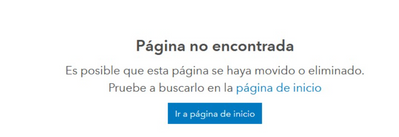- Home
- :
- All Communities
- :
- Products
- :
- ArcGIS Hub
- :
- ArcGIS Hub Questions
- :
- Re: 404 Open Data Portal
- Subscribe to RSS Feed
- Mark Topic as New
- Mark Topic as Read
- Float this Topic for Current User
- Bookmark
- Subscribe
- Mute
- Printer Friendly Page
- Mark as New
- Bookmark
- Subscribe
- Mute
- Subscribe to RSS Feed
- Permalink
Our open data portal has been working for a long time now, but looks like at least as recently as yesterday everything gives a 404 error when we try to access it. I have no idea what we might have changed on our end to cause this. I saw that Daniel Fenton had addressed this issue (I think it's the same issue?)with someone in the fall, but there wasn't an obvious solution given that I saw, beyond I guess a bug fix on ESRI's end?
Solved! Go to Solution.
Accepted Solutions
- Mark as New
- Bookmark
- Subscribe
- Mute
- Subscribe to RSS Feed
- Permalink
Hi Alex!
I'm one of the analysts in Support that works with Hub quite a bit, hopefully I can help shed some light on this. Can you go into the Groups Manager for you site and try unassigning/reassigning your Open Data groups to the site and see if that makes a difference? When I look at the network traffic when doing a search from your site, it looks like it's not querying your Open Data groups properly -- unassigning/reassigning the groups usually clears things up.
Let me know if this helps!
- Sydney
- Mark as New
- Bookmark
- Subscribe
- Mute
- Subscribe to RSS Feed
- Permalink
Hi Alex!
I'm one of the analysts in Support that works with Hub quite a bit, hopefully I can help shed some light on this. Can you go into the Groups Manager for you site and try unassigning/reassigning your Open Data groups to the site and see if that makes a difference? When I look at the network traffic when doing a search from your site, it looks like it's not querying your Open Data groups properly -- unassigning/reassigning the groups usually clears things up.
Let me know if this helps!
- Sydney
- Mark as New
- Bookmark
- Subscribe
- Mute
- Subscribe to RSS Feed
- Permalink
That did it, thanks!
- Mark as New
- Bookmark
- Subscribe
- Mute
- Subscribe to RSS Feed
- Permalink
Awesome! I'm glad to hear that worked!
- Mark as New
- Bookmark
- Subscribe
- Mute
- Subscribe to RSS Feed
- Permalink
Just to elaborate on the above answer, because it took me a few minutes to figure out where to go:
- Navigate to the 'edit' section of your Open Data site:
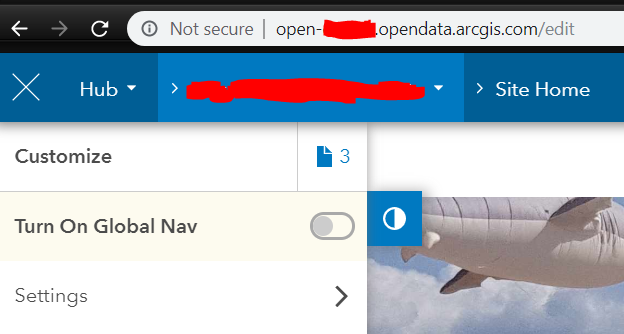
- Drop down the menu and select 'Groups Manager':
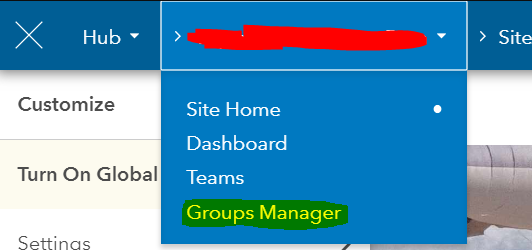
- Now 'remove' and 'add' your Open Data group:
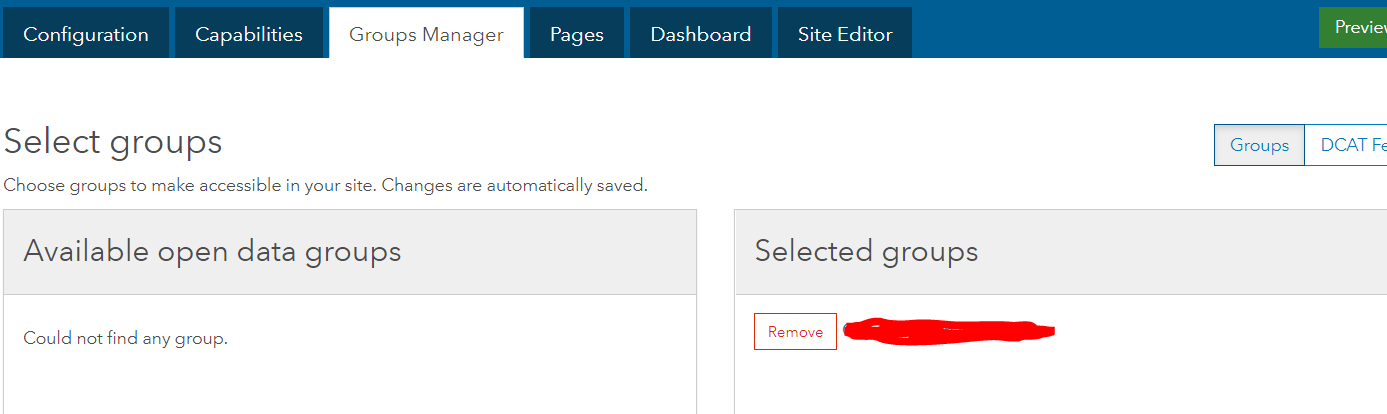
- Lastly, make sure you go back to the 'Configuration' tab and click 'Save' for the changes to take effect (at least this is what I needed to do.):
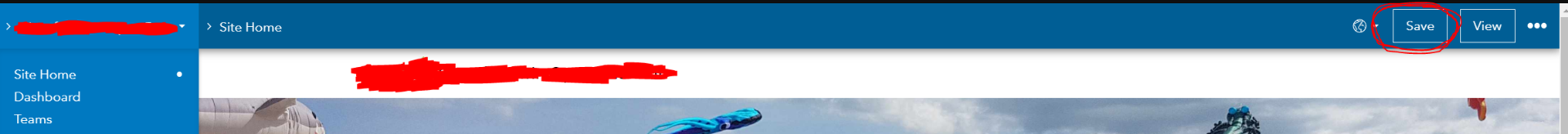
Your Open Data site should now not be getting 404 errors, hopefully.
Regards
- Mark as New
- Bookmark
- Subscribe
- Mute
- Subscribe to RSS Feed
- Permalink
Hi Sydney, this solution also helped our org. You mentioned that the possible reason for this issue could be due to users not querying their groups correctly. Can you elaborate on this a little more? Is it an issue that can be prevented on our end? Thanks for the detailed steps Jack Silburn
- Mark as New
- Bookmark
- Subscribe
- Mute
- Subscribe to RSS Feed
- Permalink
I'm glad to hear this worked for you!
So full disclosure -- I work with Hub from a Support perspective so I may not be fully explaining what's happening behind the scenes when this occurs, but these are the observations that I've made when I see this issue pop up.
To clarify my original post, it was the site itself that was not querying the Open Data groups properly. Whenever you do a search on your Hub site, a request is sent out to query the Open Data group assigned to the site in order to get the datasets. What I saw in the network traffic is that the site itself was not querying this group properly in a way that makes it look like the group was dropped from the site. From my experience, this issue does not seem to be caused by anything you or your users might be doing. The good news though is that I haven't had anyone come back to me saying that the issue re-occurred after we ran through this workflow.
With that being said, there could be other reasons why a search might return 404 errors besides this one specific issue. My big takeaway from this is that if you're noticing any kind of "weirdness" going on with the search results on your site, I would try running through this workflow to see if that kicks things back into shape. And if you're still having trouble with it, feel free to reach out to Support and we'd be happy to take a look at things with you! ![]()
- Sydney
- Mark as New
- Bookmark
- Subscribe
- Mute
- Subscribe to RSS Feed
- Permalink
Hi Sydney
Just following up on this issue - our data is not 'confederating' with data.gov.au anymore - or at least in the way it used to
I have also lost certain menus (which are evident in my screenshots above.)
After clicking 'groups manager' from the drop-down previously:
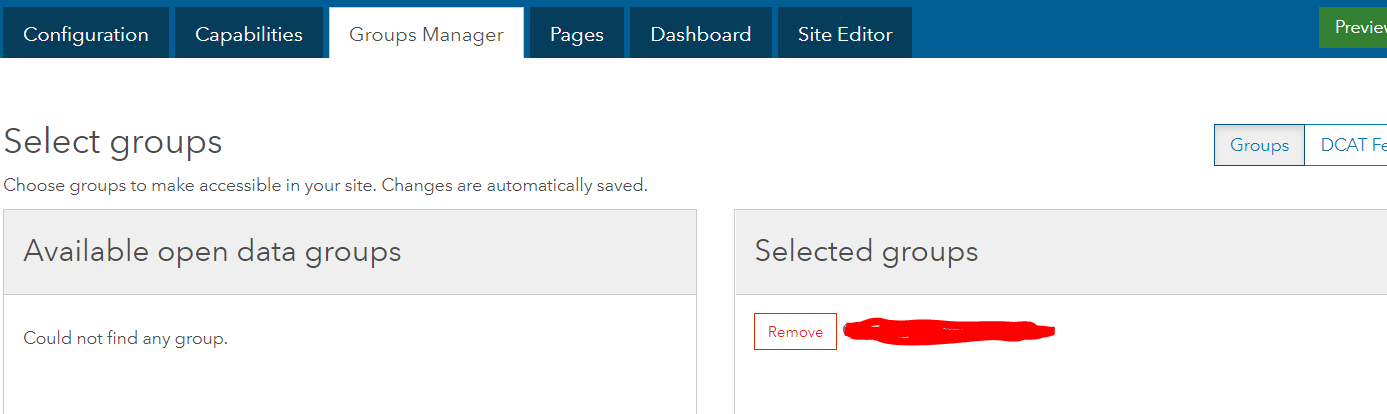
What I see now upon clicking 'groups manager' in the drop down:
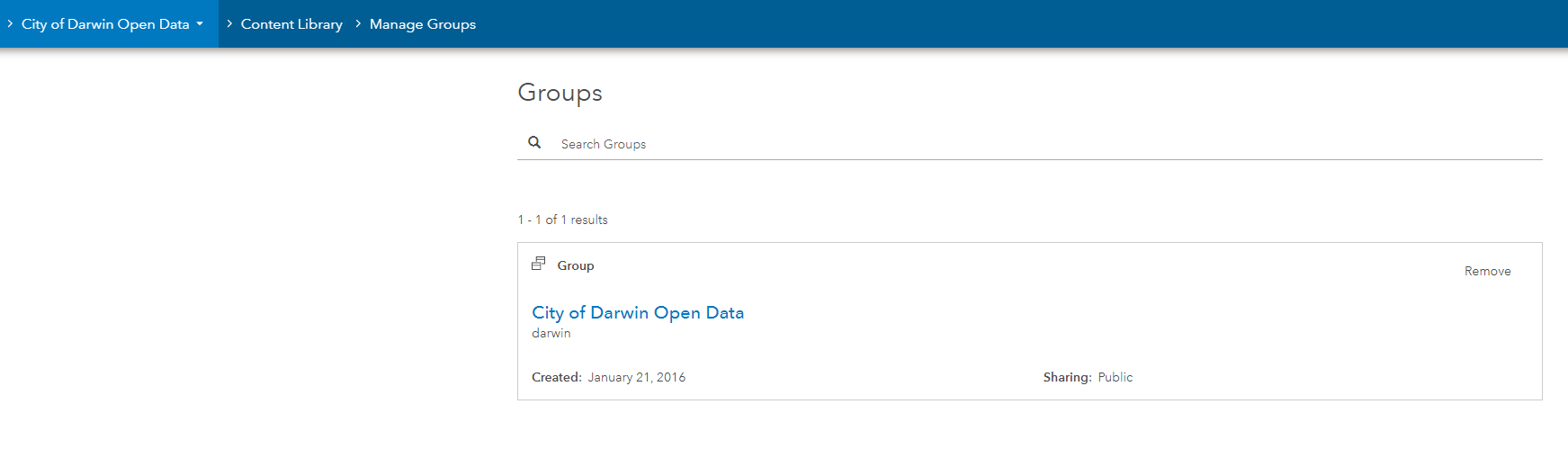
So the UI has changed somewhat between August and November.
Any thoughts on this?
- Mark as New
- Bookmark
- Subscribe
- Mute
- Subscribe to RSS Feed
- Permalink
Hi Sydney,
I have a similar issue. Not sure if it is the same. But the first time I go to the open data site, and open a map, it works well. Then, when I go back to the page and refresh, I get the 404 error. But it is strange because this error happens sometimes. We tried on different browsers, and some people got the error, while other didn´t. Why is this? and how could I fix this?
Geoportal del GAD Municipal de Guayaquil (arcgis.com)
Catastro Urbano Guayaquil | Geoportal del GAD Municipal de Guayaquil (arcgis.com)
- Mark as New
- Bookmark
- Subscribe
- Mute
- Subscribe to RSS Feed
- Permalink
Ok, I literally just figured this out after posting my question. Figures.
See below:
1. Navigate to your site's /admin or /edit page:
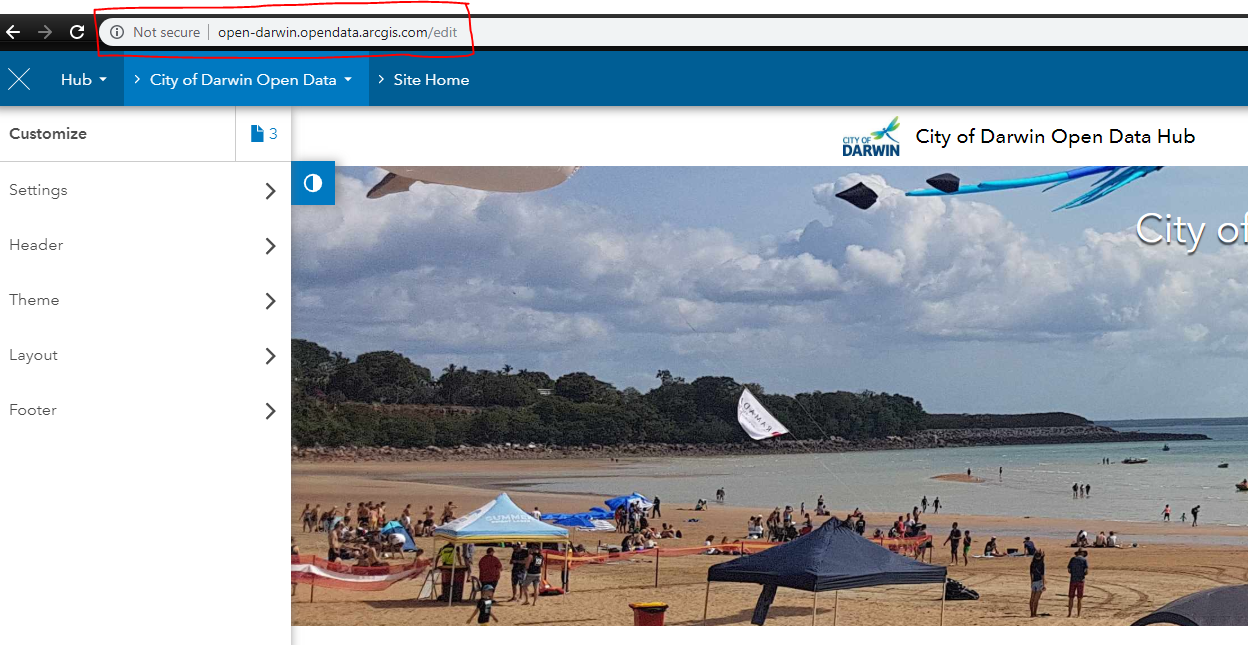
2. Select 'Groups Manager'
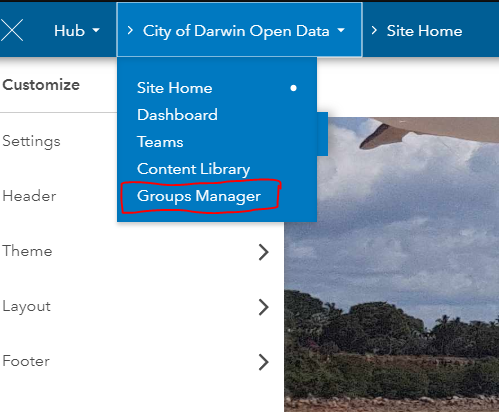
3. Select 'Content Library'
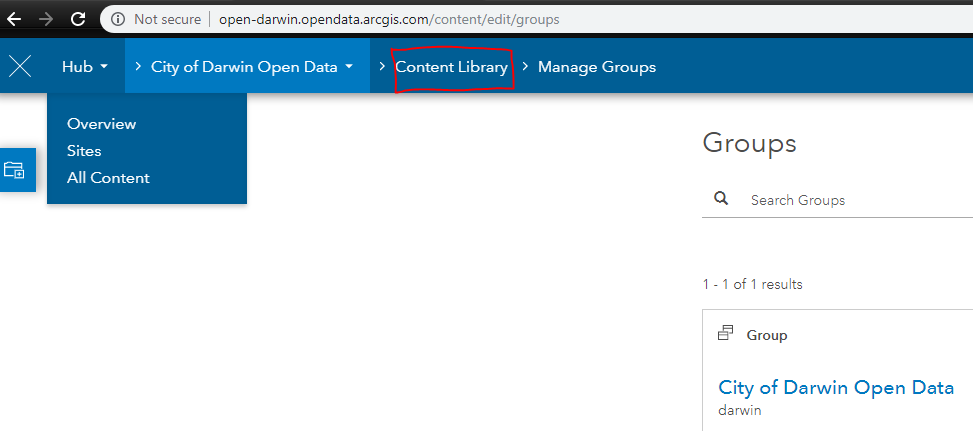
4. Look all the way to the right, for the 3 dots/ellipses , click them:
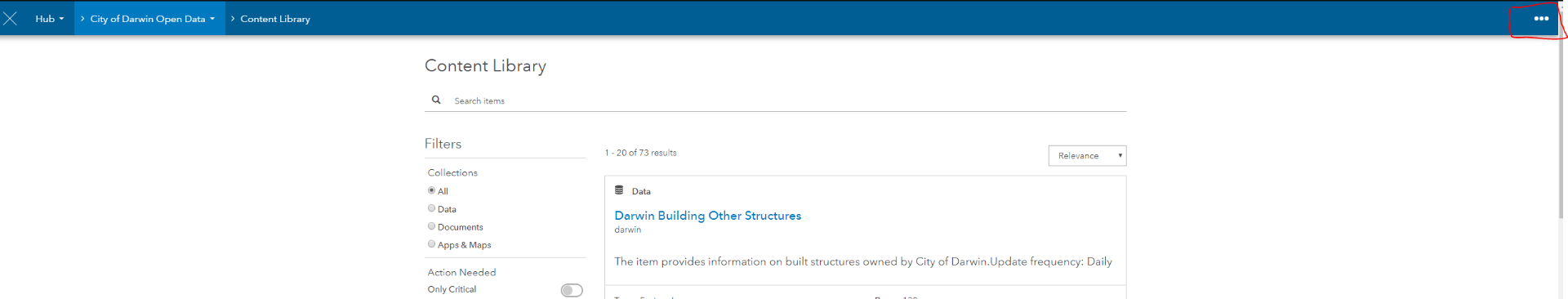
5. Click 'Configure DCAT'
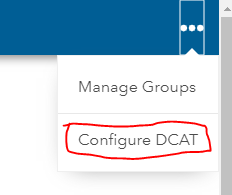
6. Toggle between 'Groups' and 'DCAT Feed' depending on your requirements, but here is the 'Groups' selection, as expected previously:
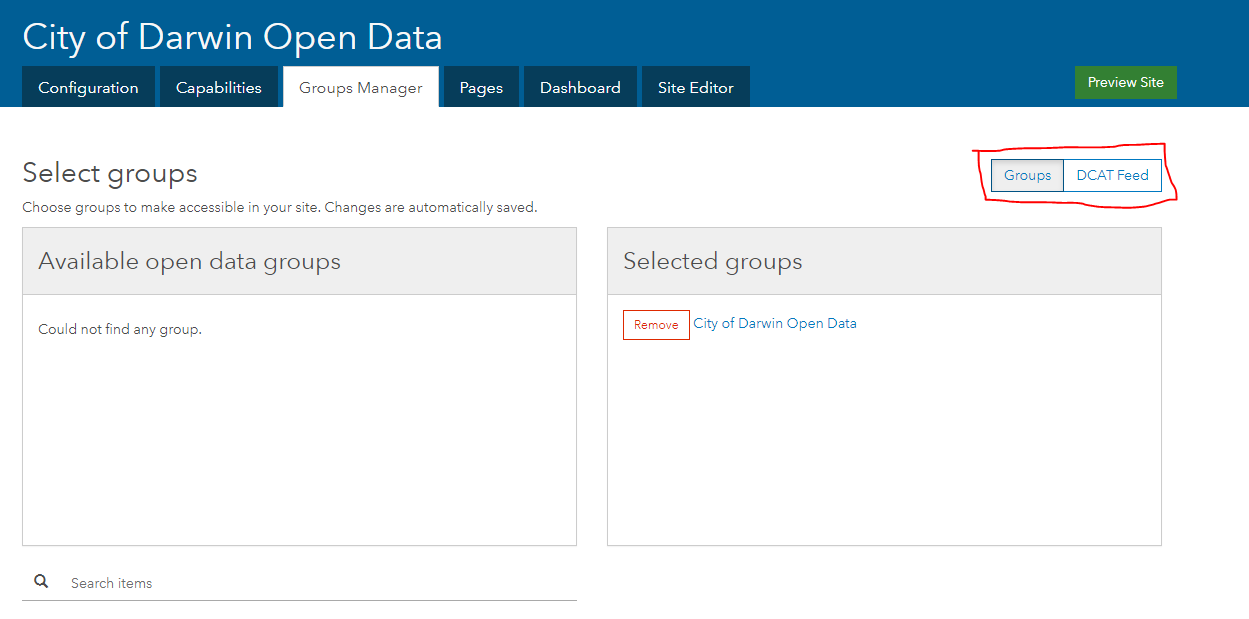
It looks like Esri is planning some changes to this section, as evident by this alert box:
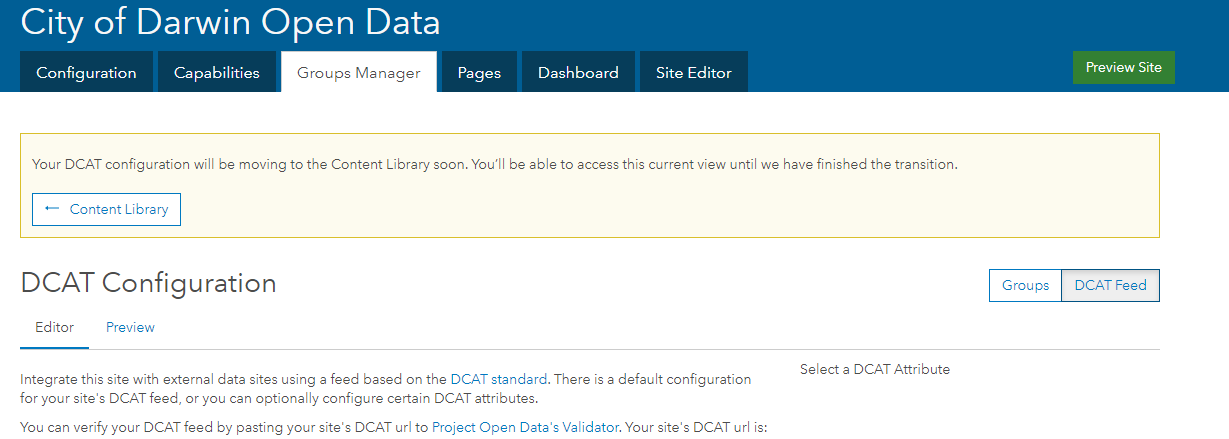
Hope this helps someone else.
Regards
dcat configure-dcat missing-dcat-arcgis-hub missing-groups-manager