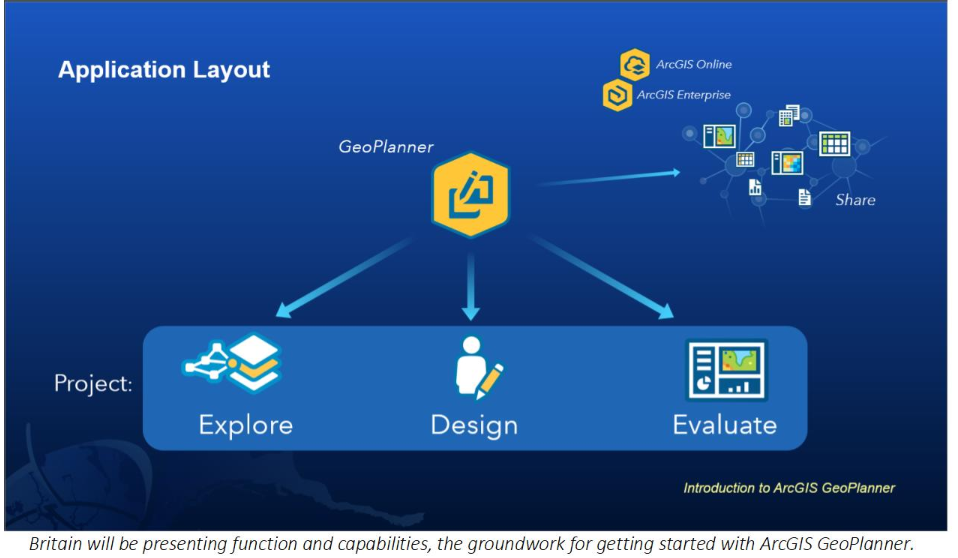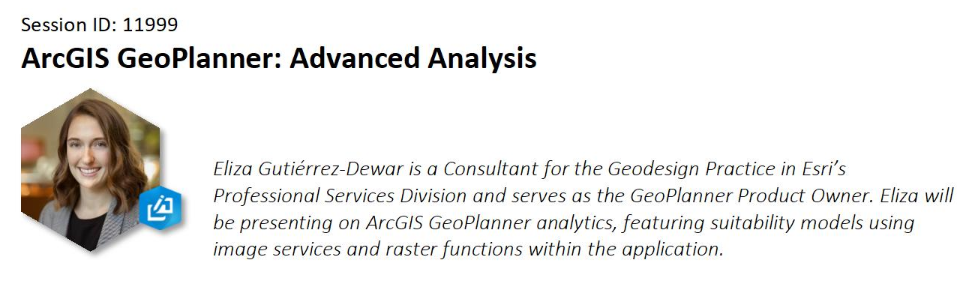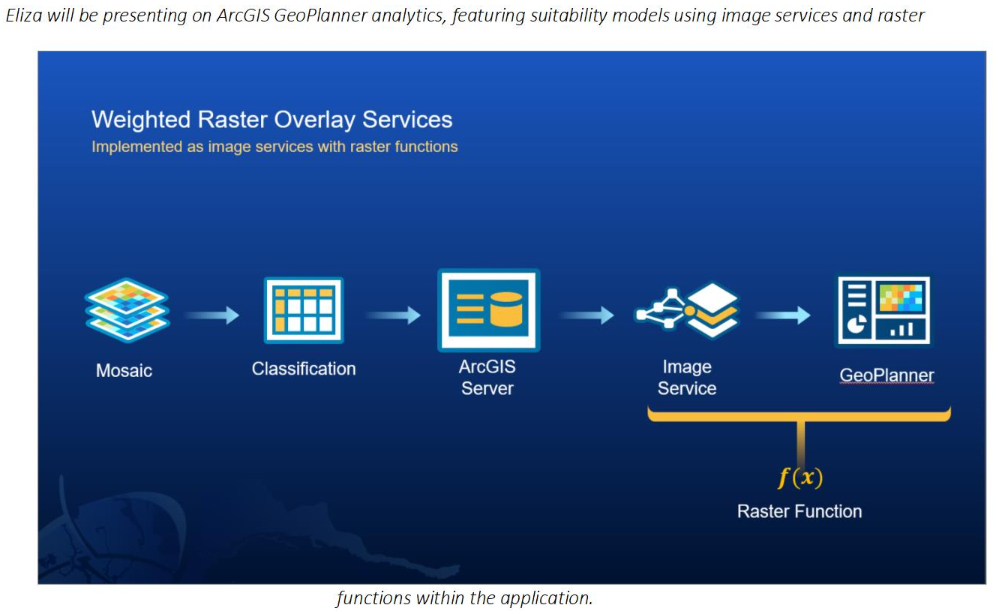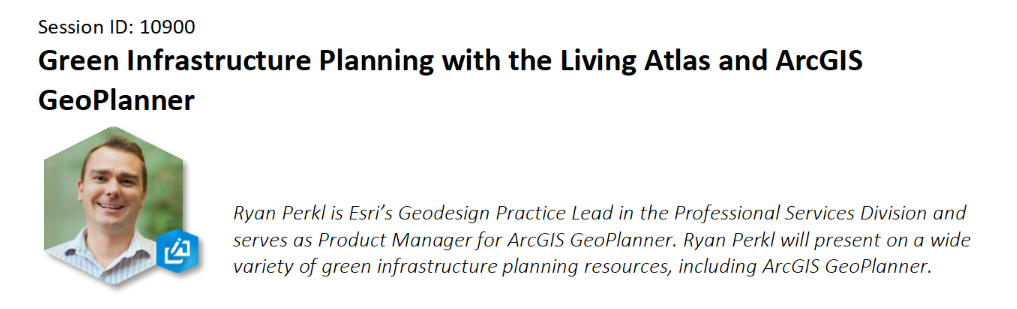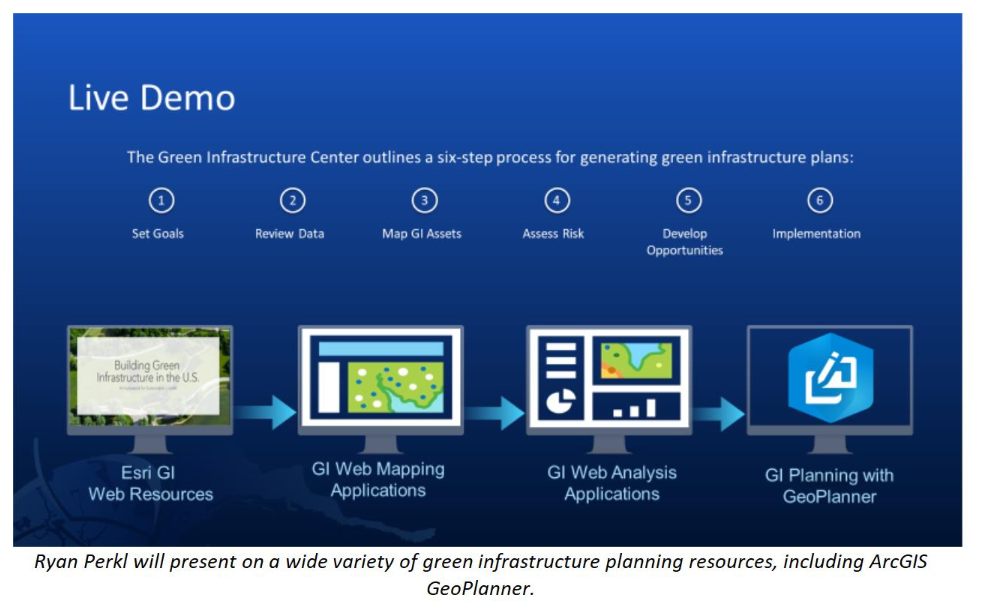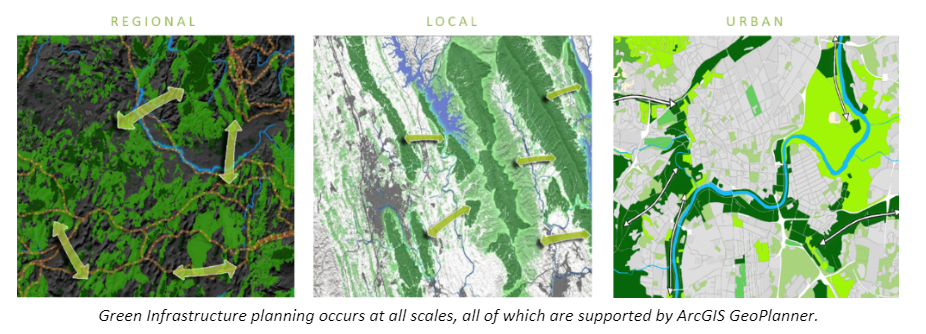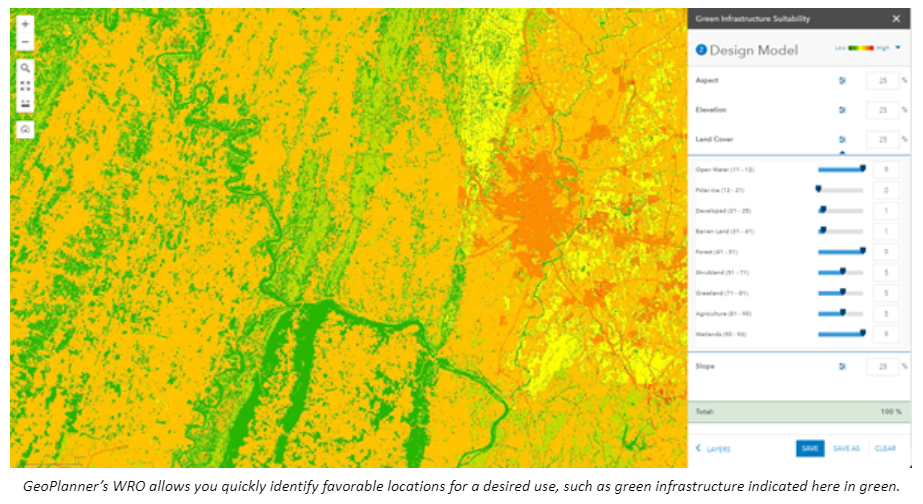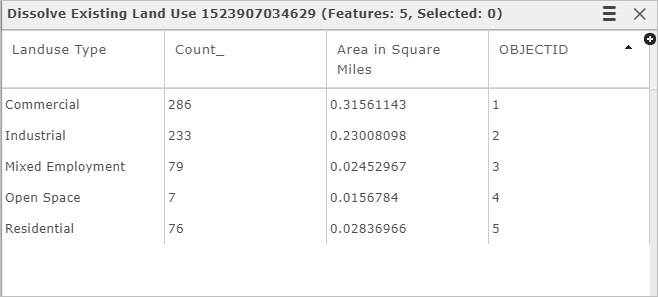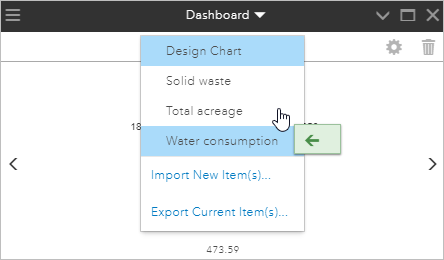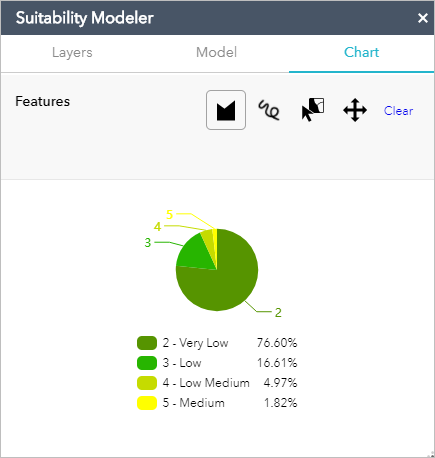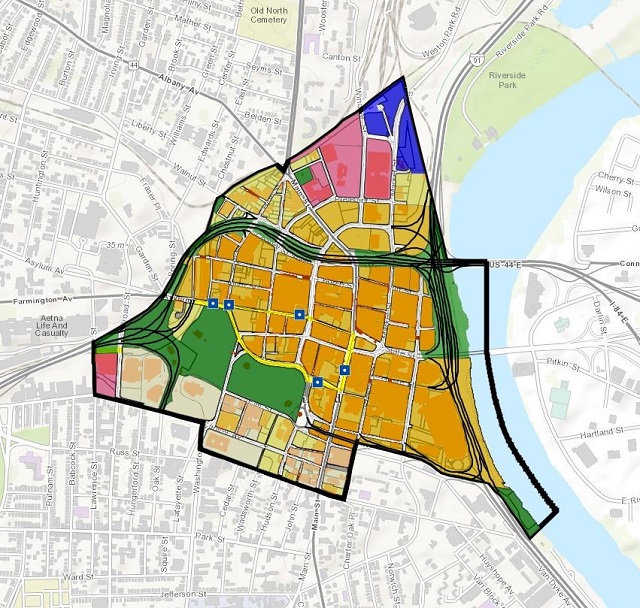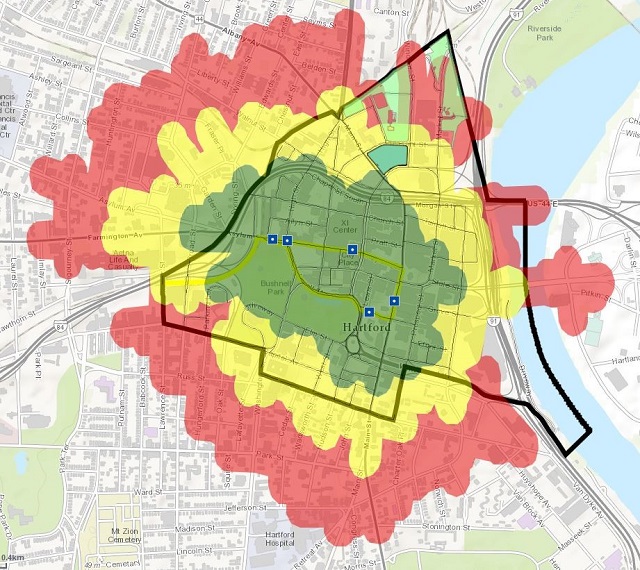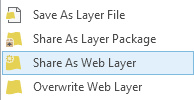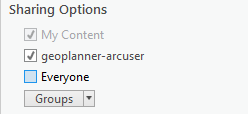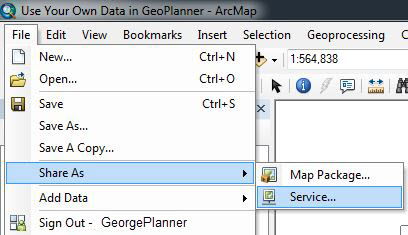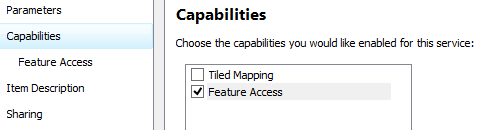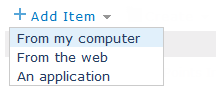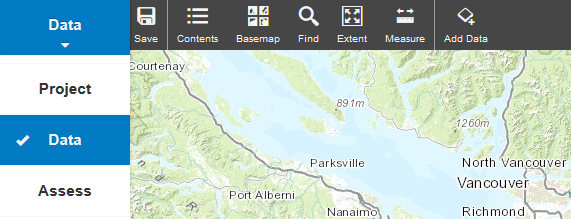Turn on suggestions
Auto-suggest helps you quickly narrow down your search results by suggesting possible matches as you type.
Cancel
ArcGIS GeoPlanner Blog
Turn on suggestions
Auto-suggest helps you quickly narrow down your search results by suggesting possible matches as you type.
- Home
- :
- All Communities
- :
- Products
- :
- ArcGIS GeoPlanner
- :
- ArcGIS GeoPlanner Blog
Options
- Mark all as New
- Mark all as Read
- Float this item to the top
- Subscribe to This Board
- Bookmark
- Subscribe to RSS Feed
Subscribe to This Board
Other Boards in This Place
66
8.6K
8
ArcGIS GeoPlanner Questions
66
137.2K
49
ArcGIS GeoPlanner Documents
66
574
0
ArcGIS GeoPlanner Videos
66
10.8K
7
ArcGIS GeoPlanner Ideas
39
4
0
Latest Activity
(8 Posts)
Esri Contributor
11-06-2023
12:56 PM
3
0
427
Esri Regular Contributor
07-10-2020
01:15 PM
0
0
1,526
Esri Regular Contributor
07-10-2020
12:56 PM
0
0
1,114
Frequent Contributor
04-24-2018
01:22 PM
0
0
1,147
Frequent Contributor
09-02-2015
10:27 AM
7
2
2,881
Frequent Contributor
07-31-2015
10:24 AM
0
1
2,197
66 Subscribers
Popular Articles
Putting GeoPlanner and ArcGIS Pro to Work
PraveenSrivastava
Frequent Contributor
7 Kudos
2 Comments
What's New in ArcGIS GeoPlanner (October 2023)
AngeliqueSamaro
Esri Contributor
3 Kudos
0 Comments
Green infrastructure in ArcGIS GeoPlanner
jos20
Esri Contributor
2 Kudos
0 Comments