- Home
- :
- All Communities
- :
- Products
- :
- ArcGIS GeoEvent Server
- :
- ArcGIS GeoEvent Server Questions
- :
- Re: GeoEvent Server 10.5.1 “No service was found”
- Subscribe to RSS Feed
- Mark Topic as New
- Mark Topic as Read
- Float this Topic for Current User
- Bookmark
- Subscribe
- Mute
- Printer Friendly Page
GeoEvent Server 10.5.1 “No service was found”
- Mark as New
- Bookmark
- Subscribe
- Mute
- Subscribe to RSS Feed
- Permalink
ArcGIS Server on this machine is ok, but whenever we try and access the geoevent server manager page we’re getting a “No service was found” message instead of the login page. The geoevent server can’t start up correctly. I tried several fixes from the forums:
- verified the license file
- removed cache and lock files from C:\Program Files\ArcGIS\Server\GeoEvent\data
- tried completely uninstalling, deleting files from c:\ProgramData\ and then reinstalling
In the karaf.log file (attached), I’m seeing this error…
2017-12-15 16:05:44,301 | ERROR | FelixStartLevel | HttpClientService | 100 - com.esri.ges.framework.httpclient - 10.5.1 | Failed to read certificate file at C:\arcgisserver\config-store\machines\AZGEOEVENT2\geoeventExport.pfx.cer: signed fields invalid
2017-12-15 16:05:44,302 | INFO | FelixStartLevel | HttpClientService | 100 - com.esri.ges.framework.httpclient - 10.5.1 | signed fields invalid
I also see this entry...
2017-12-15 16:06:00,274 | ERROR | ator-Framework-0 | CuratorFrameworkImpl | 386 - curator-framework - 3.1.0 | Background retry gave up
org.apache.curator.CuratorConnectionLossException: KeeperErrorCode = ConnectionLoss
The arcgis server is running with a valid third party cert, and I’m not sure why the .pfx file would even be renamed .cer? The other certs in that directory, including the one used for ArcGIS Server are all ok. In arcgis server admin all looks good.
You can access arcgis server manager at:
https://www.napermaps.com:6443/arcgis/manager
You can see from that it’s using a valid cert from Entrust.
Any thoughts or suggestions would be great! Unsure where to go from here.
- Mark as New
- Bookmark
- Subscribe
- Mute
- Subscribe to RSS Feed
- Permalink
Administrative Reset doesn't works.
- Mark as New
- Bookmark
- Subscribe
- Mute
- Subscribe to RSS Feed
- Permalink
ORIGINAL POST ON 12/14/2018:
I am having these exact issues as described above by the OP and the other folks on this thread. Today I opened a ticket with Esri to try and get to the bottom of this but so far no luck. I know this issue has been going on since at least 10.5.1 so this is not that new of a problem.
Esri could provide some guidance on how to resolve this issue. The administrative reset procedure does not solve the problem.
UPDATE AS OF 12/15/2018:
I was able to resolve this issue today. It may be different for others, but in my case I had initially applied all of the relevant patches to ArcGIS Server directly after installing the product. After multiple attempts of clean uninstalls and reinstalls, I decided to try without applying any patches. This worked for me, oddly enough. After a non-patched installation of ArcGIS Server, I then installed GeoEvent Server and was able to successfully configure the site thereafter along with all of the Esri patches. I was also able to replace the self signed certificate in ArcGIS Server with my custom certificate, which successfully propagated to GeoEvent Server as expected.
Below are the patches I had initially applied to ArcGIS Server before moving on to installing GeoEvent Server. One or more of these patches may have been preventing proper SSL/TLS communication between ArcGIS Server and GeoEvent Server (at least upon initial installation and configuration). Everything is still working for me after applying these patches, but the takeaway here is that you need to avoid patching ArcGIS Server before installing and configuring GeoEvent Server and likely before configuring any custom SSL certificates for that site.
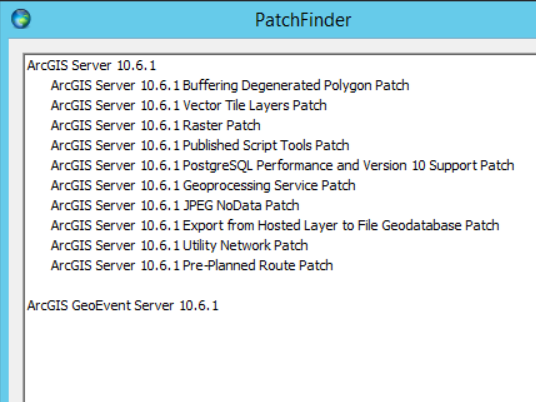
- « Previous
-
- 1
- 2
- Next »
- « Previous
-
- 1
- 2
- Next »