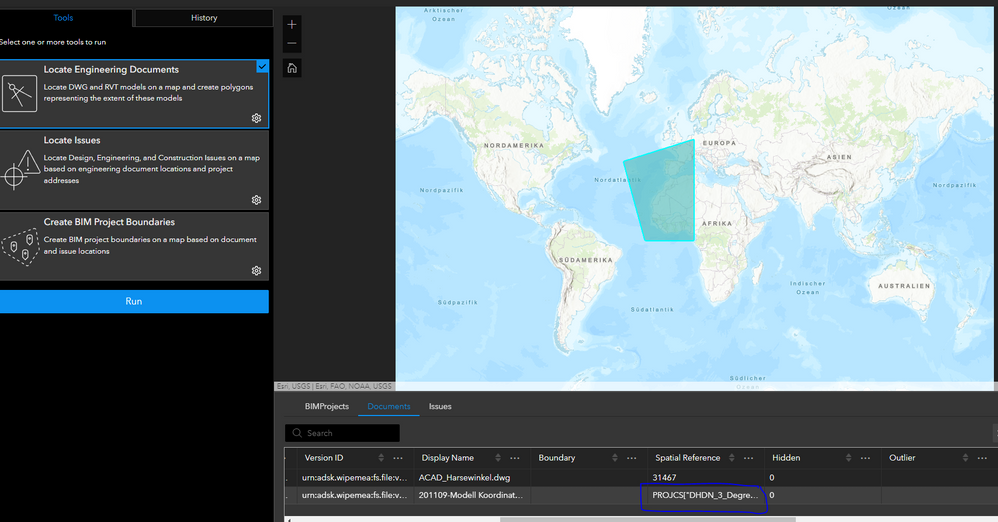- Home
- :
- All Communities
- :
- Products
- :
- ArcGIS GeoBIM
- :
- ArcGIS GeoBIM Questions
- :
- Problem with IFC files:
- Subscribe to RSS Feed
- Mark Topic as New
- Mark Topic as Read
- Float this Topic for Current User
- Bookmark
- Subscribe
- Mute
- Printer Friendly Page
Problem with IFC files:
- Mark as New
- Bookmark
- Subscribe
- Mute
- Subscribe to RSS Feed
- Permalink
In ArcGIS pro when using the Prj the IFC is placed in the right position. When searching for documents in GEOBIM, the IFC is in the wrong place (in the sea). Why does this happen?
Should each IFC in the BIM360 file have a PRJ? Can I add different files like IFC, DWG in the same folder in BIM360?
- Mark as New
- Bookmark
- Subscribe
- Mute
- Subscribe to RSS Feed
- Permalink
Hi @3DMS,
What version of IFC file is in your example? There could be a number of things going on, but we are making some updates to the way IFC is read in our service on the GeoBIM Tools page. This may have been fixed in our in-progress development, but we would need to be able to check with your data to make sure. Are you able to share your IFC and PRJ with us for verification?
I will contact you directly with my email to find out.
- Mark as New
- Bookmark
- Subscribe
- Mute
- Subscribe to RSS Feed
- Permalink
Hi @3DMS, in our December release, this should have been addressed and may have fixed the problem you were experiencing. When it comes to PRJs and IFC, it depends on what location information was included in the IFC that we can read and translate to GIS boundaries in GeoBIM. With versions of IFC exports, the transformation can only be read as long as a PRJ was included. Newer schema versions are improving this, but it's best to include a PRJ in each folder where the file(s) are needing this additional support for location. There are three options on PRJ file naming:
- At minimum, you name a PRJ the same as the model file it's supporting and that holds precedence when ArcGIS positions model data. For example, if I have a Revit model named "Sample1.rvt" I can add a PRJ in the same folder called "Sample1.prj" and ArcGIS will only locate it it based on that projection.
- 'ESRI_CAD.PRJ' is a universal projection that can be used in a folder of multiple files having the same projection and ArcGIS will use that for projecting all model files in that folder.
- For ISO 19650 purposes, we have also introduced the file extension '.UPRJ' for a similar use to option #2, but for files that have to meet specific naming conventions where ESRI_CAD cannot be used. Any projection file saved as '.uprj' and stored in a folder directory will be used by ArcGIS to project all models within that folder.
Please keep in mind when you use both PRJ types from options 1 & 2or3, The file with the projection named the same will always apply first to that model, while the others would use the universal projection for location. Hopefully this helps clarify the challenges you were having on locating the IFC boundaries.