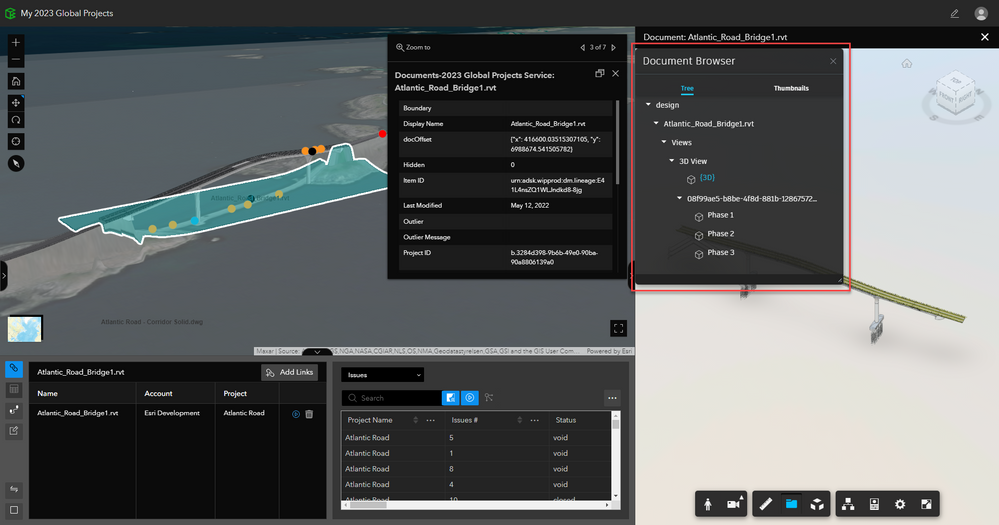- Home
- :
- All Communities
- :
- Products
- :
- ArcGIS GeoBIM
- :
- ArcGIS GeoBIM Ideas
- :
- Filter/ Hide Functionality
- Subscribe to RSS Feed
- Mark as New
- Mark as Read
- Bookmark
- Follow this Idea
- Printer Friendly Page
- Mark as New
- Bookmark
- Subscribe
- Mute
- Subscribe to RSS Feed
- Permalink
Portion of workflow: After a model has been linked and is being viewed in an application.
Situation: The forge viewer is open in a way that the drop down menu is exposed for views the model has within it. There is a view that was added to the model that is not useful to end users
Goal: Simplify the user experience by allowing the hiding of views or certain components of the forge UI
Hi @Treavon, when you mention the forge view has a list, are you talking about the 2D & 3D views that are included when a Revit or other desktop user selects which views are published in the Autodesk hosted model? See picture for the highlighted view list I think you're referring to in your idea.
So that way a GeoBIM user setting up the app would be able to turn off or turn on other views from that published list within each model link?
@Anonymous User Yes, the red box you highlighted is what I was suggesting a way to hide certain things from. Not from an individual user, but from the GeoBIM project admin. We want to restrict the ability for users to see specific views. In your example, we want to let them see the "3D View {3D}", but not the drop down with "phase 1, phase 2, phase 3".
You must be a registered user to add a comment. If you've already registered, sign in. Otherwise, register and sign in.