- Home
- :
- All Communities
- :
- Products
- :
- ArcGIS for Microsoft
- :
- ArcGIS for Microsoft 365
- :
- ArcGIS for SharePoint
- :
- ArcGIS for SharePoint Questions
- :
- Re: ESRI Maps Web Part-External Data
- Subscribe to RSS Feed
- Mark Topic as New
- Mark Topic as Read
- Float this Topic for Current User
- Bookmark
- Subscribe
- Mute
- Printer Friendly Page
ESRI Maps Web Part-External Data
- Mark as New
- Bookmark
- Subscribe
- Mute
- Subscribe to RSS Feed
- Permalink
We are trying out the new ESRI maps web part.
So far, we have
-Installed the ESRI web part on the SharePoint server.
-Added the web part to a site page.
-Connected to the SQL server's Northwind DB using the ESRI maps connect workflow and created the external list with data.
Questions.
-How do we add this "Northwind" external list data to the ESRI maps web part? Currently "Contents" is empty. Even after selecting "Add Data from Arcgis" and searching, we dont see the data from the external list.
-How can we avoid signing in, each time we load the page with the ESRI maps web part?
Appreciate your help.Thanks in advance.
Edit:
We see this error when we get to the enrich data page.
"The portal http://www.arcgis.com is not configurated with any data enrichment server"
- Mark as New
- Bookmark
- Subscribe
- Mute
- Subscribe to RSS Feed
- Permalink
To answer your question about signing in repeatedly, when working with the Esri Maps Web Part, but the web part in Edit mode first, then sign in, and then Apply the changes to the web part. This stores the credentials in the web part so that you don't have to enter them each time.
As for adding data from SQL server, can you take a look at our help topic Connecting to external data and verify you've followed the steps there.
Also, I haven't seen the error message you report below, but I'll investigate.
Hope that helps,
Katy
THE SCIENCE OF WHERE™
- Mark as New
- Bookmark
- Subscribe
- Mute
- Subscribe to RSS Feed
- Permalink
Applying signon changes to the webpart worked. Thanks!
We have followed the steps outlined in the help topic "connecting to external data". The external list with data was created.
But, we are still unable to add/find data/content using the webpart.
Appreciate your help.
Thanks,
Rajesh
Edit:
We have resolved the issue with the content. SharePoint data can be added as content once the web part is in edit mode. Thanks!
But, we still see the error when a list is created from a external data source.
- Mark as New
- Bookmark
- Subscribe
- Mute
- Subscribe to RSS Feed
- Permalink
So according to step 2 in Connect to external data—Esri Maps for SharePoint | ArcGIS I should be able to start a workflow, but I don't have any option to under 'Start a New Workflow' (see image from my Sharepoint below). Do I need to setup a workflow in 'Workflow Tasks' under Site Contents>Lists? Or was there something that was missed during the initial install? I don't see anything about this in the Esri Maps for Sharepoint docs.
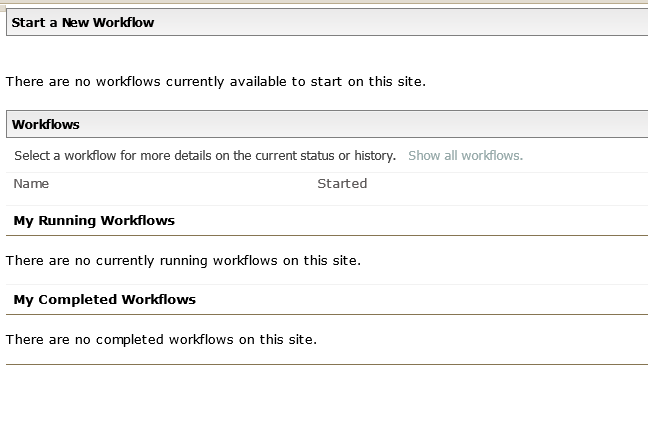
- Mark as New
- Bookmark
- Subscribe
- Mute
- Subscribe to RSS Feed
- Permalink
Hi Ben,
The page you are looking at shows the workflows that have not been run, or are in progress of running. When you ran through the BCS wizard, at the end it says Start Workflow. This runs the workflow on the dataset at that time. If you are not seeing any workflows listed on that page, it means the workflow has been completed. Take a look under Site Contents, you should see that your list has been added and that it has been spatially enabled.
Dara