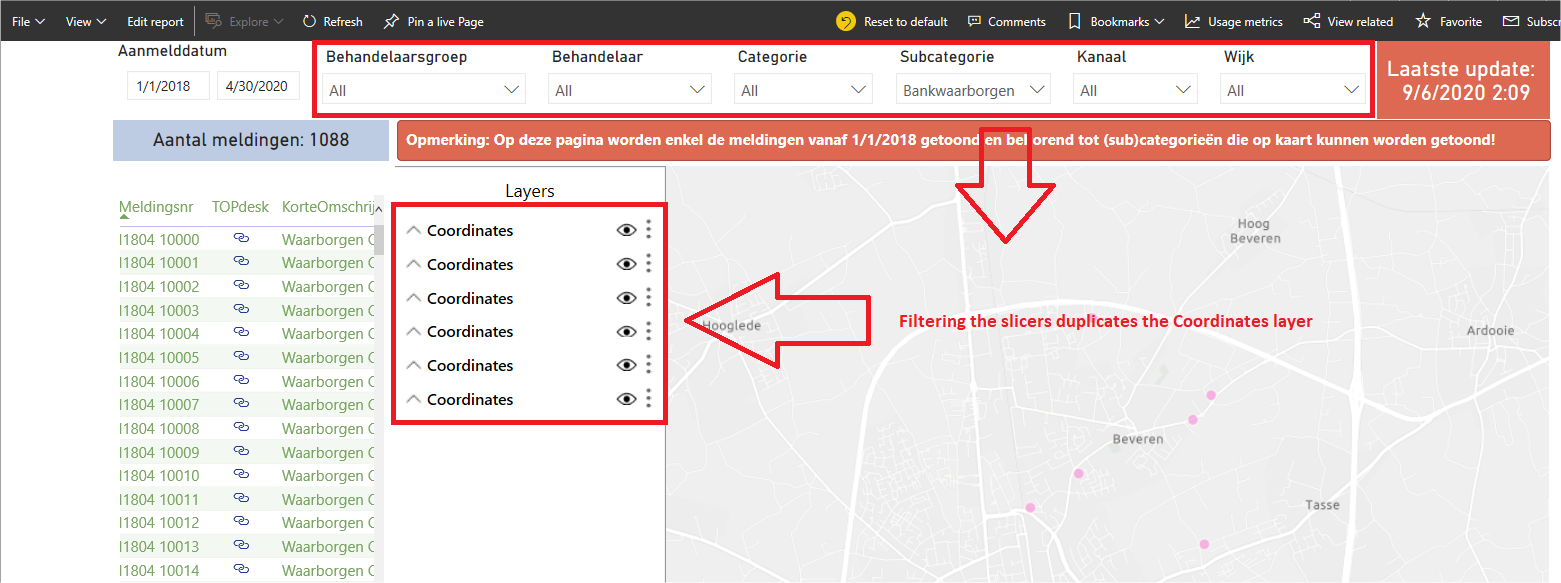- Home
- :
- All Communities
- :
- Products
- :
- ArcGIS for Microsoft
- :
- ArcGIS for Microsoft Fabric
- :
- ArcGIS for Power BI
- :
- ArcGIS for Power BI Questions
- :
- Table of contents duplicates on every filter chang...
- Subscribe to RSS Feed
- Mark Topic as New
- Mark Topic as Read
- Float this Topic for Current User
- Bookmark
- Subscribe
- Mute
- Printer Friendly Page
Table of contents duplicates on every filter change
- Mark as New
- Bookmark
- Subscribe
- Mute
- Subscribe to RSS Feed
- Permalink
Table of contents (legenda) get duplicated everytime we change filtering.
Who's experiencing this problem too? (this problem happens only in Power BI online, not on the Power BI Desktop)
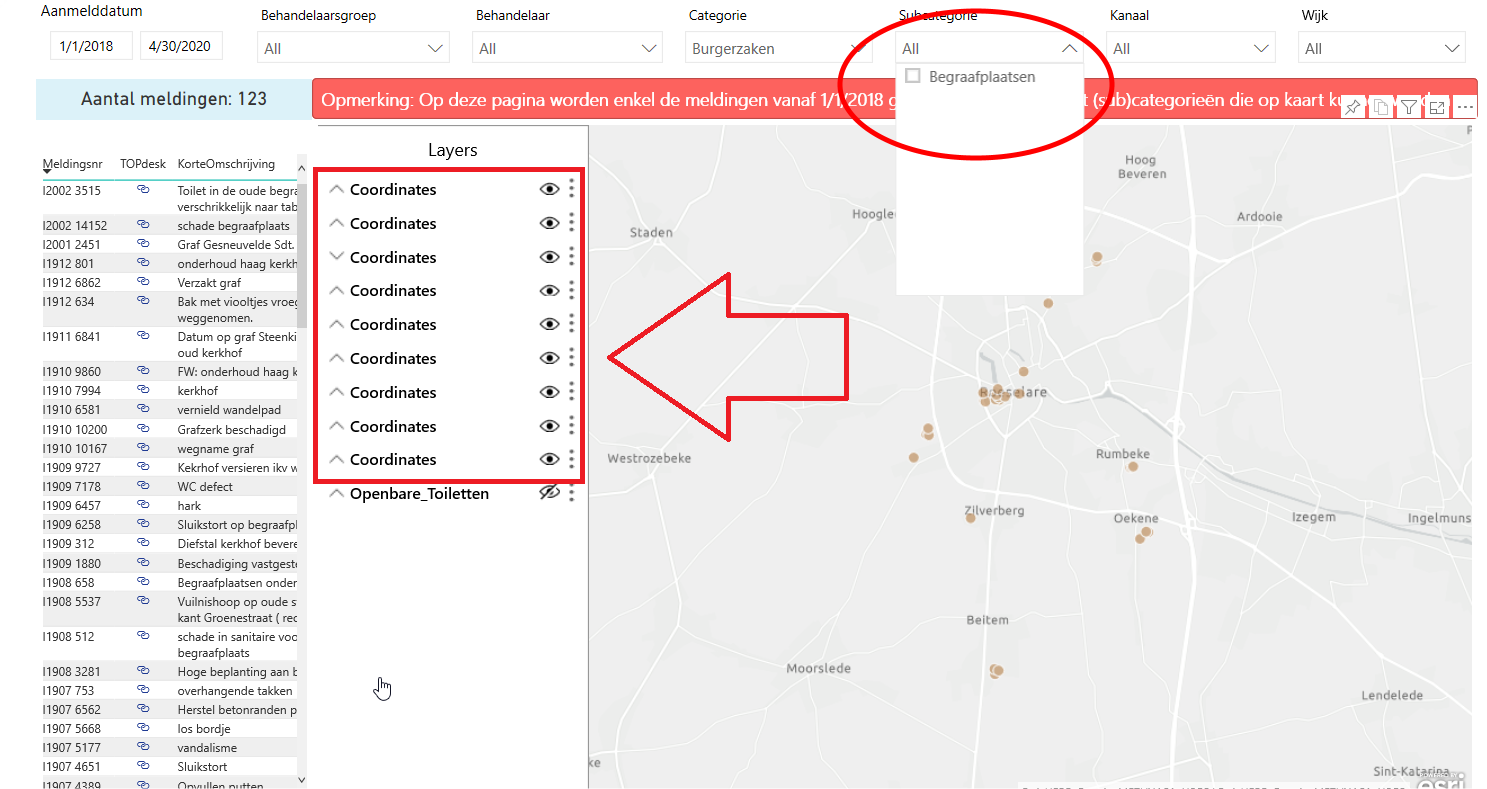
- Mark as New
- Bookmark
- Subscribe
- Mute
- Subscribe to RSS Feed
- Permalink
Hello Benny,
Thank you for reaching out to us. Are you able to reproduce this in another PowerBI report from another PBIX file? Could you also list out a bare bones list of how you set up the visual?
- Mark as New
- Bookmark
- Subscribe
- Mute
- Subscribe to RSS Feed
- Permalink
Hello Jon,
Could the ESRI team simulate this problem as posted in the post here below?
Please let us know if you need more input from our side.
Kind regards,
Datamining team
Stad Roeselare
- Mark as New
- Bookmark
- Subscribe
- Mute
- Subscribe to RSS Feed
- Permalink
I am still working on reproducing the issue, thank you for your patience.
- Mark as New
- Bookmark
- Subscribe
- Mute
- Subscribe to RSS Feed
- Permalink
Hello Benny,
Would you be able to log a case with Esri Support? I would like to test this in a more formal matter so that I can quantify my testing.
- Mark as New
- Bookmark
- Subscribe
- Mute
- Subscribe to RSS Feed
- Permalink
Yes, we are able to reproduce this in another Power BI PBIX file.
These are the steps I followed:
1) Copy/paste the pbix to a new and stripped it to one tab with the ArcGIS plugin
2) Activated the Layers on the ArcGIS plugin. There's only one layer on the left which is called 'Coordinates'
3) Published the Report to my workspace
4) When I open the report in Edge, I do see initially only one layer 'Coordinates'
5) Each time I select a value in a slicer on top of the tab, the 'Coordinates' layer gets duplicated and dupiclated...