- Home
- :
- All Communities
- :
- Products
- :
- ArcGIS for Microsoft
- :
- ArcGIS for Microsoft Fabric
- :
- ArcGIS for Power BI
- :
- ArcGIS for Power BI Questions
- :
- Map Loading/Navigation/Zooming Very Slow in Power ...
- Subscribe to RSS Feed
- Mark Topic as New
- Mark Topic as Read
- Float this Topic for Current User
- Bookmark
- Subscribe
- Mute
- Printer Friendly Page
Map Loading/Navigation/Zooming Very Slow in Power BI Desktop
- Mark as New
- Bookmark
- Subscribe
- Mute
- Subscribe to RSS Feed
- Permalink
Hi,
I just used ESRI ArcGIS map in Power BI for the first time. I find navigation and zooming to be significantly slower than the inherent maps provided by Power BI. Also I have noted that whenever I go to another tab/page in Power BI dashboard and come back to the tab/page that has the map, then the map is reloaded again as if built from scratch. Is there something I can do to make it faster ? I have attached the pbix file that I am working on.
Thanks
- Mark as New
- Bookmark
- Subscribe
- Mute
- Subscribe to RSS Feed
- Permalink
Hi Muhammad,
Thanks for reaching out. I'm the Lead Product Engineer for Microsoft Integration products here at Esri, and I wanted to get in touch to respond.
We're very interested in figuring out performance issues, and this is one of our biggest focuses for 2019 - we are intending to switch some things around to drastically improve performance. That said, I'd like to make sure we're working from the same starting point. I loaded up your pbix on my computer here to check out the performance, and here's what it looks like when I'm panning and zooming around:
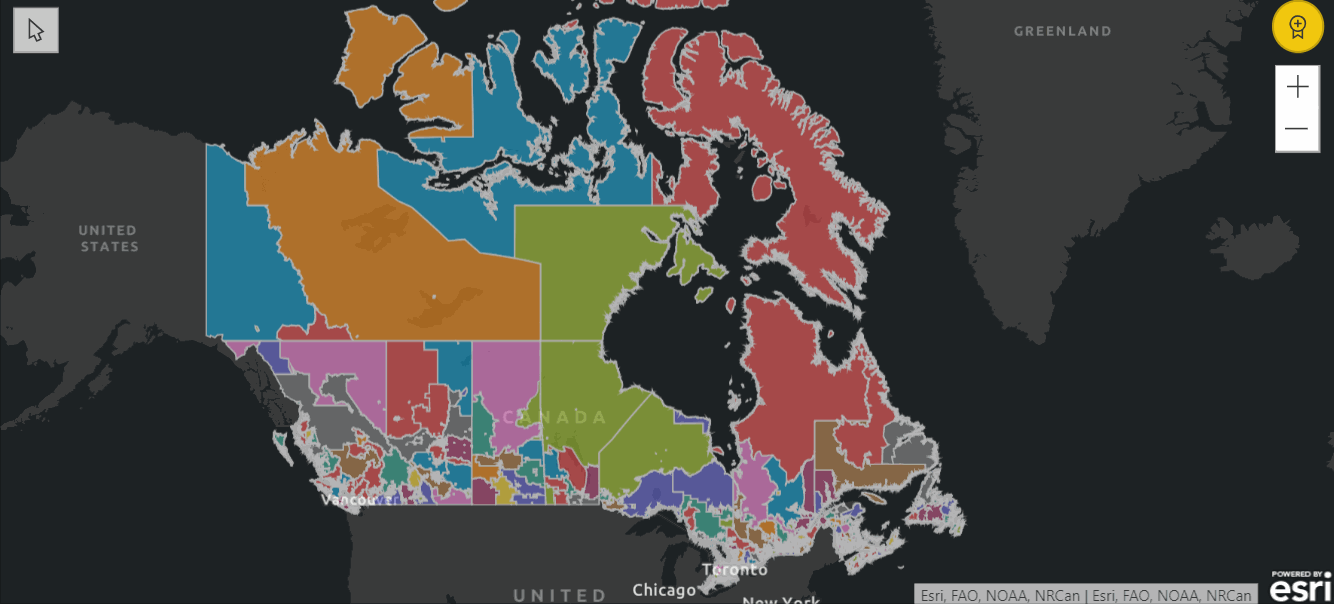
If what you're seeing is worse than this, let me know.
Part of the reason that this is loading fairly slowly is because of the sheer number of polygons on the map, particularly when showing the entirety of Canada. There is a limited amount that you're going to be able to do from your end to make this better (unless you split your data into subsets which only contain segments of the country), but we are working on mitigating this in the near future.
Josh