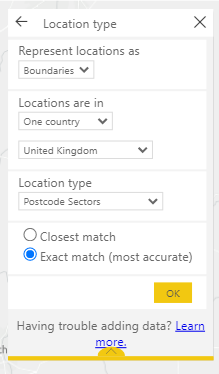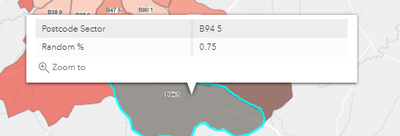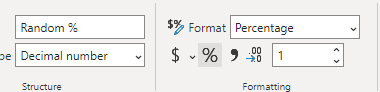- Home
- :
- All Communities
- :
- Products
- :
- ArcGIS for Microsoft
- :
- ArcGIS for Microsoft Fabric
- :
- ArcGIS for Power BI
- :
- ArcGIS for Power BI Questions
- :
- Latest ARCGIS for PowerBI update is bug ridden and...
- Subscribe to RSS Feed
- Mark Topic as New
- Mark Topic as Read
- Float this Topic for Current User
- Bookmark
- Subscribe
- Mute
- Printer Friendly Page
Latest ARCGIS for PowerBI update is bug ridden and not useable
- Mark as New
- Bookmark
- Subscribe
- Mute
- Subscribe to RSS Feed
- Permalink
Hi,
Every since the latest ARCGIS update for PowerBI released within the last month, I've been plagued by a myriad of bugs which make is unusable for any practical use in reporting.
FYI Currently running PowerBI 2.97.921.0 64-bit (September 2021), I have also cleared my caches in the options menu>data load area as I've seen some potential someone else on the form saying this may be a solution.
First issue and probably most significant is that the map will forget settings you've selected.
This covers the location type page:
- if I interact with slicers on the report to change the postcodes shown on the map, the matching will switch from exact match to closest, and will sometimes even switch from showing boundaries to points!
- it then plagues me with this warning to switch the accuracy back to exact match!
Also impacts the symbology page
- again, filtering with the slicer can cause the colour ramp to not update properly (postcodes being shaded as other despite having a valid value)
- the colour ramp scale can reverse
- the colour ramp can reset entirely back to the default orange colours
- the method selected can default to natural break, even if I've selected equal interval
- symbol style can rest - if I set it up as have black semi-transparent borders it can reset back to white borders at 100% opacity
The newly added labels feature also can reset and disappear upon filtering with the slicer.
The tooltip doesn't carry over formatting set to measures in PowerBI (i.e percentages are shown as decimal numbers):
Should note also that refreshing the powerbi workbook can cause all the issues listed above to occur.
Is it at all possible to roll back this update, or at the very least have a different branch of the arcgis maps where you can use the legacy version on PowerBI? This update renders a bunch of our key reports useless.
Happy to hear back any updates.
I do have an example PowerBI workbook set up which i've managed to recreate the above issues with - I'm happy to share it but the forum won't allow me to upload powerbi files to posts.
Again, I'm happy to email across should a support rep need it.
- Mark as New
- Bookmark
- Subscribe
- Mute
- Subscribe to RSS Feed
- Permalink
Hi @PeterMau
Thank you for this detailed write up and we will start validating these issues for a release next month. You can email me the pbix file astauffer@esri.com
This release was a major overhaul where we updated the mapping API, which is a DNA level change in the visual. This update improves performance and sets us up to add many requested features by our users. We do significant testing of the visual before release, but clearly haven't run into these issues yet. Sometimes it is the data, a variable in the report, or a workflow we just missed.
Going forward we are looking at a testing program to allow users to work with the release before it's rolled into production, if we have any significant changes like this again. The next few releases are focused on quality and catching any of these issues we missed, so we don't anticipate a need to test quality updates but do understand the need to test major changes.
We apologize for the inconvenience this has caused and look forward to smoothing everything out very soon.
Andrew
- Mark as New
- Bookmark
- Subscribe
- Mute
- Subscribe to RSS Feed
- Permalink
Hi All,
Yep, I can confirm that I'm also having similar issues with OP especially the formatting on measures that doesn't get carried across to the tooltip. I could easily misrepresent numbers if I did not spot the issue.
Another issue that I received from users is that the popup box is way too big and cannot be resized. I couldn't find any settings on the visual to configure the size. In some cases, the popup actually covers my entire visual on hover.
- Mark as New
- Bookmark
- Subscribe
- Mute
- Subscribe to RSS Feed
- Permalink
I can echo what the OP has already noted. There are other bugs, however, that I've encountered since the last update:
1. Colors won't keep. Changes to any field on the map may cause the map's filled colors to reset to a uniform color. Sometimes, it doesn't even require a data element change, it just loads up that way. It never reverts to the proper color set on its own. In my case, the colors reset to orange. I have to go to into Layers > Symbology > Color > Style options > Color ramps to change it back. Worth noting, that when I open the Symbology option, the map will refresh to dark red/orange color ramp.
2. Colors won't sync with theme. If I make any change to the page theme, the colors on the map doesn't change to match...that's assuming the colors haven't reverted to orange. I recall the colors were tied to the theme in a prior release.
3. Sometimes, when creating a new map, it will give an error stating that multiple location types are detected and that it has chosen county as the method every time there is a data refresh that requires the map to update. My data field of "Counties" has for example "Appling County, GA" (etc.) as the field content, with the Power BI data category type set to County. The only way I can get this to go away is what OP did, but clicking "OK" doesn't make the "exact match" option stick, but at least the message goes away. Sometimes, however, that trick doesn't work and I have to delete & re-create the map anew.
4. The pop-up on hover doesn't always work right. If I hover over a county, without clicking on it, then go and click on another county, the pop-up doesn't always change. Sometimes it does, and sometimes it only shows what I hovered over previously. Other times, I may click on it and it acts like I only hovered, leaving the left/right arrows (for multiple tool tips) missing and me unable to scroll through the multiple tool tips. I either have to click another county then click back or click the county I want several more times (2 or more) before it works as expected.
5. One last bug, from time to time I'll get an "unable to draw layers" error message. I have to completely exit Power BI and re-launch it to get it to redraw, then usually when it does, it is the wrong color.
We love the ArcGIS/esri maps for our reports, but these new bugs are so frustrating and waste so much development time.
- Mark as New
- Bookmark
- Subscribe
- Mute
- Subscribe to RSS Feed
- Permalink
We're working on a release due out next month, and we should have most of these issues resolved. I will test them out when we're ready and report back as soon as I can. 1-3 look like issues we have fixed, and we'll have to follow up on 4 & 5.
- Mark as New
- Bookmark
- Subscribe
- Mute
- Subscribe to RSS Feed
- Permalink
Hi @Anonymous User
Do you have a timeframe for this update please?
Thanks
Matt
- Mark as New
- Bookmark
- Subscribe
- Mute
- Subscribe to RSS Feed
- Permalink
@MattJ0nes It should be out in 2-3 weeks.
- Mark as New
- Bookmark
- Subscribe
- Mute
- Subscribe to RSS Feed
- Permalink
@MattJ0nes It should be out in 2-3 weeks.
- Mark as New
- Bookmark
- Subscribe
- Mute
- Subscribe to RSS Feed
- Permalink
Apparently the issue with color ramp min/max updating when the range of data changes due to a slicer selection change has yet to be addressed. Any word on this? I saw another post where this was mentioned as coming in the ~Oct 6 update, but it wasn't in that one, and I just installed the November update with no change to this issue. This is a major problem and has destroyed the functionality of many of my dashboards.
- Mark as New
- Bookmark
- Subscribe
- Mute
- Subscribe to RSS Feed
- Permalink
Same here as well. I was relaly hoping that the Nov 15 update would address the problems. But to no avail.