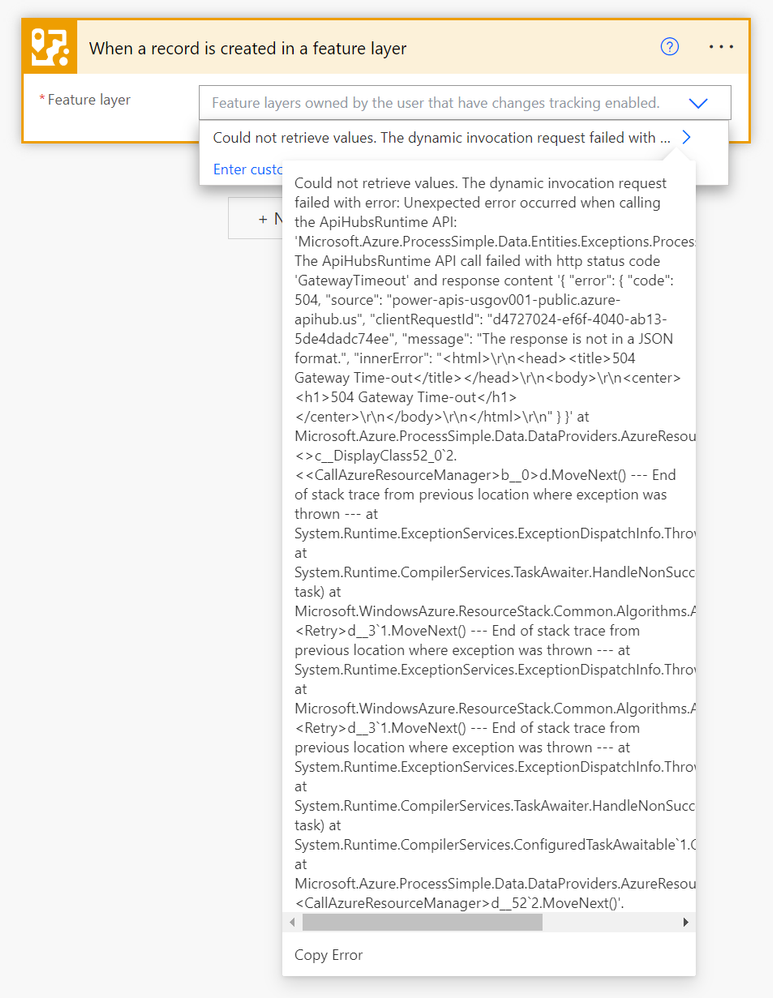- Home
- :
- All Communities
- :
- Products
- :
- ArcGIS for Power Automate
- :
- ArcGIS for Power Automate Ques.
- :
- Re: Unable to retrieve feature layers when setting...
- Subscribe to RSS Feed
- Mark Topic as New
- Mark Topic as Read
- Float this Topic for Current User
- Bookmark
- Subscribe
- Mute
- Printer Friendly Page
Unable to retrieve feature layers when setting up ArcGIS Connector in Microsoft Power Automate
- Mark as New
- Bookmark
- Subscribe
- Mute
- Subscribe to RSS Feed
- Permalink
- Report Inappropriate Content
I am trying to create a new automated cloud flow in Microsoft Power Automate using the ArcGIS for Power Automate connector and its available triggers. Regardless of which trigger I use, when I attempt to select the feature layer to be tracked I receive the following error message: "Could not retrieve values. The dynamic invocation request failed with error: Unexpected error occurred when calling the APIHubsRuntime API: ...". A screenshot of the error message is below.
I have confirmed that the ArcGIS for Power Automate connector has the correct credentials for my ArcGIS Online account and is connected. I have a premium Power Automate account, so even though ArcGIS is a premium connector I do not believe that would be the issue. I am using Power Automate in a government environment, and I have noticed that the connectors that are available in my government account are limited compared to those available in commercial accounts, but I am uncertain if that could be causing these issues. Lastly, for what it's worth, I am able to create flows with the Survey123 connector without any issue. I realize they are two completely different connectors, but I am still mentioning in case it is relevant.
I am not sure if I am missing some steps or settings. The Survey123 connector worked out of the box, so I had assumed the ArcGIS connector would as well. Bottom line is I am out of troubleshooting ideas at this point. Any assistance would be greatly appreciated.
- Mark as New
- Bookmark
- Subscribe
- Mute
- Subscribe to RSS Feed
- Permalink
- Report Inappropriate Content
Thank you for the link @DominicRoberge2 . My colleague @PavelJ and I are looking into that thread as well as a few others that are experiencing this issue.
- Mark as New
- Bookmark
- Subscribe
- Mute
- Subscribe to RSS Feed
- Permalink
- Report Inappropriate Content
@DominicRoberge2 @KevinMantels @JessMiller1 @Esteban_Leguizamo - Good afternoon, all. My colleague @PavelJ and I have pushed out an update that should resolve this issue.
Please test your flows and let me know if you are still experiencing this issue. As a note, the errors that are shown in this thread are slightly different than the error that was being displayed in this thread: Solved: Re: issue retrieving feature layer using Template - Esri Community
- Mark as New
- Bookmark
- Subscribe
- Mute
- Subscribe to RSS Feed
- Permalink
- Report Inappropriate Content
Thank you for checking out this issue! Unfortunately, it still won't populate anything for me. It takes a long time to load the value, then nothing. Here's my error still...
Could not retrieve values. The dynamic invocation request failed with error: Unexpected error occurred when calling the ApiHubsRuntime API: 'System.Threading.Tasks.TaskCanceledException: A task was canceled.
at System.Runtime.CompilerServices.TaskAwaiter.ThrowForNonSuccess(Task task)
at System.Runtime.CompilerServices.TaskAwaiter.HandleNonSuccessAndDebuggerNotification(Task task)
at System.Runtime.CompilerServices.ConfiguredTaskAwaitable`1.ConfiguredTaskAwaiter.GetResult()
at Microsoft.Azure.ProcessSimple.Data.DataProviders.HttpClientDataProvider.<>c__DisplayClass47_3`2.<<CallService>b__2>d.MoveNext() in C:\__w\1\s\src\processsimple\Roles\ProcessSimple.Data.Shared\DataProviders\Services\HttpClientDataProvider.cs:line 580
--- End of stack trace from previous location where exception was thrown ---
at System.Runtime.ExceptionServices.ExceptionDispatchInfo.Throw()
at System.Runtime.CompilerServices.TaskAwaiter.ThrowForNonSuccess(Task task)
at System.Runtime.CompilerServices.TaskAwaiter.HandleNonSuccessAndDebuggerNotification(Task task)
at Microsoft.WindowsAzure.ResourceStack.Common.EventSources.IHttpEventSourceExtensions.<TraceHttpOutgoingRequest>d__5.MoveNext()
--- End of stack trace from previous location where exception was thrown ---
at System.Runtime.ExceptionServices.ExceptionDispatchInfo.Throw()
at System.Runtime.CompilerServices.TaskAwaiter.ThrowForNonSuccess(Task task)
at System.Runtime.CompilerServices.TaskAwaiter.HandleNonSuccessAndDebuggerNotification(Task task)
at System.Runtime.CompilerServices.ConfiguredTaskAwaitable`1.ConfiguredTaskAwaiter.GetResult()
at Microsoft.Azure.ProcessSimple.Data.DataProviders.HttpClientDataProvider.<>c__DisplayClass47_1`2.<<CallService>b__0>d.MoveNext() in C:\__w\1\s\src\processsimple\Roles\ProcessSimple.Data.Shared\DataProviders\Services\HttpClientDataProvider.cs:line 566
--- End of stack trace from previous location where exception was thrown ---
at System.Runtime.ExceptionServices.ExceptionDispatchInfo.Throw()
at System.Runtime.CompilerServices.TaskAwaiter.ThrowForNonSuccess(Task task)
at Microsoft.WindowsAzure.ResourceStack.Common.Algorithms.AsyncRetry.<Retry>d__3`1.MoveNext()
--- End of stack trace from previous location where exception was thrown ---
at System.Runtime.ExceptionServices.ExceptionDispatchInfo.Throw()
at System.Runtime.CompilerServices.TaskAwaiter.ThrowForNonSuccess(Task task)
at System.Runtime.CompilerServices.TaskAwaiter.HandleNonSuccessAndDebuggerNotification(Task task)
at System.Runtime.CompilerServices.ConfiguredTaskAwaitable`1.ConfiguredTaskAwaiter.GetResult()
at Microsoft.Azure.ProcessSimple.Data.DataProviders.HttpClientDataProvider.<CallService>d__47`2.MoveNext() in C:\__w\1\s\src\processsimple\Roles\ProcessSimple.Data.Shared\DataProviders\Services\HttpClientDataProvider.cs:line 493'.
- Mark as New
- Bookmark
- Subscribe
- Mute
- Subscribe to RSS Feed
- Permalink
- Report Inappropriate Content
Thank you for the update @JessMiller1 . This error is slightly different than the one that was resolved. We are still looking into this error as well.
Two quick questions on this:
1. Does this error still occur in an incognito/private window?
2. Does this happen in your account or multiple ArcGIS accounts in your organization?
- « Previous
-
- 1
- 2
- Next »
- « Previous
-
- 1
- 2
- Next »