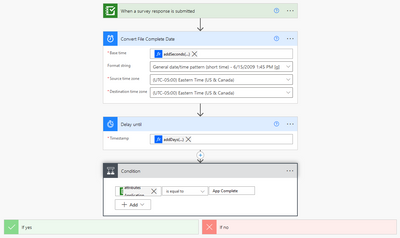- Home
- :
- All Communities
- :
- Products
- :
- ArcGIS for Power Automate
- :
- ArcGIS for Power Automate Ques.
- :
- Re: Sending delayed email with Power Automate and ...
- Subscribe to RSS Feed
- Mark Topic as New
- Mark Topic as Read
- Float this Topic for Current User
- Bookmark
- Subscribe
- Mute
- Printer Friendly Page
Sending delayed email with Power Automate and Survey123
- Mark as New
- Bookmark
- Subscribe
- Mute
- Subscribe to RSS Feed
- Permalink
- Report Inappropriate Content
Hi -
I am familiar with using Power Automate to do various (simple) things with Survey123 & feature services, however I am using a new connector and am baffled by the error I am receiving.
Goal: Send an email x days after the date stored in the "File_Complete_Date" attribute field of my data. I am testing with a 2 day delay, but if I can get this to work the delay would be 55 days.
I want to use the Delay until action to accomplish this, however I receive this error when I test my Flow.
Unable to process template language expressions in action 'Delay_until' inputs at line '0' and column '0': 'The template language expression 'addDays(triggerBody()?[outputs('Convert_File_Complete_Date')],2)' cannot be evaluated because property '{
"body": "6/16/2022 12:00 AM"
}' cannot be selected. Please see https://aka.ms/logicexpressions for usage details.'.
Here is what my Flow looks like, and below is the syntax I am using.
Convert File Complete Date =
Solved! Go to Solution.
- Mark as New
- Bookmark
- Subscribe
- Mute
- Subscribe to RSS Feed
- Permalink
- Report Inappropriate Content
Good Morning @erica_poisson - please take a look at the solution to this question and it will explain how you can handle it with current functionality. There is an enhancement request in our backlog to handle the response more gracefully, but I do not have a timeline when they will be implemented.
Sean McGinnis - ArcGIS for Microsoft 365 Product Manager
- Mark as New
- Bookmark
- Subscribe
- Mute
- Subscribe to RSS Feed
- Permalink
- Report Inappropriate Content
Hi @SeanKMcGinnis -
This just results in another failure, unless I am setting it up incorrectly... I have 2 duplicate "Get Data from feature layer" connectors - the second is set to "configure run after has failed".
There are no results to query on many days so no results will be returned.
Even when I just change my "Apply to Each" to run after the "Get data from feature layer" has failed, the entire flow fails.
- Mark as New
- Bookmark
- Subscribe
- Mute
- Subscribe to RSS Feed
- Permalink
- Report Inappropriate Content
@erica_poisson - Can you submit this as a new thread in teh community? This is a very good question and appears to have uncovered a bug or enhancement need and I do not want others not to be able to find it cause it is buried in this thread.
Sean McGinnis - ArcGIS for Microsoft 365 Product Manager
- « Previous
-
- 1
- 2
- Next »
- « Previous
-
- 1
- 2
- Next »