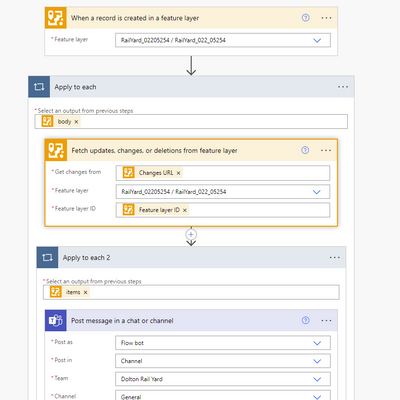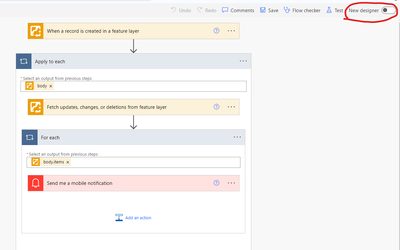- Home
- :
- All Communities
- :
- Products
- :
- ArcGIS for Power Automate
- :
- ArcGIS for Power Automate Ques.
- :
- Re: Power automate fetch updates is not creating a...
- Subscribe to RSS Feed
- Mark Topic as New
- Mark Topic as Read
- Float this Topic for Current User
- Bookmark
- Subscribe
- Mute
- Printer Friendly Page
Power automate fetch updates is not creating a valid input?
- Mark as New
- Bookmark
- Subscribe
- Mute
- Subscribe to RSS Feed
- Permalink
- Report Inappropriate Content
Okay so I am trying hard to understand why some of my flows are working and others are not. I have a few flows that I am trying to post a message in teams for PM's to know when data is being collected.
this first image of my workflow is posting correctly
this second flow is not working - like will not collect or get a trigger
and finally this next one give an error saying The execution of template action 'Apply_to_each_2' failed: the result of the evaluation of 'foreach' expression '@outputs('Fetch_updates,_changes,_or_deletions_from_feature_layer')?['body/items']' is of type 'Null'. The result must be a valid array.
any thoughts?
- Mark as New
- Bookmark
- Subscribe
- Mute
- Subscribe to RSS Feed
- Permalink
- Report Inappropriate Content
Hi @NataliyaLys -
We have pushed an update (around that time yesterday) to the ArcGIS Connector in Power Automate to fix one of the two issues that have been reported in multiple areas (and thought it would be good to post in this thread). I will be making a larger post about this shortly for the whole board to see. 😀
- When the Fetch updates action is called, it returns an empty response
This issue has been tested extensively and appears to be resolved. This issue has been deployed to production.
NOTE: The issue with empty arrays is still under investigation and has not been resolved in this push.
Please let me know if you have any questions or if you see any other additional unwanted behavior.
- Mark as New
- Bookmark
- Subscribe
- Mute
- Subscribe to RSS Feed
- Permalink
- Report Inappropriate Content
@AnthonyLatini Thank you for the updates. I just checked all my flows from the weekend, and since the update on the Nov 30th, everything has been running as expected!!! Thank you again for fixing!
- Mark as New
- Bookmark
- Subscribe
- Mute
- Subscribe to RSS Feed
- Permalink
- Report Inappropriate Content
Hello @AnthonyLatini, is this workflow still working properly or are there any reported issues? I am using the ArcGIS connector for the first time and setting it up similarly to this post, except using Outlook email instead of Teams. For example, I have the flow set up as when record is updated -> apply to each fetch updates -> another apply to each send email.
It is not working where I test the flow and make a change to the layer, nothing triggers and the flow does not even trigger the first step (where record is updated).
- Mark as New
- Bookmark
- Subscribe
- Mute
- Subscribe to RSS Feed
- Permalink
- Report Inappropriate Content
Have you tried to run your flow by NOT using the new Designer? Last month at the ESRI Dev Summit it was strongly suggested to keep using the "old" designer.
It might not change anything for you, but it doesn't cost anything to try it.
- Mark as New
- Bookmark
- Subscribe
- Mute
- Subscribe to RSS Feed
- Permalink
- Report Inappropriate Content
I just tried switching to the old designer and got the exact same error
The execution of template action 'Apply_to_each_2' failed: the result of the evaluation of 'foreach' expression '@{triggerBody()}@{body('Fetch_updates,_changes,_or_deletions_from_feature_layer')?['items']}' is of type 'String'. The result must be a valid array.
- Mark as New
- Bookmark
- Subscribe
- Mute
- Subscribe to RSS Feed
- Permalink
- Report Inappropriate Content
I'm having the exact same issue with this flow using Gmail. It's not getting past the first "apply to each" before I get the array vs string error.
- « Previous
-
- 1
- 2
- Next »
- « Previous
-
- 1
- 2
- Next »