- Home
- :
- All Communities
- :
- Products
- :
- ArcGIS Field Maps
- :
- ArcGIS Field Maps Questions
- :
- Re: Why can't I change "Allow null values in the f...
- Subscribe to RSS Feed
- Mark Topic as New
- Mark Topic as Read
- Float this Topic for Current User
- Bookmark
- Subscribe
- Mute
- Printer Friendly Page
Why can't I change "Allow null values in the feature layer?" to No when making field Required in Smart Form
- Mark as New
- Bookmark
- Subscribe
- Mute
- Subscribe to RSS Feed
- Permalink
I'm trying to use the Smart Form editor (in both Field Maps WebApp and through the Map Viewer) and I don't understand what I'm doing wrong. I've published a new feature service with half a dozen fields. There are no features in the feature service, yet when I open it in Map Viewer or Field Maps WebApp and create a smart form I get this warning message: "The layer has one or more records. You must allow null values"
I've double checked everything I can think of and can't get the warning to go away and the "Allow null values in the feature layer?" option to let me select "No".
I want to set the layer up so that when a new feature is created, the user must fill in all fields (except Comments) and with something more meaningful that " " or 0.
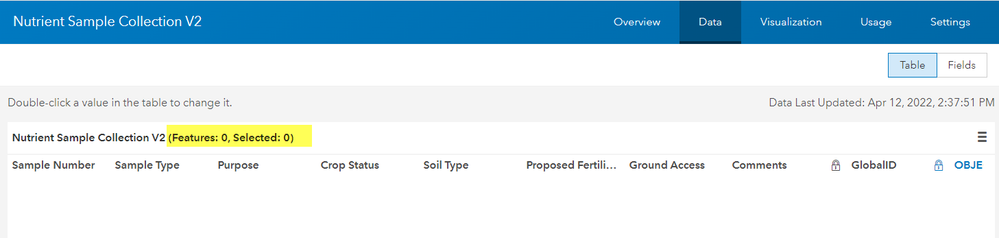
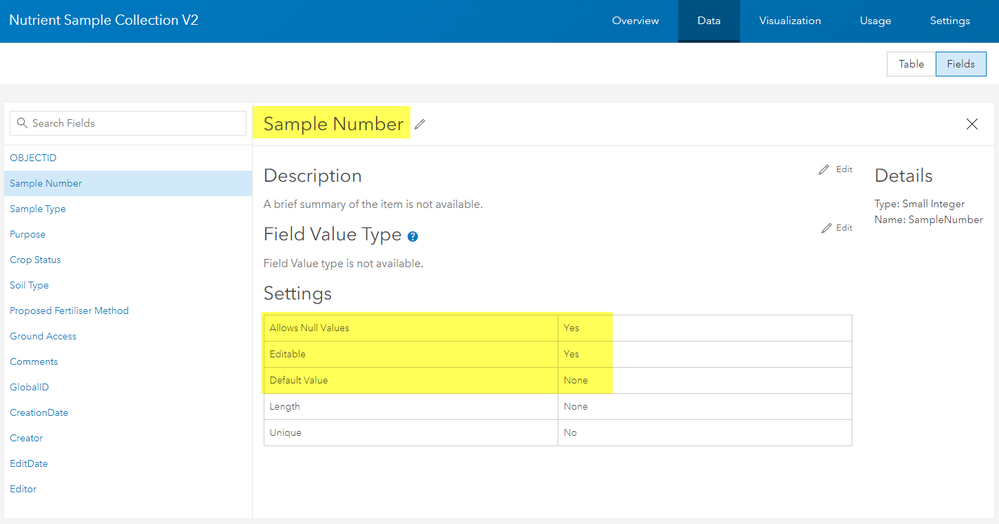
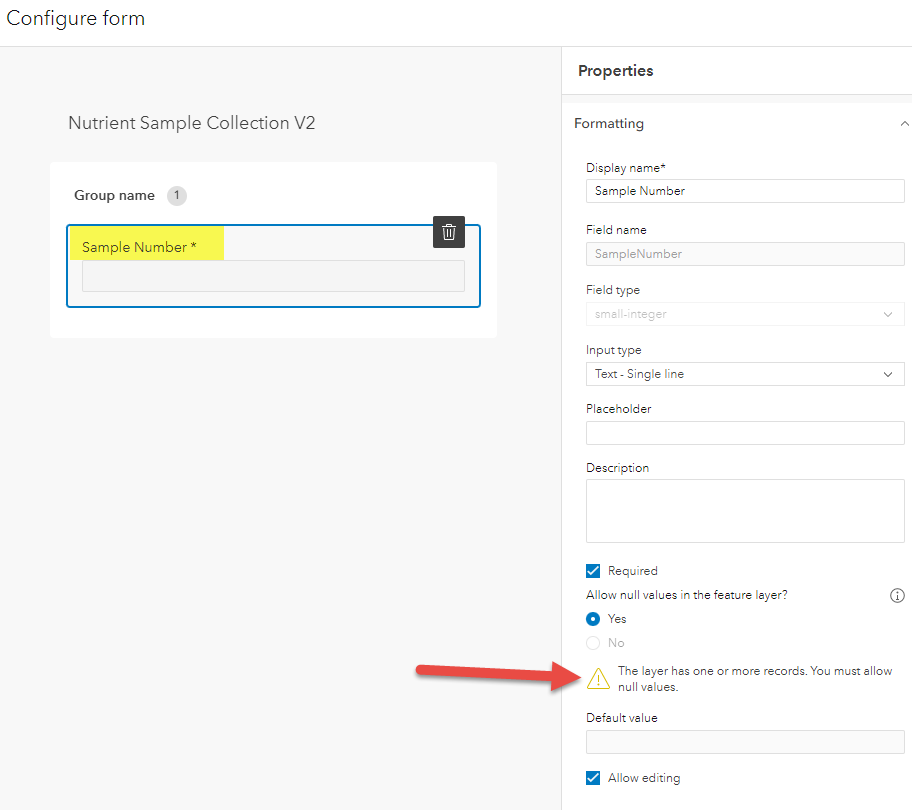
GIS Officer
Forest Products Commission WA
Solved! Go to Solution.
Accepted Solutions
- Mark as New
- Bookmark
- Subscribe
- Mute
- Subscribe to RSS Feed
- Permalink
We need to improve the messaging for existing fields to make it clear why the Allow Null Values radio buttons are greyed out; in your case, it's not due to whether the feature layer has records or not - it's because, once the field is added to the feature layer, you can't change the Allow Null Values.
The Allow Null Values radio buttons are used in the Field Maps web app for creating a new Form Element and their corresponding field; but once the field is created, you cannot change the Allow Null Values property.
I hope this clarifies things, I apologize for the issue you're running into.
Craig
- Mark as New
- Bookmark
- Subscribe
- Mute
- Subscribe to RSS Feed
- Permalink
Hi @LindsayRaabe_FPCWA can you invite the "craig_sp" user to a group with that feature layer so I can take a look? thanks,
- Mark as New
- Bookmark
- Subscribe
- Mute
- Subscribe to RSS Feed
- Permalink
Done. Thanks @CraigGillgrass for offering to help.
GIS Officer
Forest Products Commission WA
- Mark as New
- Bookmark
- Subscribe
- Mute
- Subscribe to RSS Feed
- Permalink
Thanks for sharing the layer @LindsayRaabe_FPCWA
Does the Sample Number field already exist in your feature layer? It looks like it does in your screenshots. If so, you're running into a known issue with Online feature services; the ability to change Allows Null Values isn't available for Online feature services. You would need to create a new field and set Allows Null Values as you need it to be.
It does look like we're showing the wrong message for this in Field Maps - we'll get that changed.
- Mark as New
- Bookmark
- Subscribe
- Mute
- Subscribe to RSS Feed
- Permalink
@CraigGillgrass wrote:If so, you're running into a known issue with Online feature services; the ability to change Allows Null Values isn't available for Online feature services. You would need to create a new field and set Allows Null Values as you need it to be.
I assume you mean by this that it's an issue with Online feature services published from Pro? As opposed to created in ArcOnline from scratch?
It does look like we're showing the wrong message for this in Field Maps - we'll get that changed.
Good to know. Hopefully save someone else the confusion! Good to see improvements coming from this forum in such an interactive manner.
GIS Officer
Forest Products Commission WA
- Mark as New
- Bookmark
- Subscribe
- Mute
- Subscribe to RSS Feed
- Permalink
@CraigGillgrass I thought I'd try my theory out while waiting for your response, and still found the same issue with a feature service and fields created through ArcOnline. I'm at a bit of a loss as to what you mean by "the ability to change Allows Null Values isn't available for Online feature services". If it isn't available for Online feature services, what is it available for?
GIS Officer
Forest Products Commission WA
- Mark as New
- Bookmark
- Subscribe
- Mute
- Subscribe to RSS Feed
- Permalink
We need to improve the messaging for existing fields to make it clear why the Allow Null Values radio buttons are greyed out; in your case, it's not due to whether the feature layer has records or not - it's because, once the field is added to the feature layer, you can't change the Allow Null Values.
The Allow Null Values radio buttons are used in the Field Maps web app for creating a new Form Element and their corresponding field; but once the field is created, you cannot change the Allow Null Values property.
I hope this clarifies things, I apologize for the issue you're running into.
Craig
- Mark as New
- Bookmark
- Subscribe
- Mute
- Subscribe to RSS Feed
- Permalink
Thanks for the clarification @CraigGillgrass . That confirms what I figured out while I was waiting for your reply. I haven't had much of a chance to use Field Maps WebApp yet and want aware you could create fields in there as a part of authoring a form. Might have to make that our new standard practice.
GIS Officer
Forest Products Commission WA