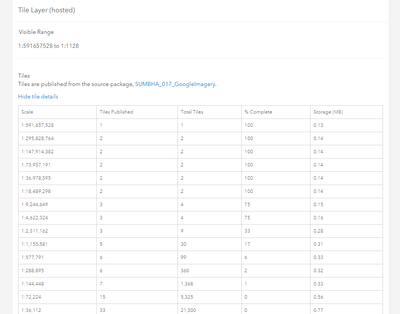- Home
- :
- All Communities
- :
- Products
- :
- ArcGIS Field Maps
- :
- ArcGIS Field Maps Questions
- :
- Unable to change Level of Detail when downloading ...
- Subscribe to RSS Feed
- Mark Topic as New
- Mark Topic as Read
- Float this Topic for Current User
- Bookmark
- Subscribe
- Mute
- Printer Friendly Page
Unable to change Level of Detail when downloading Offline map from mobile
- Mark as New
- Bookmark
- Subscribe
- Mute
- Subscribe to RSS Feed
- Permalink
Hi,
I've created some web maps with all layers customized and enabled for offline use - however, when I attempt to download an offline map prompted from the mobile version of the app, I am only given the option to download at the Room scale. This is untenable for many of our areas, and when I select the Room text to change the download scale, I get no other options.
Is there some configuration I'm missing that will allow for different scales in the offline download?
I've attached some screenshots of the issue below.
Solved! Go to Solution.
Accepted Solutions
- Mark as New
- Bookmark
- Subscribe
- Mute
- Subscribe to RSS Feed
- Permalink
Update - I changed the basemap for the web maps I was attempting to use offline and the Level of Detail issue did not reappear.
Previous I was using the World Imagery (For export) Tile Layer from Esri (World Imagery (for Export) - Overview (arcgis.com)) as a basemap in Web Maps for ArcGIS Field Maps and ArcGIS Collector. When doing so I was unable to change the Level of Detail for offline maps created from the mobile device.
I switched it to the World Imagery Tile Layer (https://www.arcgis.com/home/item.html?id=10df2279f9684e4a9f6a7f08febac2a9#!) and the Level of Detail was accessible in the field apps.
- Mark as New
- Bookmark
- Subscribe
- Mute
- Subscribe to RSS Feed
- Permalink
What basemap are you using? is it a custom hosted tile layer?
If you go into the settings of the offline basemap, are all the levels cached ready for downloading?
David
..Maps with no limits..
- Mark as New
- Bookmark
- Subscribe
- Mute
- Subscribe to RSS Feed
- Permalink
It's one of the Esri-provided imagery basemap layers. World Imagery (for Export)
I tried creating some new web maps and the Level-of-detail choices to appear when selecting offline map area do indeed download - and they do download sometimes.
Still having 'Unable to Download Offline Area' messages and Feature tiling disabled errors in the log but that's another issue . . .
- Mark as New
- Bookmark
- Subscribe
- Mute
- Subscribe to RSS Feed
- Permalink
I created some fresh maps in the New Map Viewer to allow customized conditional forms in the Field Map tool and the issue has returned - unable to change the Level of Detail when adding an Offline Map.
- Mark as New
- Bookmark
- Subscribe
- Mute
- Subscribe to RSS Feed
- Permalink
Update - I changed the basemap for the web maps I was attempting to use offline and the Level of Detail issue did not reappear.
Previous I was using the World Imagery (For export) Tile Layer from Esri (World Imagery (for Export) - Overview (arcgis.com)) as a basemap in Web Maps for ArcGIS Field Maps and ArcGIS Collector. When doing so I was unable to change the Level of Detail for offline maps created from the mobile device.
I switched it to the World Imagery Tile Layer (https://www.arcgis.com/home/item.html?id=10df2279f9684e4a9f6a7f08febac2a9#!) and the Level of Detail was accessible in the field apps.