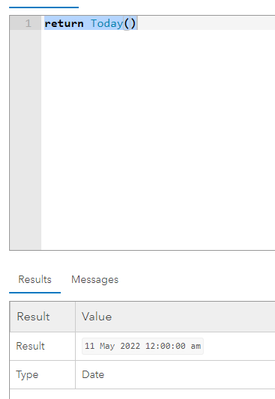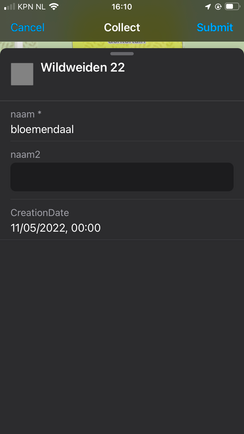- Home
- :
- All Communities
- :
- Products
- :
- ArcGIS Field Maps
- :
- ArcGIS Field Maps Questions
- :
- Strange Date in form
- Subscribe to RSS Feed
- Mark Topic as New
- Mark Topic as Read
- Float this Topic for Current User
- Bookmark
- Subscribe
- Mute
- Printer Friendly Page
- Mark as New
- Bookmark
- Subscribe
- Mute
- Subscribe to RSS Feed
- Permalink
I want to minimise user input so I use this arcade to auto-fill the date in a form
Test result is as expected, so I looked at the app.
And that is what I would like to see in the app as well, So we move outside and collect polygons.
Back in the office -using PRO- the date is somewhere yesterday: (following records are created on may 11th)
I have more records and they are all antidated about a full day.
What am I missing here?
Field Maps 22.2.0 build 736
ArcGIS PRO 2.9 patch 3
Thanks for you time.
Bert
Solved! Go to Solution.
Accepted Solutions
- Mark as New
- Bookmark
- Subscribe
- Mute
- Subscribe to RSS Feed
- Permalink
I'm not sure where you are located in the world, but this looks like the difference between local and UTC. The app will show you local time, but this is stored in UTC at the database level. So in Pro, you will see it as UTC time. You may also want to consider using Now() instead of Today() for your expression.
- Mark as New
- Bookmark
- Subscribe
- Mute
- Subscribe to RSS Feed
- Permalink
I would suggest making sure editor tracking is enabled for your form.
then populating the date with the Created_Date field. You can also use the created_by as well. for the user
You appear to be somewhere where in the Netherlands so you should be GMT +2
- Mark as New
- Bookmark
- Subscribe
- Mute
- Subscribe to RSS Feed
- Permalink
I'm not sure where you are located in the world, but this looks like the difference between local and UTC. The app will show you local time, but this is stored in UTC at the database level. So in Pro, you will see it as UTC time. You may also want to consider using Now() instead of Today() for your expression.
- Mark as New
- Bookmark
- Subscribe
- Mute
- Subscribe to RSS Feed
- Permalink
I would suggest making sure editor tracking is enabled for your form.
then populating the date with the Created_Date field. You can also use the created_by as well. for the user
You appear to be somewhere where in the Netherlands so you should be GMT +2