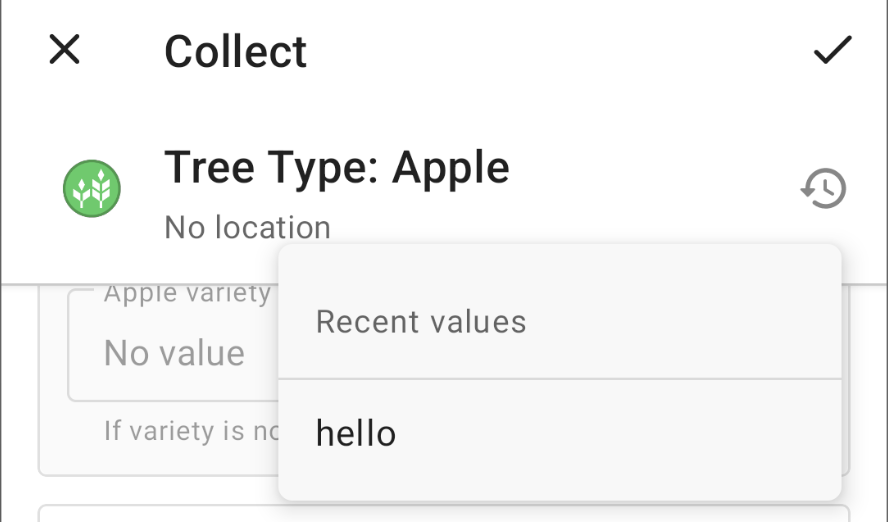- Home
- :
- All Communities
- :
- Products
- :
- ArcGIS Field Maps
- :
- ArcGIS Field Maps Questions
- :
- Re: Repeat Last Value
- Subscribe to RSS Feed
- Mark Topic as New
- Mark Topic as Read
- Float this Topic for Current User
- Bookmark
- Subscribe
- Mute
- Printer Friendly Page
Repeat Last Value
- Mark as New
- Bookmark
- Subscribe
- Mute
- Subscribe to RSS Feed
- Permalink
Is there a way to repeat the last value of a field when collecting a point in field maps? For instance, I am collecting a point for a wetland data plot. When I get to the next wetland or place I need to do a plot, I want to see what the last plot number was so I don't have to keep track in my head. If the last plot was coded as "P21" I want to see that in the description so that I know that my current plot will be "P22".
- Mark as New
- Bookmark
- Subscribe
- Mute
- Subscribe to RSS Feed
- Permalink
If you are using iOS, there should be a "Recent Value" button that appears when populating the same field.
I am fairly certain that Android devices used to do this but it seems to have been removed. I think on my Andoird devices for the field I had a Field Maps version from Jan 2021 and recently updated it to the version released in December 2021. After this update, there were several features and processes that changed that made things difficult in the field and office.
- Mark as New
- Bookmark
- Subscribe
- Mute
- Subscribe to RSS Feed
- Permalink
If you are on Android, recently entered values can be accessed by tapping the clock icon in the Collect panel, shown below. Tapping the value will populate the field with it, and you can increment it from there.
- Mark as New
- Bookmark
- Subscribe
- Mute
- Subscribe to RSS Feed
- Permalink
Thanks Haley!