- Home
- :
- All Communities
- :
- Products
- :
- ArcGIS Field Maps
- :
- ArcGIS Field Maps Questions
- :
- need to add warning to smartform for unmeet condit...
- Subscribe to RSS Feed
- Mark Topic as New
- Mark Topic as Read
- Float this Topic for Current User
- Bookmark
- Subscribe
- Mute
- Printer Friendly Page
need to add warning to smartform for unmeet conditions
- Mark as New
- Bookmark
- Subscribe
- Mute
- Subscribe to RSS Feed
- Permalink
I have a dry weather sampling collection I am working on for another user.
The user would like a warning to come up when a certain conditions are not meet across several fields. I am very new to arcade and smart forms and am having an issue making the warning pop up and be visible.
Most of the conditions are simple is such as a yes/no is marker or the value input is over a certain amount. I have one that has to be a calculation between two different values to see if it triggers the warning.
What I am trying to do:
Sample has Oder: Yes /No
If Yes warning "Further Testing Required" becomes visible (would like make red and bold not sure how)
If No no warning is visible
any help or pointing towards training on how to do this is greatly appreciated
Solved! Go to Solution.
Accepted Solutions
- Mark as New
- Bookmark
- Subscribe
- Mute
- Subscribe to RSS Feed
- Permalink
@SRanseenis there a field for "Further Testing Required"? Or do you just want text to be conditionally displayed?
What is the user supposed to do if the warning message is displayed? Do they need to fill out additional fields? Do they need to acknowledge the warning (e.g. check a box/switch)?
Arcade can be used to conditionally show fields and groups. There is no support for hiding or showing just text. Also, rich text formatting is not supported.
- Mark as New
- Bookmark
- Subscribe
- Mute
- Subscribe to RSS Feed
- Permalink
I am guessing the reference points is to provide context for visualization on a map (i.e. no interactions, just display as a basemap). Survey123 does support adding custom data/layers into a map by linking maps.
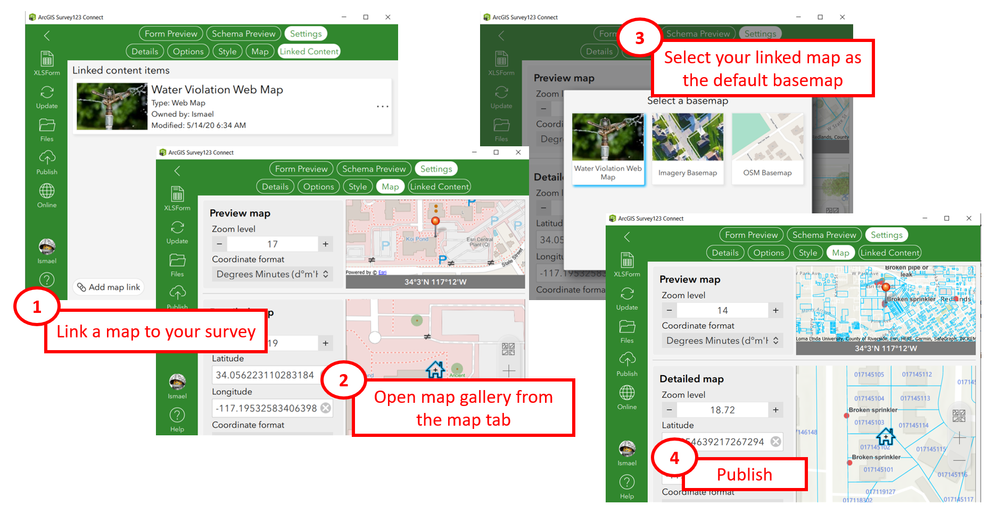
I believe this post by @IsmaelChivite would be useful in going in more details.
Please see if combining the workflow above with Survey123's constraints in my previous post, would work for you.
Best regards,
Kanin
If this answer solved your question, please mark it as "Accept as Solution" to help others who have the same question.
- Mark as New
- Bookmark
- Subscribe
- Mute
- Subscribe to RSS Feed
- Permalink
@SRanseenis there a field for "Further Testing Required"? Or do you just want text to be conditionally displayed?
What is the user supposed to do if the warning message is displayed? Do they need to fill out additional fields? Do they need to acknowledge the warning (e.g. check a box/switch)?
Arcade can be used to conditionally show fields and groups. There is no support for hiding or showing just text. Also, rich text formatting is not supported.
- Mark as New
- Bookmark
- Subscribe
- Mute
- Subscribe to RSS Feed
- Permalink
conditionally displayed. If the warning is displayed at the current moment they do not have to do additional fields or work.
Good to know there is no support for just text in field maps. I guess that is just a survey 123 thing.
Thank you for your help. I will go back to user for redesign.
- Mark as New
- Bookmark
- Subscribe
- Mute
- Subscribe to RSS Feed
- Permalink
If this is the case, with Field Maps you could hide all the fields when HasOder == "No".
Then there won't be any other fields visible in the form, so their "work" is done for that feature.
R_
- Mark as New
- Bookmark
- Subscribe
- Mute
- Subscribe to RSS Feed
- Permalink
ArcGIS Survey123 Connect supports conditional warning, using constraints. Would you be willing to use Survey123 in your workflow?
Best regards,
Kanin
If this answer solved your question, please mark it as "Accept as Solution" to help others who have the same question.
- Mark as New
- Bookmark
- Subscribe
- Mute
- Subscribe to RSS Feed
- Permalink
The user would like to have reference points for sampling and it was determined that field maps would be the best use for this project. Otherwise I would have used Survey 123 because it can do these warnings.
Thank you for your help.
- Mark as New
- Bookmark
- Subscribe
- Mute
- Subscribe to RSS Feed
- Permalink
I am guessing the reference points is to provide context for visualization on a map (i.e. no interactions, just display as a basemap). Survey123 does support adding custom data/layers into a map by linking maps.
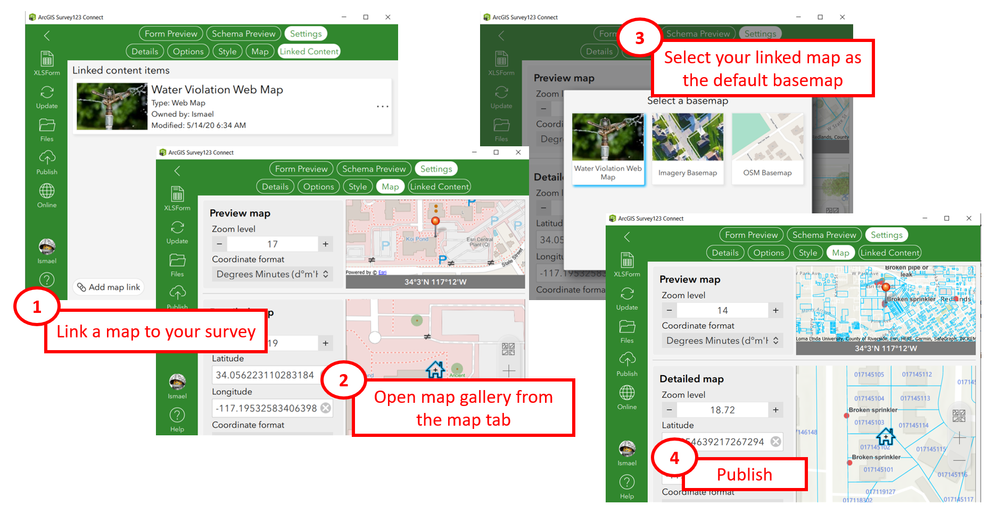
I believe this post by @IsmaelChivite would be useful in going in more details.
Please see if combining the workflow above with Survey123's constraints in my previous post, would work for you.
Best regards,
Kanin
If this answer solved your question, please mark it as "Accept as Solution" to help others who have the same question.
- Mark as New
- Bookmark
- Subscribe
- Mute
- Subscribe to RSS Feed
- Permalink
Kind of an afterthought, but you could make an attribute field named (or aliased) as "Further Testing Required" and have it turn that field on and all others off when value = No.
wouldn't be bold or red, but would be another indicator that they are done with that feature.
Could also set the form to "Include No value option" for that field and type something like "Finished with this Feature" in the No Value box so it gives you a "Hint" that you are done.
