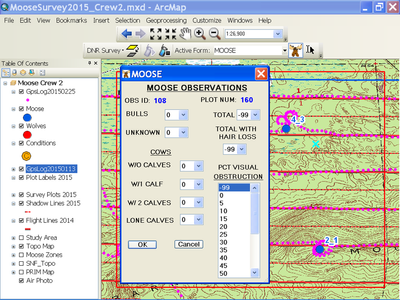- Home
- :
- All Communities
- :
- Products
- :
- ArcGIS Field Maps
- :
- ArcGIS Field Maps Questions
- :
- Moving Map functionality
- Subscribe to RSS Feed
- Mark Topic as New
- Mark Topic as Read
- Float this Topic for Current User
- Bookmark
- Subscribe
- Mute
- Printer Friendly Page
- Mark as New
- Bookmark
- Subscribe
- Mute
- Subscribe to RSS Feed
- Permalink
We are evaluating Field Maps for conducting aerial surveys of wildlife. Critical to these surveys is the map extent automatically re-centering on the device's location when the location "marches" off the display, so the observer is always oriented to where they are. In the screen shot below, the square red box is a user-defined moving map window: when the real-time location marker reaches the edge of the box the display is automatically re-centered.
I will not have access to Tracker until after the new year and the documentation for it wasn't clear on this. I did download a Street level map and walked until the location marker went off the map, but the map extent did not change to keep the marker on the display. Hopefully I'm just missing something.
Note: I did watch the demo regarding streaming a park trail feature and did see the map adjust, but that is not what we need to do. We just need the map to stay centered on the observer's location so they can mark observations of critters they see out the window. Thanks.
Solved! Go to Solution.
Accepted Solutions
- Mark as New
- Bookmark
- Subscribe
- Mute
- Subscribe to RSS Feed
- Permalink
Hello,
On Field Maps (and Collector) the map should center on your location by default. As long as the GPS tool is activated (tap the tool so the arrow is filled in) the map should stay centered on your location and pan before the location reaches the edge of the screen. If you manually pan or zoom the map this will turn off the auto-pan functionality and you will notice the GPS tool arrow is now a hollow blue; tap it again to center on your location again and turn on auto-pan.
When streaming is initiated it will follow your location by default as you likely saw in the demo. Whether you are streaming a feature or not, you can take advantage of this feature. Let me know if you have further questions!
Regards,
Colin
Colin
- Mark as New
- Bookmark
- Subscribe
- Mute
- Subscribe to RSS Feed
- Permalink
Hello,
On Field Maps (and Collector) the map should center on your location by default. As long as the GPS tool is activated (tap the tool so the arrow is filled in) the map should stay centered on your location and pan before the location reaches the edge of the screen. If you manually pan or zoom the map this will turn off the auto-pan functionality and you will notice the GPS tool arrow is now a hollow blue; tap it again to center on your location again and turn on auto-pan.
When streaming is initiated it will follow your location by default as you likely saw in the demo. Whether you are streaming a feature or not, you can take advantage of this feature. Let me know if you have further questions!
Regards,
Colin
Colin